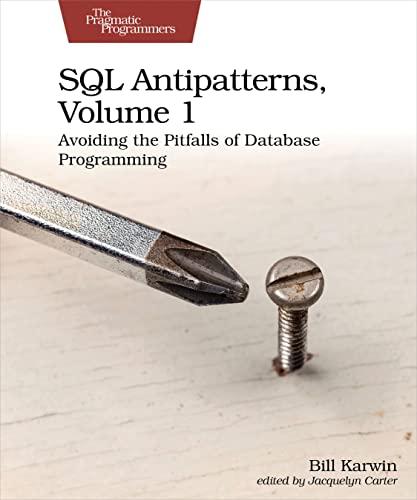Answered step by step
Verified Expert Solution
Question
1 Approved Answer
The solution is required On Cisco Packet Trace r Thank you :) Today's Lab: In this lab, we will learn how to configure Static Routing
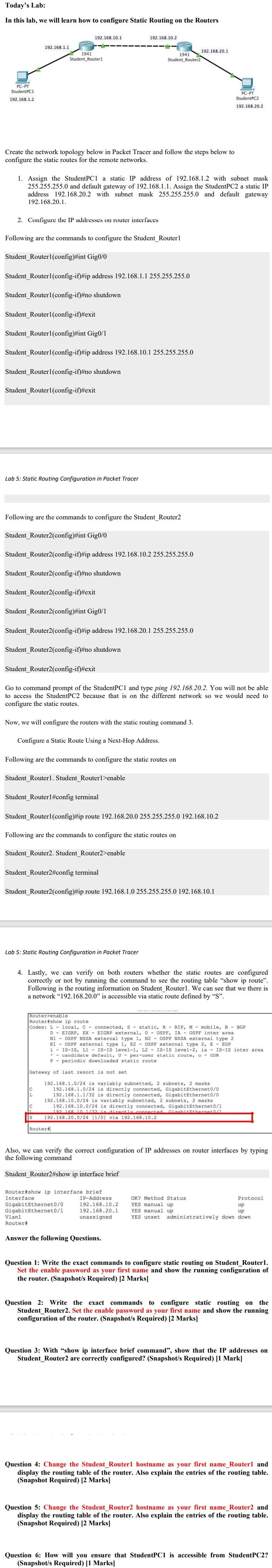
The solution is required On Cisco Packet Tracer
Thank you :)
Today's Lab: In this lab, we will learn how to configure Static Routing on the Routers 192.168.10.1 192.168.10.2 192.168.1.1 1941 Student_Router1 192.168.20.1 1941 Student Router2 PC-PT StudentPC1 192.168.1.2 PC-PT StudentPC2 192.168.20.2 Create the network topology below in Packet Tracer and follow the steps below to configure the static routes for the remote networks. 1. Assign the StudentPCI a static IP address of 192.168.1.2 with subnet mask 255.255.255.0 and default gateway of 192.168.1.1. Assign the StudentPC2 a static IP address 192.168.20.2 with subnet mask 255.255.255.0 and default gateway 192.168.20.1. 2. Configure the IP addresses on router interfaces Following are the commands to configure the Student_Router1 Student Router1(config)#int Gig0/0 Student_Router1(config-if)#ip address 192.168.1.1 255.255.255.0 Student_Router1(config-if)#no shutdown Student Router1(config-if)#exit Student_Router1(config)#int Gig0/1 Student_Router1(config-if)#ip address 192.168.10.1 255.255.255.0 Student_Router1(config-if)#no shutdown Student_Router1(config-if)#exit Lab 5: Static Routing Configuration in Packet Tracer Following are the commands to configure the Student_Router2 Student Router2(config)#int Gig0/0 Student Router2(config-if)#ip address 192.168.10.2 255.255.255.0 Student Router2(config-if)#no shutdown Student_Router2(config-if)#exit Student_Router2(config)#int Gig0/1 Student_Router2(config-if)#ip address 192.168.20.1 255.255.255.0 Student_Router2(config-if)#no shutdown Student Router2(config-if)#exit Go to command prompt of the StudentPCI and type ping 192.168.20.2. You will not be able to access the StudentPC2 because that is on the different network so we would need to configure the static routes. Now, we will configure the routers with the static routing command 3. Configure a Static Route Using a Next-Hop Address. Following are the commands to configure the static routes on Student_Router1. Student_Routerl>enable Student_Routerl#config terminal Student Router1(config)#ip route 192.168.20.0 255.255.255.0 192.168.10.2 Following are the commands to configure the static routes on Student Router2. Student Router2>enable Student_Router2#config terminal Student Router2(config)#ip route 192.168.1.0 255.255.255.0 192.168.10.1 Lab 5: Static Routing Configuration in Packet Tracer 4. Lastly, we can verify on both routers whether the static routes are configured correctly or not by running the command to see the routing table "show ip route. Following is the routing information on Student_Routerl. We can see that we there is a network "192.168.20.0" is accessible via static route defined by "S". Router>enable Router#show ip route Codes: L - local, C - connected, S - static, R - RIP, M - mobile, B- BGP D - EIGRP, EX - EIGRP external, O - OSPF, IA - OSPF inter area N1 - OSPF NSSA external type 1, N2 - OSPF NSSA external type 2 El - OSPF external type 1, E2 - OSPF external type 2, E - EGP i -IS-IS, Ll - IS-IS level-1, L2 IS-IS level-2, ia - IS-IS inter area * - candidate default, U- per-user static route, o - ODR P- periodic downloaded static route Gateway of last resort is not set 192.168.1.0/24 is variably subnetted, 2 subnets, 2 masks 192.168.1.0/24 is directly connected, GigabitEthernet0/0 192.168.1.1/32 is directly connected, GigabitEthernet0/0 192.168.10.0/24 is variably subnetted, 2 subnets, 2 masks 192.168.10.0/24 is directly connected, GigabitEthernet0/1 192.168.10 1/22 is directly connected Gigabit Ethernet0/1 192.168.20.0/24 (1/0] via 192.168.10.2 s Router# Also, we can verify the correct configuration of IP addresses on router interfaces by typing the following command Student_Router2#show ip interface brief Router#show ip interface brief Interface IP-Address GigabitEthernet0/0 192.168.10.2 GigabitEthernet0/1 192.168.20.1 Vlani unassigned Router OK? Method Status Protocol YES manual up up YES manual up up YES unset administratively down down Answer the following Questions. Question 1: Write the exact commands to configure static routing on Student_Routerl. Set the enable password as your first name and show the running configuration of the router. (Snapshot/s Required) [2 Marks] Question 2: Write the exact commands to configure static routing on the Student_Router2. Set the enable password as your first name and show the running configuration of the router. (Snapshot/s Required) [2 Marks] Question 3: With "show ip interface brief command", show that the IP addresses on Student_Router2 are correctly configured? (Snapshot/s Required) [1 Mark] Question 4: Change the Student_Routerl hostname as your first name_Routerl and display the routing table of the router. Also explain the entries of the routing table. (Snapshot Required) [2 Marks Question 5: Change the Student_Router2 hostname as your first name_Router2 and display the routing table of the router. Also explain the entries of the routing table. (Snapshot Required) [2 Marks] Question 6: How will you ensure that StudentPC1 is accessible from StudentPC2? (Snapshot/s Required) [1 MarksStep by Step Solution
There are 3 Steps involved in it
Step: 1

Get Instant Access to Expert-Tailored Solutions
See step-by-step solutions with expert insights and AI powered tools for academic success
Step: 2

Step: 3

Ace Your Homework with AI
Get the answers you need in no time with our AI-driven, step-by-step assistance
Get Started