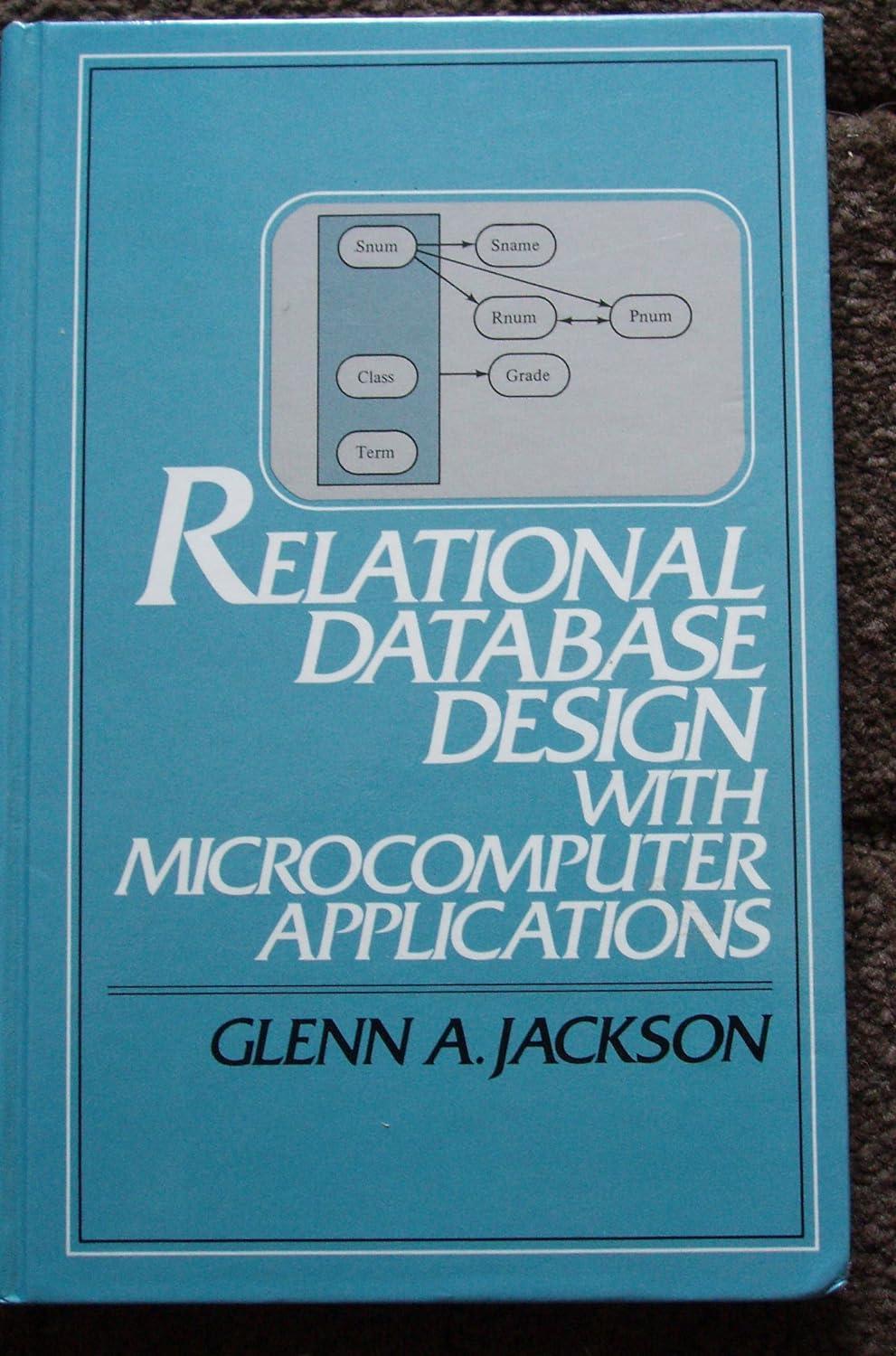Question
The statements in the file main.cpp are in incorrect order. Rearrange the statements so that they prompt the user to input: The shape type (rectangle,
The statements in the file main.cpp are in incorrect order.
Rearrange the statements so that they prompt the user to input:
- The shape type (rectangle, circle, or cylinder)
- The appropriate dimension of the shape.
Note: For grading purposes place the cylinder height statement before the radius statement.
The C++ program then outputs the following information about the shape:
- For a rectangle, it outputs the area and perimeter
- For a circle, it outputs the area and circumference
- For a cylinder, it outputs the volume and surface area.
After rearranging the statements, your program should be properly indented.
Here is the code out-of-order:
using namespace std;
#include
int main() { string shape; double height; #include
else if (shape == "cylinder") { double radius; cout << "Enter the length of the rectangle: "; cin >> length; cout << endl; #include
Step by Step Solution
There are 3 Steps involved in it
Step: 1

Get Instant Access to Expert-Tailored Solutions
See step-by-step solutions with expert insights and AI powered tools for academic success
Step: 2

Step: 3

Ace Your Homework with AI
Get the answers you need in no time with our AI-driven, step-by-step assistance
Get Started