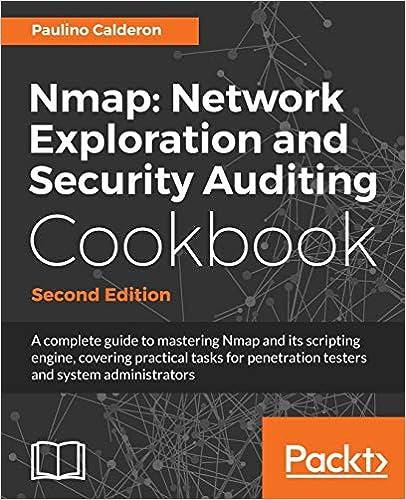Answered step by step
Verified Expert Solution
Question
1 Approved Answer
the xl file is E-Commerce Tools and Applications Assignment2 Use assignment_2xds file to answer the following questions. Q1: Create a new code module, rename the


the xl file is 
E-Commerce Tools and Applications Assignment2 Use assignment_2xds file to answer the following questions. Q1: Create a new code module, rename the code module to MyModule1. Inside the module you created, create a new procedure (name it myproc1) that does the following: 1. Ask the user to enter employee's name - use inputBox function. 2. Ask the user to enter employee's base salary value - use InputBox function. 3. Ask the user to enter bonus value (Percent of the Base Salary) - use InputBox function. 4. Ask the user to enter number of absence days - use input Box function. Note: you should define suitable variables to store the values that was entered by the user. 5. Calculate the total salary using the following formula: If absence days are less than 2 , then the total salary is computed as following: total salary = (base salary * bonus) + base salary else if absence days are greater than 2 , then the total salary is computed as following: total salary = base salary 6. Display a message box that shows employee's name and employees total salary - use Mugbox function - use string concatenation operator (8) to combine string parts. 7. Create a command button on sheet1 that and connect it to proc1 that you created. 8. Click on the button and test your code. Q2: Inside MyModulel you created in the previous questions, create a new procedure (name it myproc2) that does the following: 1. Read employee's name from the related cell in sheet1 - Cell C3. 2. Read employee's base salary from the related cell in sheet1 - Cell c4. 3. Read bonus value (Percent of the Base Salary) from the related cell in sheet1 - Cell cs. 4. Read number of absence days from the related cell in sheet1 - Cell C6. Note: you should define suitable variables to store the values that yoa read from excel cells. 5. Calculate the total salary using the following formula: If absence days are less than 2 , then the total salary is computed as following: fotal salary = (base salary * bonus) + base salary else if absence days are greater than 2 , then the total salary is computed as following: total salary = base salary 6. Display a message in cell C8 that shows employee's name and employees total salary-use string concatenation operator (&) to combine string parts. 7. Create a command button on sheet1 that and connect it to proc1 that you created. \begin{tabular}{|l|l|} \hline & \\ \hline Employees Name \\ \hline Base Salary \\ \hline Bonus \\ \hline Abcsense Days \\ \hline & \\ \hline Total Salary \\ \hline \end{tabular} \begin{tabular}{|l|l|} \hline & \\ \hline Employees Name \\ \hline Base Salary \\ \hline Bonus \\ \hline Abcsense Days \\ \hline & \\ \hline Total Salary \\ \hline \end{tabular} E-Commerce Tools and Applications Assignment2 Use assignment_2xds file to answer the following questions. Q1: Create a new code module, rename the code module to MyModule1. Inside the module you created, create a new procedure (name it myproc1) that does the following: 1. Ask the user to enter employee's name - use inputBox function. 2. Ask the user to enter employee's base salary value - use InputBox function. 3. Ask the user to enter bonus value (Percent of the Base Salary) - use InputBox function. 4. Ask the user to enter number of absence days - use input Box function. Note: you should define suitable variables to store the values that was entered by the user. 5. Calculate the total salary using the following formula: If absence days are less than 2 , then the total salary is computed as following: total salary = (base salary * bonus) + base salary else if absence days are greater than 2 , then the total salary is computed as following: total salary = base salary 6. Display a message box that shows employee's name and employees total salary - use Mugbox function - use string concatenation operator (8) to combine string parts. 7. Create a command button on sheet1 that and connect it to proc1 that you created. 8. Click on the button and test your code. Q2: Inside MyModulel you created in the previous questions, create a new procedure (name it myproc2) that does the following: 1. Read employee's name from the related cell in sheet1 - Cell C3. 2. Read employee's base salary from the related cell in sheet1 - Cell c4. 3. Read bonus value (Percent of the Base Salary) from the related cell in sheet1 - Cell cs. 4. Read number of absence days from the related cell in sheet1 - Cell C6. Note: you should define suitable variables to store the values that yoa read from excel cells. 5. Calculate the total salary using the following formula: If absence days are less than 2 , then the total salary is computed as following: fotal salary = (base salary * bonus) + base salary else if absence days are greater than 2 , then the total salary is computed as following: total salary = base salary 6. Display a message in cell C8 that shows employee's name and employees total salary-use string concatenation operator (&) to combine string parts. 7. Create a command button on sheet1 that and connect it to proc1 that you created. \begin{tabular}{|l|l|} \hline & \\ \hline Employees Name \\ \hline Base Salary \\ \hline Bonus \\ \hline Abcsense Days \\ \hline & \\ \hline Total Salary \\ \hline \end{tabular} \begin{tabular}{|l|l|} \hline & \\ \hline Employees Name \\ \hline Base Salary \\ \hline Bonus \\ \hline Abcsense Days \\ \hline & \\ \hline Total Salary \\ \hline \end{tabular} 
Step by Step Solution
There are 3 Steps involved in it
Step: 1

Get Instant Access to Expert-Tailored Solutions
See step-by-step solutions with expert insights and AI powered tools for academic success
Step: 2

Step: 3

Ace Your Homework with AI
Get the answers you need in no time with our AI-driven, step-by-step assistance
Get Started