Answered step by step
Verified Expert Solution
Question
1 Approved Answer
Then, we should read every image inside the cat folder and place it onto the background image. An example placement is given below. image =
Then, we should read every image inside the cat folder and place it onto the background image. An example placement is given below.
image cv imread main dir catpng
foreground nplogicalor image :: image :: #The pixels having cat image.
nonzerox nonzeroy npnonzero foreground
#The 'foreground' variable here is only a TrueFalse map with the same size.
#Using npnonzero function we can find the locations of True values. nonzerocatvalues imagenonzerox nonzeroy: # A matrix of shape
containing the pixel values be longing to the cat part.
newframe background.copy
new frame nonzero nonzero :
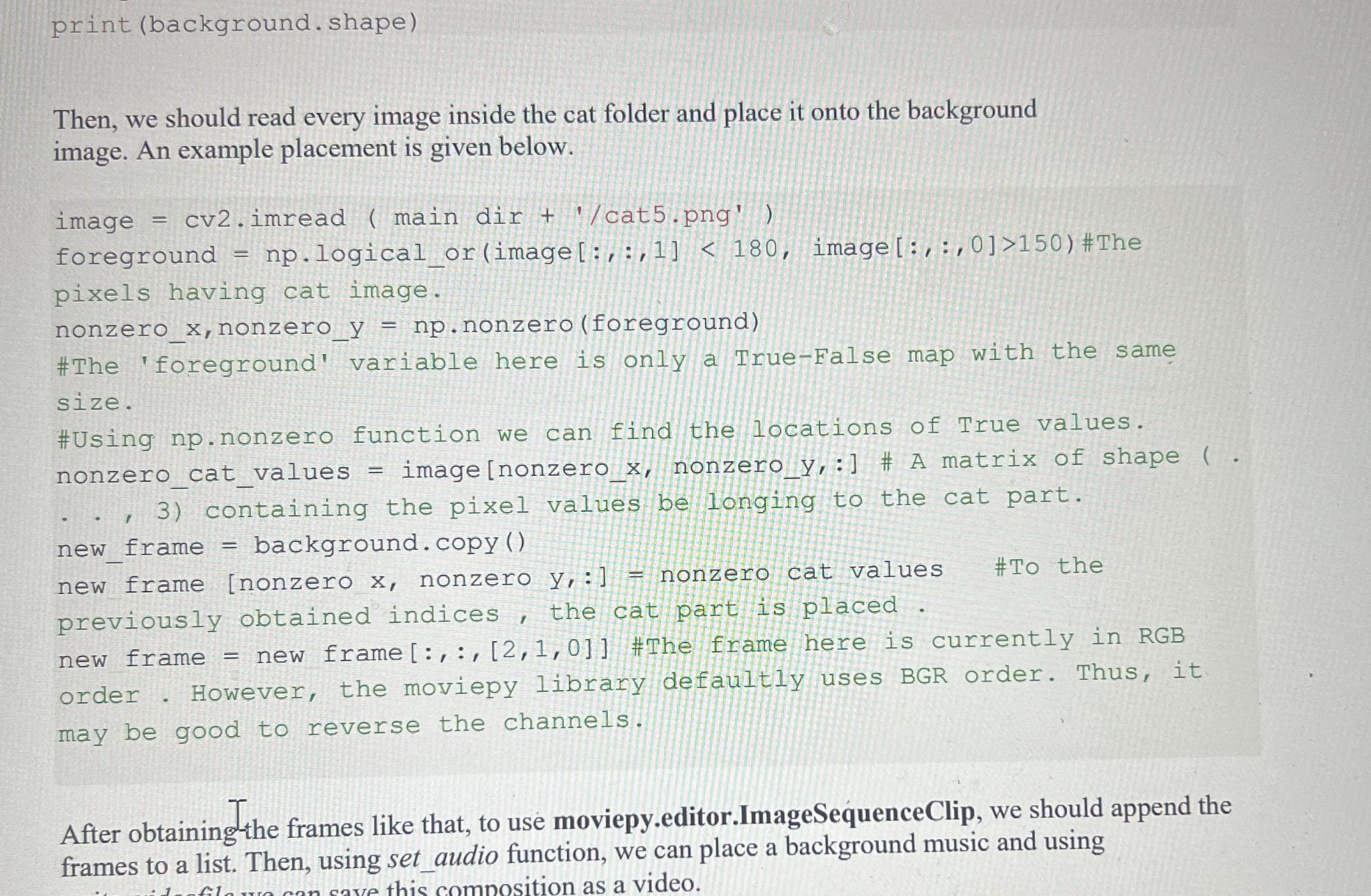
Step by Step Solution
There are 3 Steps involved in it
Step: 1

Get Instant Access to Expert-Tailored Solutions
See step-by-step solutions with expert insights and AI powered tools for academic success
Step: 2

Step: 3

Ace Your Homework with AI
Get the answers you need in no time with our AI-driven, step-by-step assistance
Get Started


