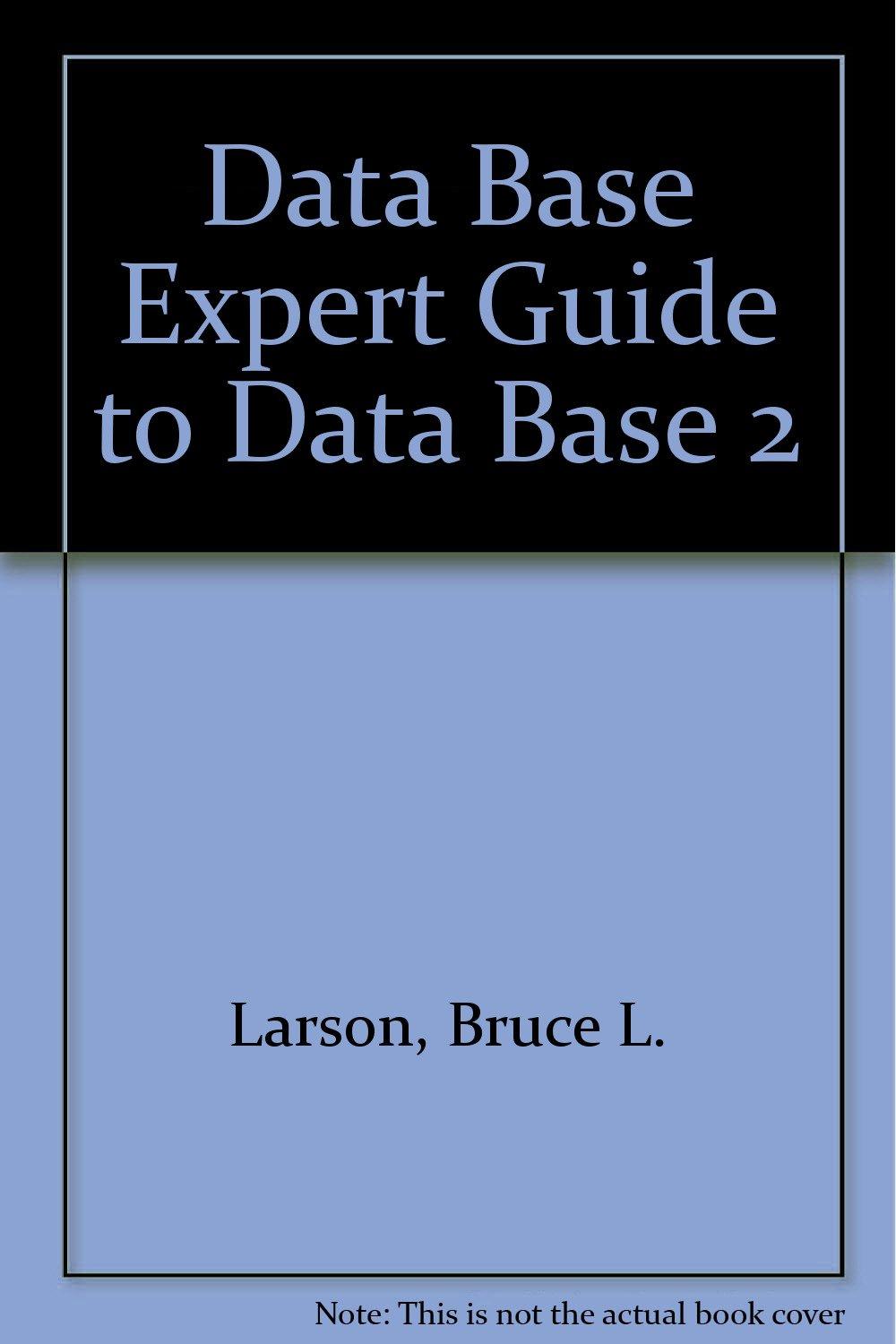Question
These are all in regards to linux ubuntu I am having a hard time writing out relative paths. ( All are using an absolute path
These are all in regards to linux ubuntu I am having a hard time writing out relative paths. ( All are using an absolute path of home/user1/fruit )
Q1. You are logged in as User1 and your current working directory is /home. Write the command to create a directory named apples in your fruit directory. Use a relative path.
Q2. You are logged in as User1 and your current working directory is fruit, in which you created a directory named grapes. However, you have not used the grapes directory, so want to get rid of it. Write the command you would type to remove the empty directory, using a relative path.
Q3. You are logged in as User1 and your current working directory is user1. Write the command to add content to the macintosh file. Use a relative path. Do not use the vi editor (or any editor). Do not include the content in your answer.
Q4. You are logged in as User1 and your current working directory is user1. Assume the macintosh file is a log file and a lot of content has been added to it. You only want to see the latest 5 lines of content. Write the command to show you just those lines. Use a relative path.
Q5. You are logged in as User1 and your current working directory is user1. You have created another directory called /home/user1/fruit/oranges. Write the command to create an empty file named mandarin in your oranges directory. Use a relative path.
Step by Step Solution
There are 3 Steps involved in it
Step: 1

Get Instant Access to Expert-Tailored Solutions
See step-by-step solutions with expert insights and AI powered tools for academic success
Step: 2

Step: 3

Ace Your Homework with AI
Get the answers you need in no time with our AI-driven, step-by-step assistance
Get Started