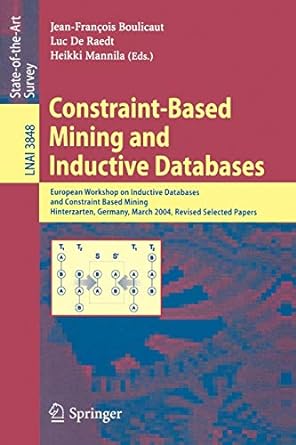Answered step by step
Verified Expert Solution
Question
1 Approved Answer
This application validates email domain address for every registered customer anddisplays information in formatted output.You may assign an organization name. For example, Humber College is
This application validates email domain address for every registered customer anddisplays information in formatted output.You may assign an organization name. For example, Humber College is anorganization and all employees have email address that uses domain as humbercaThis means that all the employees of Humber will always have email domain ashumbercaThis application displays your name and student number on the top right cornerfollowed by Organization name you may choose your own Organization name Youmay then define your email domain name based on the Organization name that youchose for your organization.On the next line, it displays organizations name approximately at the middle of the line.This application then displays menu choices to the user: To add first name, last name and email address To display all the customers information in the formatted output To end the applicationWhen user enters choice application prompts user to enter first name. User entersfirst name. Then application prompts user to enter last name. User enters last name.Then application prompts user to enter customers registered email address. Userenters the email address.The application validates the email domain name. If the email domain name isvalidated, then the first name, last name and email address of this customer isappended to the formatted string. If the email domain name does not match with theorganizational email domain name eghumberca the application again prompts toenter correct email address. User again enters email address. Application tries tovalidate this email address three times. During these three times if at any time, theemail domain name is validated, the application will append the first name, last nameand the email address to the string.If during these three trials, correct email address is not validated, then the applicationdoes not append the first name, last name and the email address to the string. Theapplication goes back to display the menu
Step by Step Solution
There are 3 Steps involved in it
Step: 1

Get Instant Access to Expert-Tailored Solutions
See step-by-step solutions with expert insights and AI powered tools for academic success
Step: 2

Step: 3

Ace Your Homework with AI
Get the answers you need in no time with our AI-driven, step-by-step assistance
Get Started