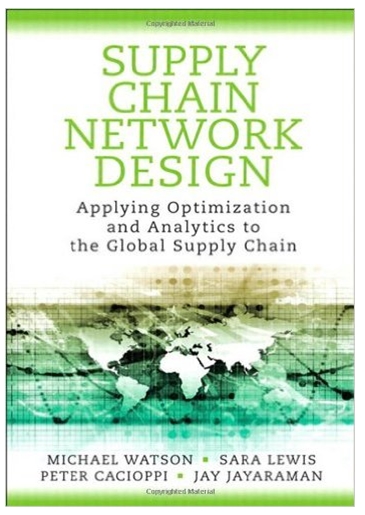Question
This assessment will measure your ability to: Create a business plan which highlight your needs to start up your homestay business and run it for
This assessment will measure your ability to: Create a business plan which highlight your needs to start up your homestay business and run it for the first year which shows the required working capital, assets, budgeted balance sheet and income statement for the 1st year of operation, occupancy ratio to achieve breakeven, and KPI to achieve Super host status. Create a Single Property Spreadsheet which gives you ability to track one property.
Create a Multiple Property Spreadsheet which gives you the ability to track up to 5 properties in total. Create the spreadsheet can track revenue, expenses per property, per month, per other category. Create the spreadsheets which are meaningful and easy to use and attractive.
You inherit an apartment/house that they are to convert into a homestay services and market it on a AirBnB-style platform.
To do this, you need capital, and therefore need to pitch it to potential investors (which makes up part of Assessment 3). Before they do this they need to work on their business report
For this Assessment you need to answer the following questions, which will then form the first part of the business report.
1. Budgeted Balance Sheet and Income statement How much working capital do you need to start and to operate for the first year? What assets do you need to purchase to furnish your homestay? Your budgeted balance sheet and income statement for the first year of operation. What is your occupancy ratio to achieve break even? Your plan to achieve the Super Host status (occupancy ratio, number of nights/per month, response rate, feedback etc).
2. Single Property Spreadsheet This spreadsheet is used now when you only have one property to run. The spreadsheet requires to track all your homestay income and expenses. You can customise the income and expense categories that you wish to track, then create both the Annual Report and Summary pages so at the end of the financial year end, you can simply send this spreadsheet to your accountant to prepare your tax return. The spreadsheet features: - Annual Statements by Year - Customise the income and expense categories you wish to track - Interactive charts & graphs to view your progress - Occupancy stats (by year & month) - Earnings breakdown by platform (eg. Airbnb, Booking.com etc)
Step by Step Solution
There are 3 Steps involved in it
Step: 1

Get Instant Access to Expert-Tailored Solutions
See step-by-step solutions with expert insights and AI powered tools for academic success
Step: 2

Step: 3

Ace Your Homework with AI
Get the answers you need in no time with our AI-driven, step-by-step assistance
Get Started