Answered step by step
Verified Expert Solution
Question
1 Approved Answer
This assignment needs to be done in python coding. below is an assignment and an example. Python Coding example In this assignment you are required
This assignment needs to be done in python coding. below is an assignment and an example.
Python Coding
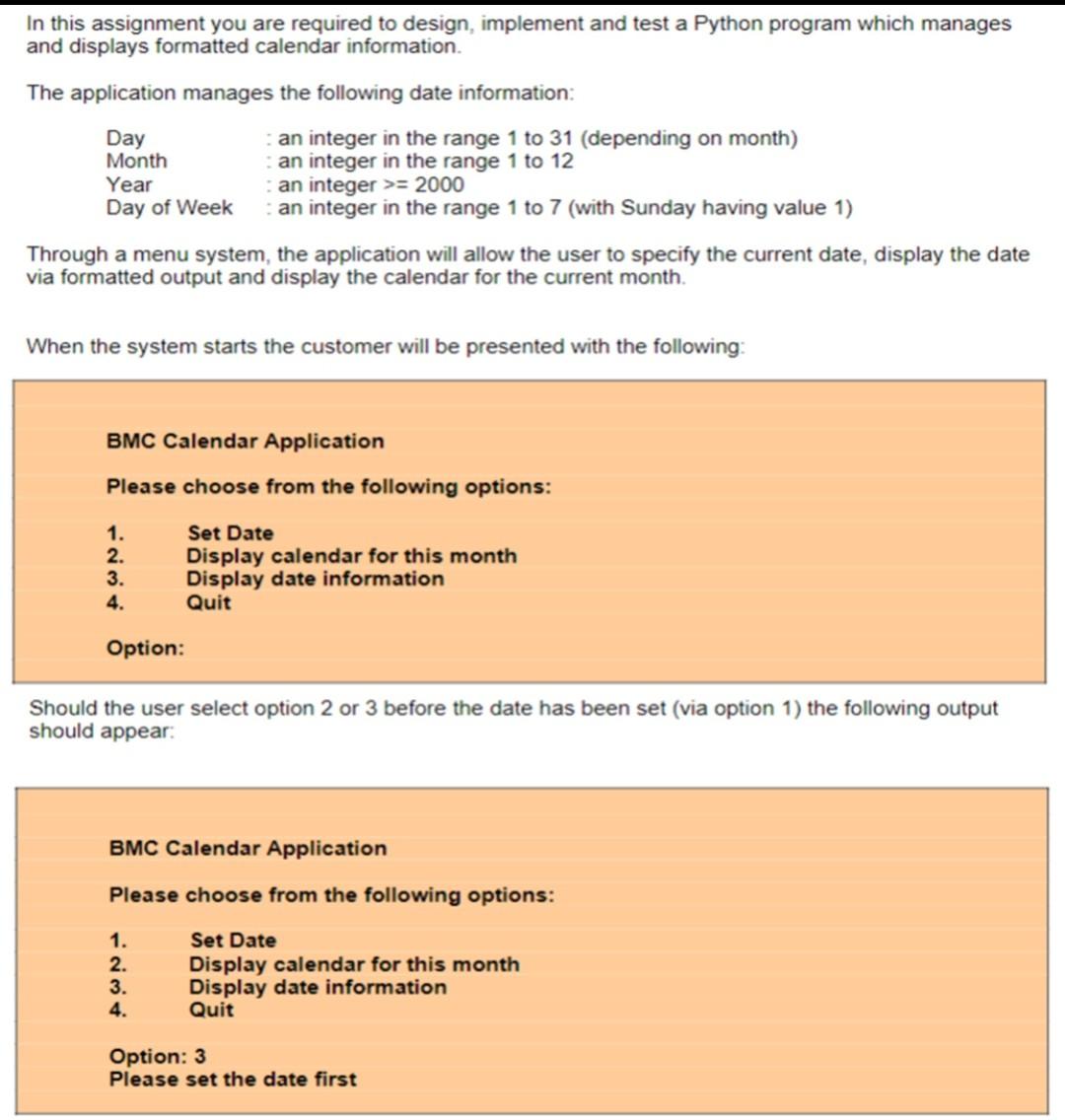
example
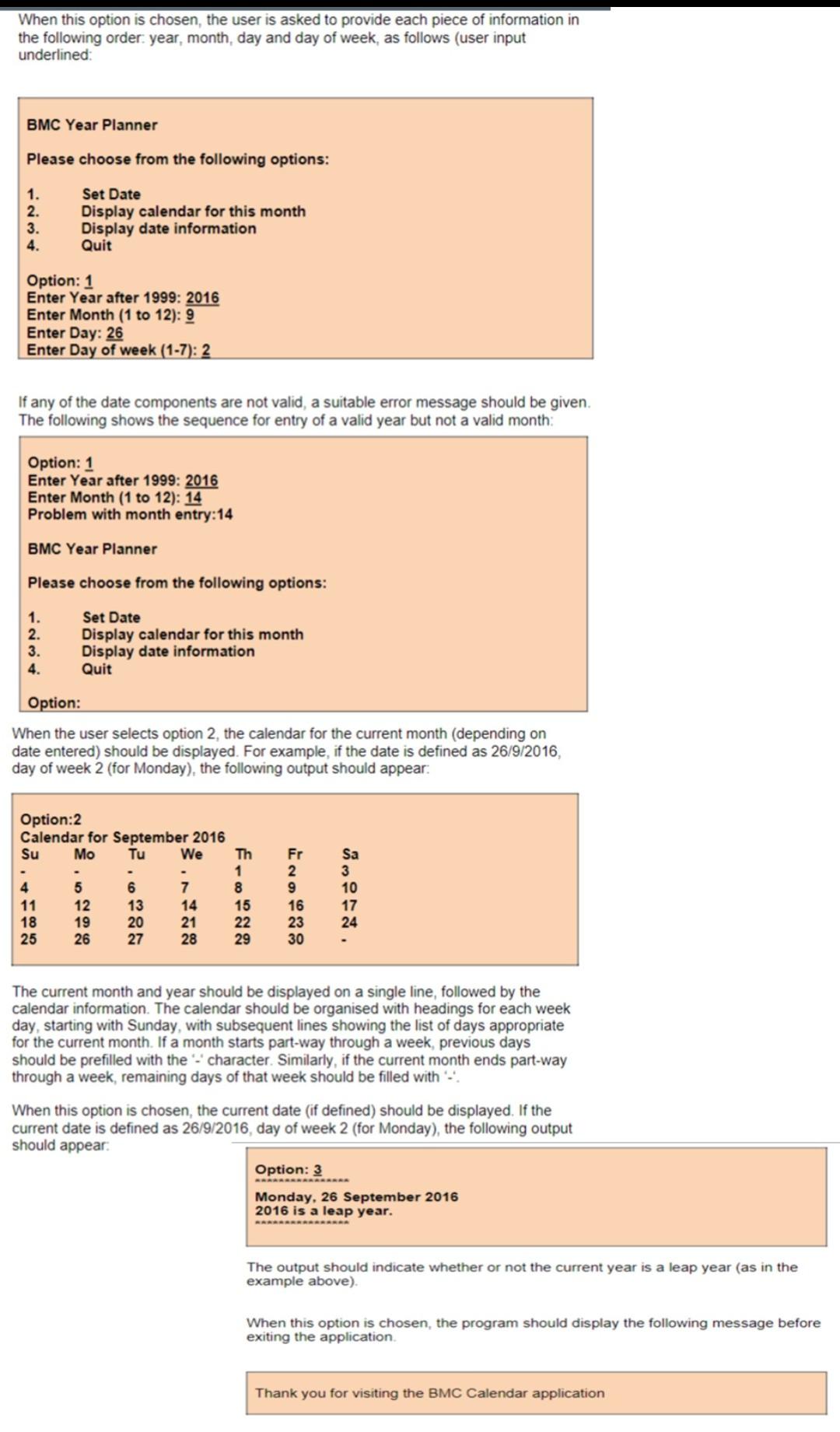
In this assignment you are required to design, implement and test a Python program which manages and displays formatted calendar information. The application manages the following date information: Day an integer in the range 1 to 31 (depending on month) Month an integer in the range 1 to 12 Year an integer >= 2000 Day of Week an integer in the range 1 to 7 (with Sunday having value 1) Through a menu system, the application will allow the user to specify the current date, display the date via formatted output and display the calendar for the current month. When the system starts the customer will be presented with the following: BMC Calendar Application Please choose from the following options: 1. 2. 3. 4. Set Date Display calendar for this month Display date information Quit Option: Should the user select option 2 or 3 before the date has been set (via option 1) the following output should appear BMC Calendar Application Please choose from the following options: 1. Set Date 2. Display calendar for this month 3. Display date information 4. Quit Option: 3 Please set the date first When this option is chosen, the user is asked to provide each piece of information in the following order year, month, day and day of week, as follows (user input underlined: BMC Year Planner Please choose from the following options: 1. 2. 3. 4. Set Date Display calendar for this month Display date information Quit Option: 1 Enter Year after 1999: 2016 Enter Month (1 to 12): 9 Enter Day: 26 Enter Day of week (1-7): 2 If any of the date components are not valid, a suitable error message should be given. The following shows the sequence for entry of a valid year but not a valid month Option: 1 Enter Year after 1999: 2016 Enter Month (1 to 12): 14 Problem with month entry:14 BMC Year Planner Please choose from the following options: 1. 2. 3. 4. Set Date Display calendar for this month Display date information Quit Option: When the user selects option 2, the calendar for the current month (depending on date entered) should be displayed. For example, if the date is defined as 26/9/2016, day of week 2 (for Monday), the following output should appear. - Option:2 Calendar for September 2016 Su Mo Tu We Th 1 4 5 6 7 8 11 12 13 14 15 18 19 20 21 22 25 26 27 28 29 Fr 2 9 16 23 30 Sa 3 10 17 24 The current month and year should be displayed on a single line, followed by the calendar information. The calendar should be organised with headings for each week day, starting with Sunday, with subsequent lines showing the list of days appropriate for the current month. If a month starts part-way through a week, previous days should be prefilled with the character. Similarly, if the current month ends part-way through a week, remaining days of that week should be filled with When this option is chosen, the current date (if defined) should be displayed. If the current date is defined as 26/9/2016, day of week 2 (for Monday), the following output should appear Option: 3 Monday, 26 September 2016 2016 is a leap year. The output should indicate whether or not the current year is a leap year (as in the example above) When this option is chosen, the program should display the following message before exiting the application Thank you for visiting the BMC Calendar application
Step by Step Solution
There are 3 Steps involved in it
Step: 1

Get Instant Access to Expert-Tailored Solutions
See step-by-step solutions with expert insights and AI powered tools for academic success
Step: 2

Step: 3

Ace Your Homework with AI
Get the answers you need in no time with our AI-driven, step-by-step assistance
Get Started


