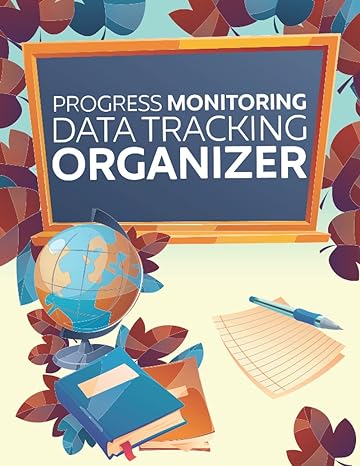Question
This assignment requires the implementation of numerous XHTML documents used by an online-store that sells items for the Nunavut Tribal Society organization - an organization
This assignment requires the implementation of numerous XHTML documents used by an online-store that sells items for the Nunavut Tribal Society organization - an organization for Native Americans living in the outreaches of Northern Canada. The online-store will sell a variety of handmade goods such as jewelry, clothing, and arts/crafts offered by the organization. This assignment will implement the first part of the Nunavut Tribal Society website - only the pages consisting of the products offered by the online store. You will implement several HTML pages described in the subsequent sections. These pages will be integrated with Nunavut Tribal Society Home Page which will be implemented later in programming assignment 2.
HTML Pages
store_index.htm
This is the top-level page for the online store. The purpose of this page is to illustrate all the categories of products offered by the Nunavut Tribal Society. An example of this page is shown below:
| ||||
There are 6 product categories as indicated by the hyperlinks in Fig. 1. The 6 categories (and their corresponding images) are:
Categories Images
Footwear slipper1.jpg
Jewelry earring1.jpg
Crafts dogsled1.jpg
Gloves gloves1.jpg
Accessories belt2.jpg
Miscellaneous buttons1.jpg
The corresponding images can be extracted from web-content.zip which can be downloaded from Blackboard.
Because of redundancy, only the links on the left side of the table -footwear, jewelry, and crafts - need be implemented for this assignment.
footwear.htm1
Pressing the hyperlink Footwear found in store_index.htm (See Fig. 1 above) results in the following page, containing products offered at the Footwear online-store, being displayed:
There are 4 different Footwear products offered. Their name with corresponding image are shown below:
Product Images
Caribou Skin Boots boots1.jpg
Moose Boots boots2.jpg
Brown Rabbit Slippers slipper1.jpg
Snow Rabbit Slippers slipper2.jpg
The user is returned to store_index.htm1 upon pressing the Continue Shopping hyperlink. Other links need not be implemented for this programming assignment.
jewelry.html
Pressing the hyperlink Jewelry found in store_index.htm (See Fig. 1 above) results in the following page, containing products offered at the Jewelrys online-store, being displayed:
There are 4 different products offered on the Jewelrys Online-Shop. . Their name with corresponding image are shown below:
Products Images
Earring s earring1.jpg
Necklace pendant4.jpg
Hair Clip hairclp1.jpg
Pendant pendant6.jpg
Pressing the Continue Shopping hyperlink returns the user to store_index.htm. Other links need not be implemented in this programming assignment.
artsAndCrafts.html
Pressing the hyperlink Crafts found in store_index.htm (See Fig. 1 above) results in the following page, containing products offered at the Arts/Crafts online-store, being displayed:
There are 4 products offered at the Arts/Crafts online store. Their names and corresponding images are shown below:
Products Images
Dog Sled dogsled1.jpg
Wood Carving (upper right) craft5.jpg
Wood Carving (lower left) craft7.jpg
Ivory Carvings pendant2.jpg
Pressing the Continue Shopping returns the user to the store_index.htm page. Other links need not be implemented for this assignment.
Product Pages Note
Individual html pages will be created for each product in programming assignment 2. The links for individual products need not be implemented in programming assignment 1. Well be using CSS to control the positioning, the background colors, and the fonts
|
|
|
|
|
on these individual product pages in programming assignment 2.
checkout.html
|
Implement the following HTML form that contains the user information once they are ready to check out:
| ||||||||
Modify the following
Step by Step Solution
There are 3 Steps involved in it
Step: 1

Get Instant Access to Expert-Tailored Solutions
See step-by-step solutions with expert insights and AI powered tools for academic success
Step: 2

Step: 3

Ace Your Homework with AI
Get the answers you need in no time with our AI-driven, step-by-step assistance
Get Started