Question
This code must be in C programming language. 1. Implement function ranges that takes no input and prints the ranges (i.e., the minimum and maximum
This code must be in C programming language.
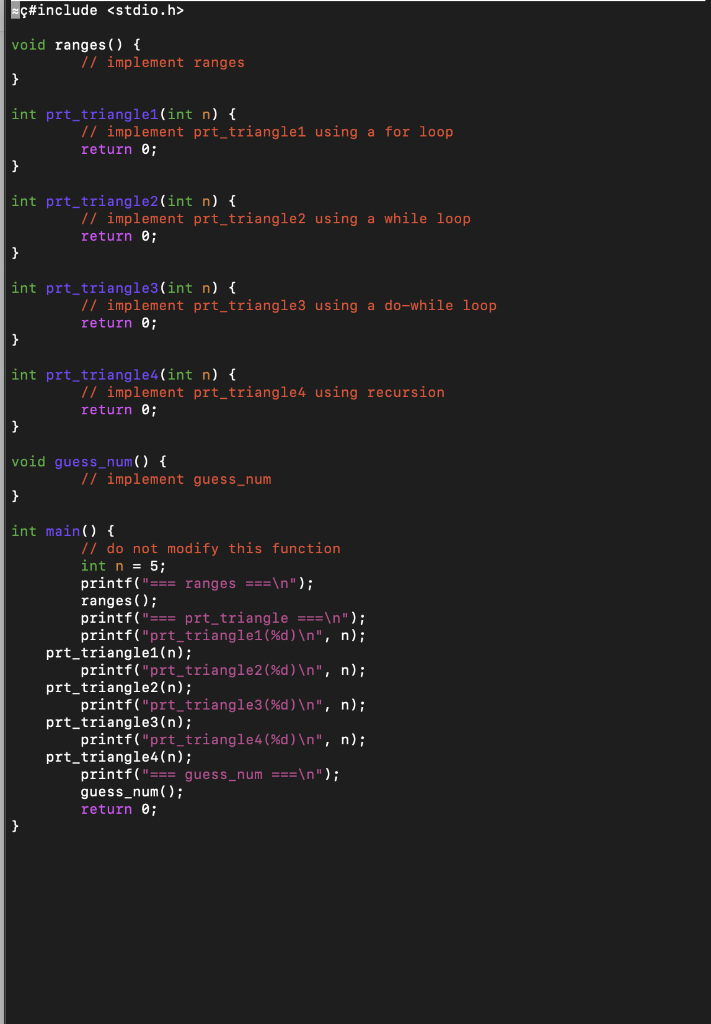
1. Implement function ranges that takes no input and prints the ranges (i.e., the minimum and maximum legal values) of integer types char, short, int, long, and long long, both signed and unsigned. You should do this by printing appropriate macros defined in header file
signed char minimum value: -128 maximum value: 127 unsigned char minimum value: 0 maximum value: 255 signed short minimum value: -32768 maximum value: 32767 ... (and so on)
Note: The conversion specifiers for signed and unsigned long are li and lu, respectively. The conversion specifiers for signed and unsigned long long are lli and llu, respectively. The minimum value for unsigned integers is always 0 and therefore not defined in header file
prt_triangle1(3) * * * * * * prt_triangle2(3) * * * * * * prt_triangle3(3) * * * * * * prt_triangle4(3) * * * * * *
3. Implement function guess_num that generates a random integer number between 0 and 100 and lets the user guess the number. The function performs three major steps. First, it generates a random integer number num using the rand function. Second, it prompts the message Enter your guess: and takes a number from the user as input. Third, it checks whether the number entered by the user is identical to num. If so, it displays the message Congrats! Your guess is correct and exits. If the entered number is larger than num, it displays the message Your guess is too large. Try again. and goes back to step 2. If the entered number is smaller than num, it displays the message Your guess is too small. Try again. and goes back to step 2.
You can use the command man rand to find more information on how to use the rand function. A sample execution of the function is as below:
Enter your guess: 27 Your guess is too small. Try again. Enter your guess: 45 Your guess is too large. Try again. Enter your guess: 32 Congrats! Your guess is correct.
Step by Step Solution
There are 3 Steps involved in it
Step: 1

Get Instant Access to Expert-Tailored Solutions
See step-by-step solutions with expert insights and AI powered tools for academic success
Step: 2

Step: 3

Ace Your Homework with AI
Get the answers you need in no time with our AI-driven, step-by-step assistance
Get Started


