Answered step by step
Verified Expert Solution
Question
1 Approved Answer
This exercise is to practice with JavaScript. Specifically, you will build a simple basic calculator using HTML, CSS, and JS. Overview and Instructions 7
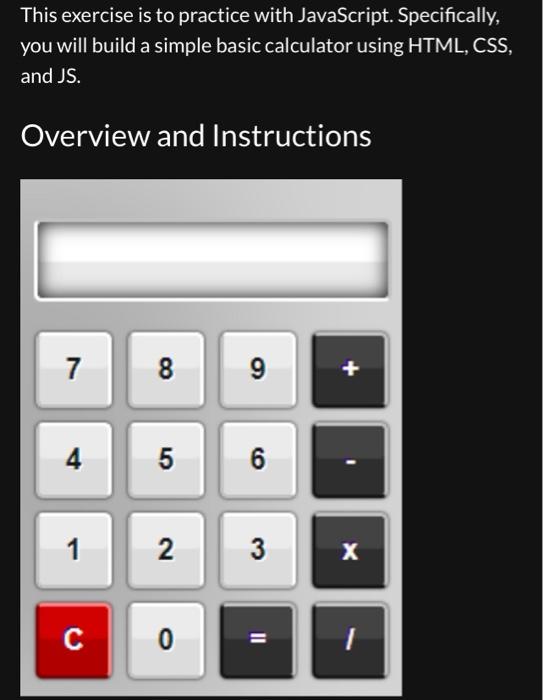
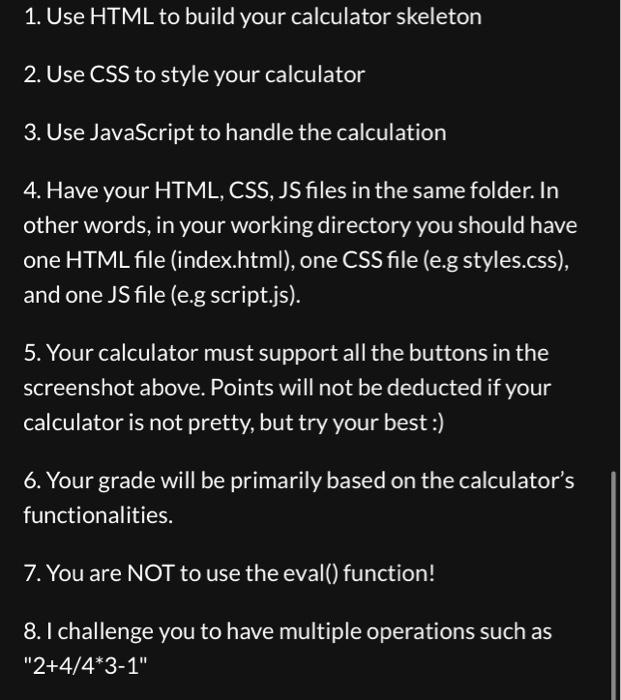
This exercise is to practice with JavaScript. Specifically, you will build a simple basic calculator using HTML, CSS, and JS. Overview and Instructions 7 4 1 C 8 5 2 0 9 6 3 11 + X 1 1. Use HTML to build your calculator skeleton 2. Use CSS to style your calculator 3. Use JavaScript to handle the calculation 4. Have your HTML, CSS, JS files in the same folder. In other words, in your working directory you should have one HTML file (index.html), one CSS file (e.g styles.css), and one JS file (e.g script.js). 5. Your calculator must support all the buttons in the screenshot above. Points will not be deducted if your calculator is not pretty, but try your best :) 6. Your grade will be primarily based on the calculator's functionalities. 7. You are NOT to use the eval() function! 8. I challenge you to have multiple operations such as "2+4/4*3-1"
Step by Step Solution
★★★★★
3.45 Rating (142 Votes )
There are 3 Steps involved in it
Step: 1

Get Instant Access to Expert-Tailored Solutions
See step-by-step solutions with expert insights and AI powered tools for academic success
Step: 2

Step: 3

Ace Your Homework with AI
Get the answers you need in no time with our AI-driven, step-by-step assistance
Get Started


