Question
This exercise let you practice your accounting and Excel knowledge/skill. You have recently taken a position in a bank. Your first client would like assistance
This exercise let you practice your accounting and Excel knowledge/skill. You have recently taken a position in a bank. Your first client would like assistance planning for a loan. You want to set up a detailed loan amortization table. Open the attached Excel file LoanAmortization.xlsx. This file contains a worksheet with a loan parameters area (i.e., input section), a summary section, and an amortization table with column labels. You must use this template to complete a detailed loan amortization table and the summary section. Any other format of your amortization schedule will not be acceptable. You amortization table should be able to display the data for a loan up to 30 years. The data in the Summary section should be automatically changed when a user changes any value in the Input section. You should hide zeros from displaying if your client takes out a shorter-term loan or pay it off early. The Ending Balance cannot be negative values. In addition, you will notice overpayments on the last payment if you pay extra toward the principal each month.
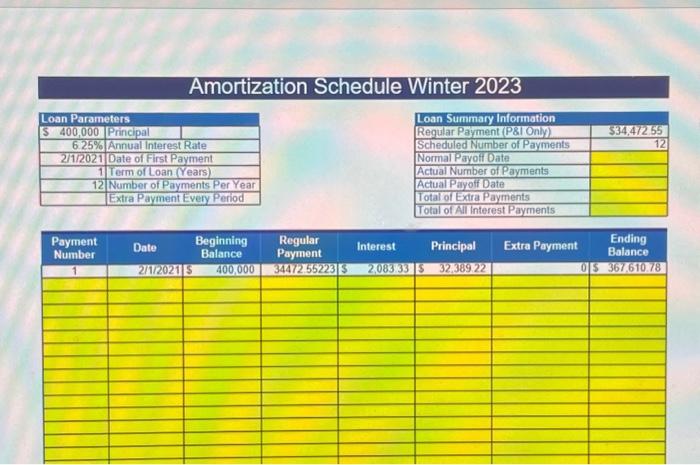
Step by Step Solution
There are 3 Steps involved in it
Step: 1

Get Instant Access to Expert-Tailored Solutions
See step-by-step solutions with expert insights and AI powered tools for academic success
Step: 2

Step: 3

Ace Your Homework with AI
Get the answers you need in no time with our AI-driven, step-by-step assistance
Get Started


