Answered step by step
Verified Expert Solution
Question
1 Approved Answer
This has to be done on MATLAB Problem 2 - Sutures Sutures are strands or fibers used to sew living tissue together after an injury
This has to be done on MATLAB 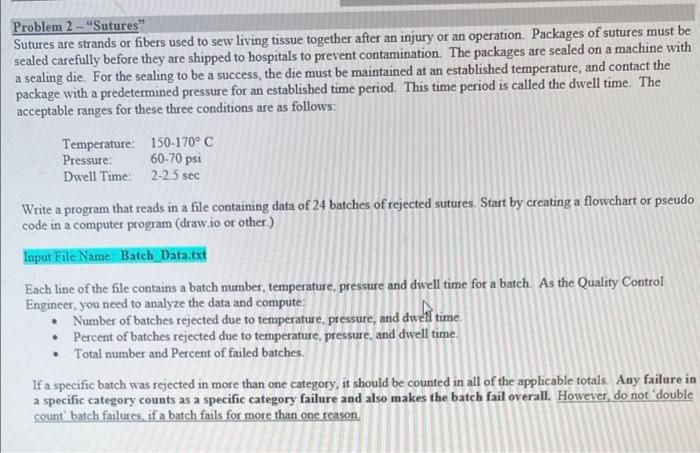
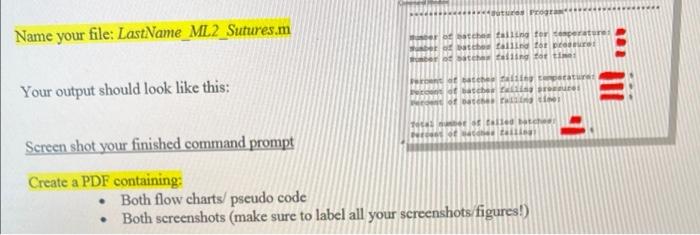
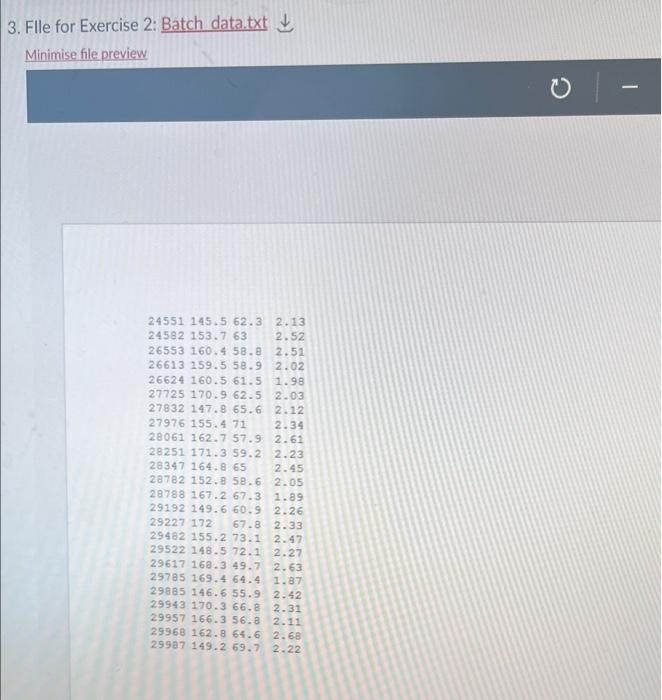
Problem 2 - "Sutures" Sutures are strands or fibers used to sew living tissue together after an injury or an operation Packages of sutures must be sealed carefully before they are shipped to hospitals to prevent contamination. The packages are sealed on a machine with a scaling die. For the sealing to be a success, the die must be maintained at an established temperature, and contact the package with a predetermined pressure for an established time period. This time period is called the dwell time. The acceptable ranges for these three conditions are as follows: Temperature: 150-170C Pressure 60-70 psi Dwell Time: 2-2.5 sec Write a program that reads in a file containing data of 24 batches of rejected sutures. Start by creating a flowchart or pseudo code in a computer program (draw.io or other) Input File Name Batch_Data.txt Each line of the file contains a batch number, temperature, pressure and dwell time for a batch. As the Quality Control Engineer, you need to analyze the data and compute: Number of batches rejected due to temperature, pressure, and dwell time. Percent of batches rejected due to temperature, pressure and dwell time. Total number and Percent of failed batches. If a specific batch was rejected in more than one category, it should be counted in all of the applicable totals. Any failure in a specific category counts as a specific category failure and also makes the batch fail overall. However, do not "double count batch failures, if a batch fails for more than one reason Program Name your file: LastName_ML2_Sutures.m ho talling for operatore batches tallind for our Stetting to the Your output should look like this: De other toptat acest of toilette titi Screen shot your finished command prompt Create a PDF containing: Both flow charts/pseudo code Both screenshots (make sure to label all your screenshots figures!) 3. Flle for Exercise 2: Batch data.txt Minimise file preview 0 - | 24551 145.5 62.3 2.13 24582 153.7 63 2.52 26553 160.4 58.8 2.51 26613 159.5 58.9 2.02 26624 160.5 61.5 1.98 27725 170.9 62.5 2.03 27832 147.8 65.6 2.12 27976 155.4 71 2.34 28061 162.7 57.92.61 28251 171.3 59.2 2.23 28347 164.865 2.45 28782 152.8 58.6 2.05 28788 167.2 67.3 1.89 29192 149.6 60.9 2.26 29227 172 67.8 2.33 29482 155.2 73.1 2.47 29522 148.5 72.1 2.27 29617 168.3 49.7 2.63 29785 169.4 64.4 1.87 29885 146.6 55.9 2.42 29943 170.3 66.8 2.31 29957 166.3 56.8 2.11 29968 162.8 64.6 2.68 29987 149.2 69.7 2.22 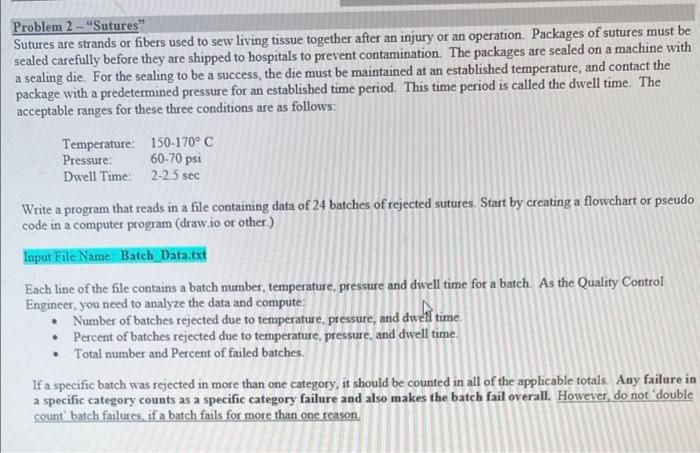
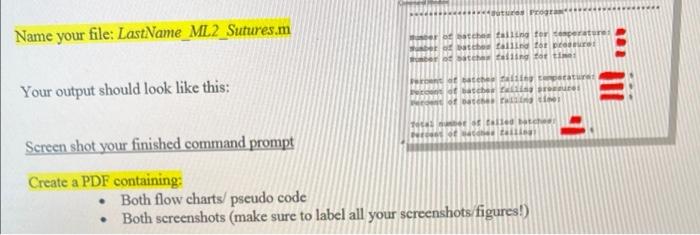
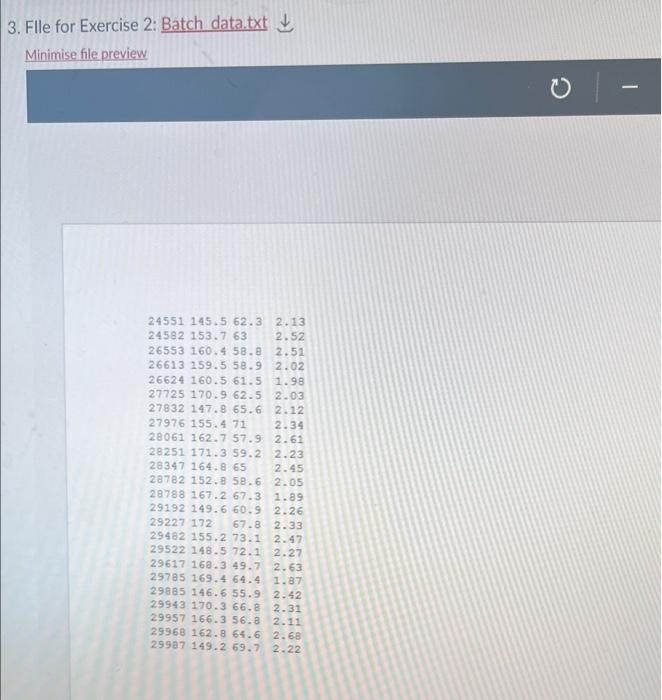
Step by Step Solution
There are 3 Steps involved in it
Step: 1

Get Instant Access to Expert-Tailored Solutions
See step-by-step solutions with expert insights and AI powered tools for academic success
Step: 2

Step: 3

Ace Your Homework with AI
Get the answers you need in no time with our AI-driven, step-by-step assistance
Get Started


