Answered step by step
Verified Expert Solution
Question
1 Approved Answer
this i s m y code ( i n phyon ) i m not sure what t o d o after all o f this
this code phyon not sure what after all this i dont have a direction this the promt:Project Outline:
Inheritance:
Student Project Handout: Boutique Hotel Management System Objective: Develop a comprehensive Python application for managing a boutique hotel's operations, focusing on room bookings, customer management, and amenities tracking. This project will integrate concepts of inheritance, recursion, GUI programming with tkinter, and database programming with SQLite, providing a handson experience in applying these programming techniques to a business context. Project Outline: Inheritance: Design a class hierarchy for managing different types of hotel rooms eg standard, deluxe, suite with common attributes and methods in a base class and specific features in derived classes. Recursion: Use recursion to calculate total earnings from bookings over a period or to find available rooms matching specific criteria. GUI Programming: Implement a tkinterbased interface for hotel staff to add, update, view, and delete bookings, customer details, and room statuses. Database Integration: Utilize SQLite for persisting hotel data, including customer information, room details, and booking records, with CRUD operations. Features: Booking System: Interface for making and managing room bookings. Customer Management: Add, view, and update customer profiles. Room Management: Display room availability and details. Amenities Tracking: Keep track of amenities provided to each room. Financial Reports: Generate reports on bookings, cancellations, and income:
this what i have :
import tkinter
import tkinter.messagebox
import sqlite
class HotelRoom:
def initself roomtype, roomnumber, numberofbeds, maxoccupancy, petpolicy, numbathroom, amenities, availablebooking:
self.roomtype roomtype
self.roomnumber roomnumber
self.numberofbeds numberofbeds
self.maxoccupancy maxoccupancy
self.petpolicy petpolicy 'TRUE'
self.numbathroom numbathroom
self.amenities amenities # Corrected line
self.availablebooking availablebooking 'TRUE'
def strself:
return fRoom selfroomnumber Type: selfroomtype Available: selfavailablebooking
class Hotel:
def initself name:
self.name name
self.rooms self.loadrooms
def loadroomsself:
# Hardcoded room data
roomsdata
roomtype": "Standard", "roomnumber": "numberofbeds": "maxoccupancy": "petpolicy": "FALSE", "numbathroom": "amenities": TV "Wifi" "availablebooking": "TRUE"
roomtype": "Deluxe", "roomnumber": "numberofbeds": "maxoccupancy": "petpolicy": "TRUE", "numbathroom": "amenities": TV "Mini Fridge", "Balcony" "availablebooking": "TRUE"
# Add more rooms here if needed
rooms HotelRoomdata for data in roomsdata
return rooms
def listavailableroomsself:
availablerooms room for room in self.rooms if room.availablebooking
printfListing all available rooms lenavailablerooms available:
return availablerooms
class MyGUI:
def initself:
self.mainwindow tkinter.Tk
self.topframe tkinter.Frameselfmainwindow
self.bottomframe tkinter.Frameselfmainwindow
self.radiovar tkinter.IntVar
self.radiovar.set
self.rb tkinter.Radiobuttonselftopframe, text'Add Bookings', variableself.radiovar, value
self.rb tkinter.Radiobuttonselftopframe, text'Update Bookings', variableself.radiovar, value
self.rb tkinter.Radiobuttonselftopframe, text'Delete Bookings', variableself.radiovar, value
self.rb tkinter.Radiobuttonselftopframe, text'Customer Details', variableself.radiovar, value
self.rb tkinter.Radiobuttonselftopframe, text'Room Status', variableself.radiovar, value
self.rb tkinter.Radiobuttonselftopframe, text"Amenities", variableself.radiovar, value commandself.openamenitieswindow
self.rbpack
self.rbpack
self.rbpack
self.rbpack
self.rbpack
self.rbpack
self.okbutton tkinter.Buttonselfbottomframe, textOK commandself.showchoice
self.quitbutton tkinter.Buttonselfbottomframe, text'Quit', commandself.mainwindow.destroy
self.okbutton.packside'left'
self.quitbutton.packside'left'
self.topframe.pack
self.bottomframe.pack
tkinter.mainloop
def showchoiceself:
choice self.radiovar.get
if choice
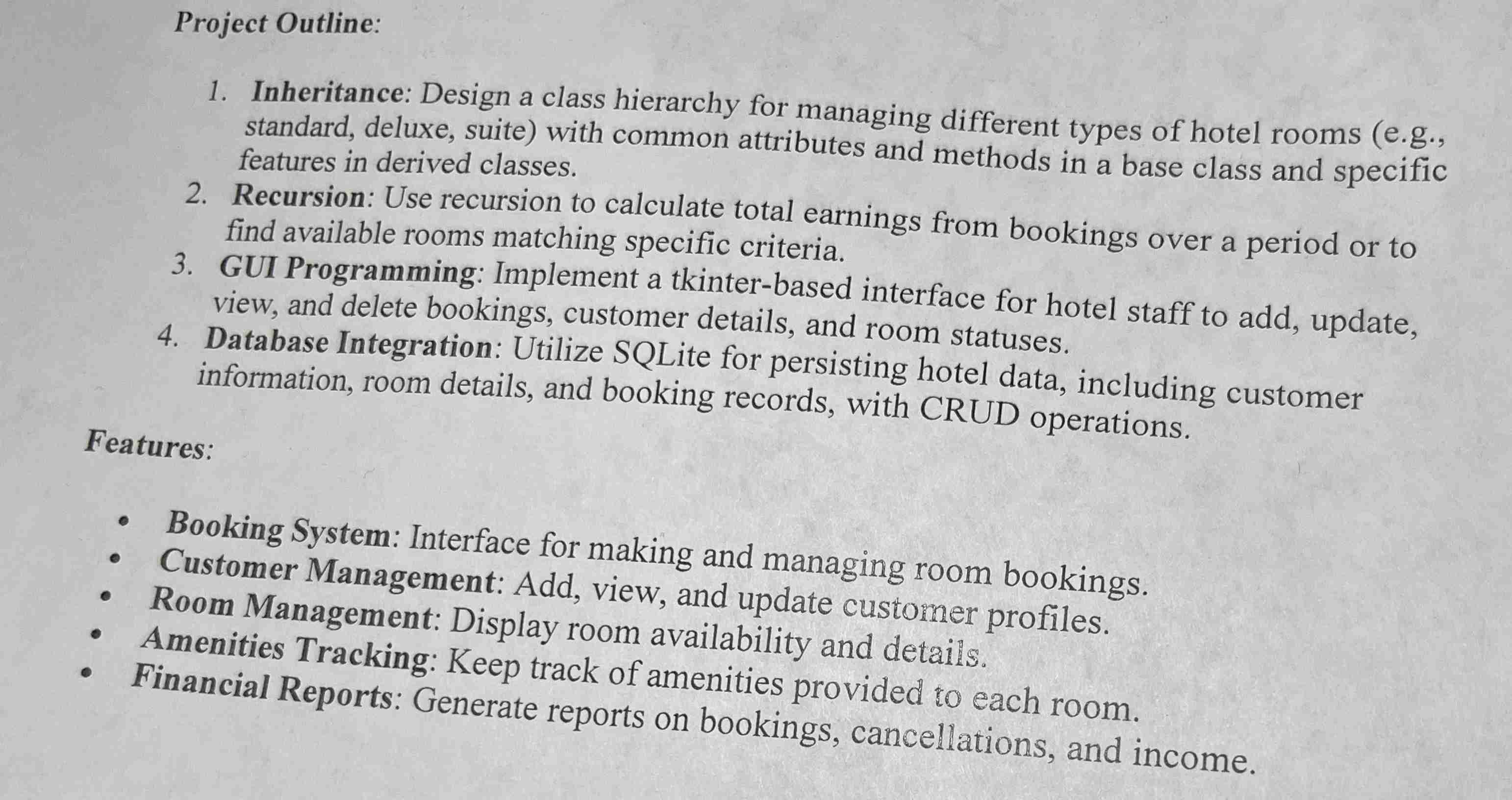
Step by Step Solution
There are 3 Steps involved in it
Step: 1

Get Instant Access to Expert-Tailored Solutions
See step-by-step solutions with expert insights and AI powered tools for academic success
Step: 2

Step: 3

Ace Your Homework with AI
Get the answers you need in no time with our AI-driven, step-by-step assistance
Get Started


