Question
This is a C++ assignment, the code at the end is supposed to be setup to where the student.dat file information is to fill the
This is a C++ assignment, the code at the end is supposed to be setup to where the student.dat file information is to fill the chart in the image supplied below. Please pay close attention to the request,
"Use a data file to input the information instead of prompting the user."
So no user interface, just display the student.dat information in the proper row and column with an X. R1C is Row 1 Column C.
I've seen this question being asked before but it was not answered correctly. If you have a question please ask.
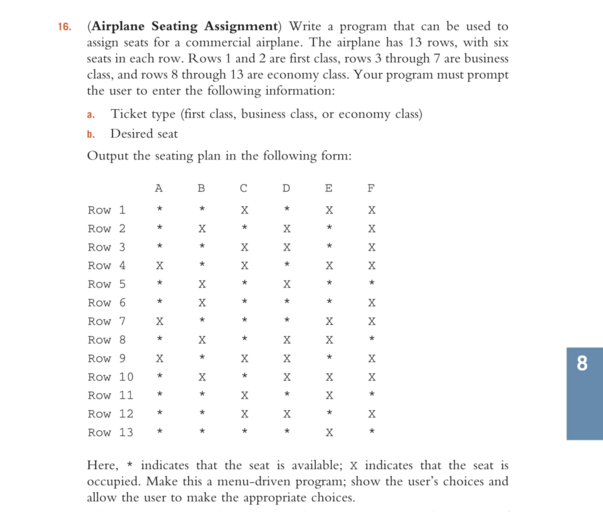
(Airplane Seating Assignment) Solve problem 16 on page 607 with the following modifications.
1. Use a data file to input the information instead of prompting the user. The data file should be in the following format:
reservation.dat
| R1C R1E R1F R2B R2D R2F R3C R3D R3F R4A R4C R4E R4F R5B R5D R6B R6F R7A R7E R7F R8B R8D R8E R9A R9C R9D R9F R10B R10D R10E R10F R11C R11E R12C R12D R12F R13E |
Each data entry represents a passengers seating assignment. For example, R1C represents Row 1, Seat C and R12D represents Row 12, Seat D.
2. Use a user defined function to read the data into an array.
3. Output the seating plan to an output file (reservation_table.dat) instead of to the output console. Please follow the modifications. Thank you! :)
16. (Airplane Seating Assignment Write a program that can be used to assign seats for a commercial airplane. The airplane has 13 rows, with six seats in each row. Rows 1 and 2 are first class, rows 3 through 7 are business class, and rows 8 through 13 are economy class. Your program must prompt the user to enter the following information: a. Ticket type (first class, business class, or economy class) b. Desired seat Output the seating plan in the following form: Row 1 Row 2 Row 3 Row 4 Row 5 Row 6 Row 7 Row 8 Row 9 Row 10 Row 11 Row 12 Row 13 Here, indicates that the seat is available; X indicates that the seat is occupied. Make this a menu-driven program: show the user's choices and allow the user to make the appropriate choicesStep by Step Solution
There are 3 Steps involved in it
Step: 1

Get Instant Access to Expert-Tailored Solutions
See step-by-step solutions with expert insights and AI powered tools for academic success
Step: 2

Step: 3

Ace Your Homework with AI
Get the answers you need in no time with our AI-driven, step-by-step assistance
Get Started


