Question
This is a plinko game. using matter.js, in VS code with Brackets extension, and focus on matter.js physics engine (see static picture) I have loaded
This is a plinko game. using matter.js, in VS code with Brackets extension, and focus on matter.js physics engine (see static picture)
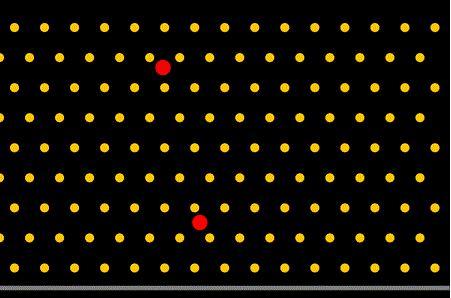
I have loaded code below: Javascript, libraries (matter.js, p5.min.js, p5.sound.min.js).
Here is also steps originally given in my brief:
1. Add code in setupGround() to draw a ground like in the image above.
2. Add code in drawGround() to draw the ground you created using the helper function drawVertices() like it's done inside the drawPins() function.
3. Add code to generateNewBall() to create a random ball that falls from the top that has a restitution of 1 so that it's really bouncy. Remember to push it on the balls array and add it to the world.
4. Add code to drawBalls() to loop over all balls and draw them using the drawVertices() function.
Please assist with making the random red balls being drawn and falling. I have created the ground. The code should allow for only 1 red ball to drop and only another red ball to drop when keyPressed is used. The code now is creating many random ball and just fillin up canvas.
Thank you
------------------------------------------------------------------------------------------------------------------
sketch.js
>>>>>>>
// Example is based on examples from:
// http://brm.io/matter-js/
// https://github.com/shiffman/p5-matter
// https://github.com/b-g/p5-matter-examples
// module aliases
var Engine = Matter.Engine;
var Render = Matter.Render;
var World = Matter.World;
var Bodies = Matter.Bodies;
var engine;
var balls = [];
var ground;
var plinkos = [];
function setup() {
createCanvas(900, 600);
rectMode(CENTER); // specify centerpoint
engine = Engine.create(); // create an engine
// creating ground and plinko wall
// generateground();
ground = Bodies.rectangle(450, 580, 900, 10, {isStatic: true}); // location, size, options
// add all bodies to the world
World.add(engine.world, [ground]);
setupPins();
// Generate the first ball
generateNewBall();
}
///////////////////////////////////////////////////////////
function draw() {
background(0);
Engine.update(engine); // in every draw loop, engine is being updated
drawPins();
fill(128);
drawVertices(ground.vertices);
// call the generateNewBall function
generateNewBall(width/2, 0);
drawBalls();
}
///////////////////////////////////////////////////////////
function keyPressed(){
generateNewBall();
}
///////////////////////////////////////////////////////////
function setupPins(){
//plinko wall
var options = {isStatic: true, restitution: 1};
var cols = 15;
var rows = 9;
var spacing = width / cols;
for (var j = 0; j
for (var i = 0; i
var x = i * spacing;
if (j % 2 == 0) {
x += spacing / 2;
}
var y = spacing + j * spacing;
var p = Bodies.circle(x, y, 10, options);
World.add(engine.world, [p]);
plinkos.push(p);
}
}
}
///////////////////////////////////////////////////////////
function drawPins(){
fill(255,200,0);
for (var i=0; i drawVertices(plinkos[i].vertices); } } /////////////////////////////////////////////////////////// function generateNewBall() { //your code here // create a new ball body with a random radius and position at the top of the canvas var ball = Bodies.circle(random(0, width), 0, random(10, 20), {restitution: 1}); // push the ball onto the balls array balls.push(ball); // add the ball to the world World.add(engine.world, ball); } /////////////////////////////////////////////////////////// function drawBalls(){ // your code here fill(255, 0, 0); // Set the fill color to red for (var i = 0; i // Get the current ball var ball = balls[i]; // Draw the ball using the drawVertices function drawVertices(ball.vertices); } } /////////////////////////////////////////////////////////// // **** HELPER FUNCTIONS **** // DO NOT WRITE BELOW THIS LINE /////////////////////////////////////////////////////////// function drawVertices(vertices) { beginShape(); for (var i = 0; i vertex(vertices[i].x, vertices[i].y); } endShape(CLOSE); }
Step by Step Solution
There are 3 Steps involved in it
Step: 1

Get Instant Access to Expert-Tailored Solutions
See step-by-step solutions with expert insights and AI powered tools for academic success
Step: 2

Step: 3

Ace Your Homework with AI
Get the answers you need in no time with our AI-driven, step-by-step assistance
Get Started


