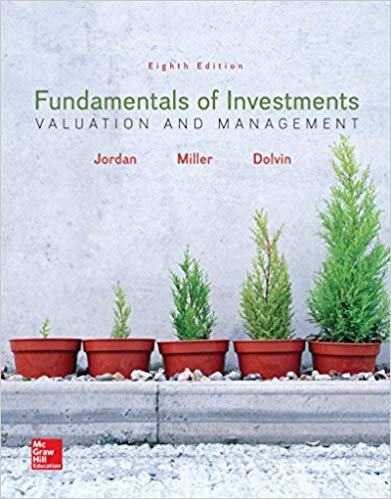Answered step by step
Verified Expert Solution
Question
1 Approved Answer
This is a Time Value of Money (TVM) assignment . Please read carefully the questions (attach) and guidelines as there are very important to follow

This is a Time Value of Money (TVM) assignment . Please read carefully the questions (attach) and guidelines as there are very important to follow
these guidelines and see example how to use excel for TVM (attach). This is an advance course
 TVM with Excel Assignment When Yvonne was twelve, her grandfather gave her $5,000 to be used for college. Yvonne was a good student and dreamed of going to a good school so she invested the gift in a 10-year bank CD earning 7%. She received a generous scholarship and never needed to use the money from her grandfather. After graduating from college at age 22, she began working at a great job. Knowing the value of early investing, she began saving for retirement right away. When the CD matured she put it into an investment account earning 6 % and made an additional annual investment of $1,500 every January 1st. She also opened an IRA account and put $2,000 into it every year on January 1 st and over the years it earned a steady 7%. Now Yvonne is 45 and thinking she'd like to retire early at age 55. At age 65 she'll get an extremely generous corporate pension, which along with Social Security payments will allow her to live very well indeed. She plans to continue making the same annual contributions to her accounts until retirement. She believes that with clever investing strategies both of her accounts will be able to earn 8% from this point on. What Yvonne wants to know is whether her retirement savings will be able to provide enough income each year to allow her to live comfortably until age 65 when the pension kicks in. 1. 2. 3. 4. 5. How much was the CD worth when she transferred it into that investment account? How much is the investment account worth now? How much is the IRA account worth now? How much will she have accumulated when she takes early retirement? How much will she be able to withdraw each January 1st if she takes early retirement? Guidelines: Number and briefly explain each of your steps Show your inputs for each step using the TVM functions of Excel, not the financial calculator Laying out your solution using a timeline may help you visualize the cash flows more accurately. List any additional assumptions you make I must be able to replicate your work - points off if I have to struggle with it. Complete the solution using Excel (.xls or .xlsx). No other software/file format is acceptable. Category Points Nicely formatted with inputs shown, work explained, easy to follow 5 Solution reflects the facts of the problem, 1 pt/sub-question 5 Correct application of TVM, 3 pts/sub-question 15 25 Using Excel for TVM Excel has all the TVM functions (plus many others) already built into it. You'll find them on the FORMULAS tab You've been using functions regularly, such as when you click the auto-sum button (also found on the HOME tab), or when you type in =SUM(A1:C7) I think the TVM functions are fairly self-explanatory... or maybe I've just been using them a long time and I've gotten used to them. Let's look at Future Value as an example: Find the future value of $500 invested at 3% for 10 years. If you were using the calculator, you'd need to input the givens and press FV to find the future value. n i pv pmt fv 10 3 (500) na 671.9582 The same calculation with Excel To do the same calculation with Excel, on the Formulas ribbon, click on Financial and from the drop menu - select FV (or scroll down if necessary). Excel requires the same inputs and even prompts you for the information needed. The only differences are that interest rates are input as decimals not whole numbers there's that last input field called \"type\" But notice that when you click into each range, excel provides an explanation of what's needed. So \"type\" is how indicate payments at the beginning or end of the period - in this case there aren't payments any so you can leave it blank. Excel also gives you a preview of the answer and you can see it's the same as the calculator solution above: You could type in the data as I have above, but it would be even better to click on the symbol and input the data directly from the spreadsheet. Once you press the OK, the formula is replaced with the result, and it looks like this
TVM with Excel Assignment When Yvonne was twelve, her grandfather gave her $5,000 to be used for college. Yvonne was a good student and dreamed of going to a good school so she invested the gift in a 10-year bank CD earning 7%. She received a generous scholarship and never needed to use the money from her grandfather. After graduating from college at age 22, she began working at a great job. Knowing the value of early investing, she began saving for retirement right away. When the CD matured she put it into an investment account earning 6 % and made an additional annual investment of $1,500 every January 1st. She also opened an IRA account and put $2,000 into it every year on January 1 st and over the years it earned a steady 7%. Now Yvonne is 45 and thinking she'd like to retire early at age 55. At age 65 she'll get an extremely generous corporate pension, which along with Social Security payments will allow her to live very well indeed. She plans to continue making the same annual contributions to her accounts until retirement. She believes that with clever investing strategies both of her accounts will be able to earn 8% from this point on. What Yvonne wants to know is whether her retirement savings will be able to provide enough income each year to allow her to live comfortably until age 65 when the pension kicks in. 1. 2. 3. 4. 5. How much was the CD worth when she transferred it into that investment account? How much is the investment account worth now? How much is the IRA account worth now? How much will she have accumulated when she takes early retirement? How much will she be able to withdraw each January 1st if she takes early retirement? Guidelines: Number and briefly explain each of your steps Show your inputs for each step using the TVM functions of Excel, not the financial calculator Laying out your solution using a timeline may help you visualize the cash flows more accurately. List any additional assumptions you make I must be able to replicate your work - points off if I have to struggle with it. Complete the solution using Excel (.xls or .xlsx). No other software/file format is acceptable. Category Points Nicely formatted with inputs shown, work explained, easy to follow 5 Solution reflects the facts of the problem, 1 pt/sub-question 5 Correct application of TVM, 3 pts/sub-question 15 25 Using Excel for TVM Excel has all the TVM functions (plus many others) already built into it. You'll find them on the FORMULAS tab You've been using functions regularly, such as when you click the auto-sum button (also found on the HOME tab), or when you type in =SUM(A1:C7) I think the TVM functions are fairly self-explanatory... or maybe I've just been using them a long time and I've gotten used to them. Let's look at Future Value as an example: Find the future value of $500 invested at 3% for 10 years. If you were using the calculator, you'd need to input the givens and press FV to find the future value. n i pv pmt fv 10 3 (500) na 671.9582 The same calculation with Excel To do the same calculation with Excel, on the Formulas ribbon, click on Financial and from the drop menu - select FV (or scroll down if necessary). Excel requires the same inputs and even prompts you for the information needed. The only differences are that interest rates are input as decimals not whole numbers there's that last input field called \"type\" But notice that when you click into each range, excel provides an explanation of what's needed. So \"type\" is how indicate payments at the beginning or end of the period - in this case there aren't payments any so you can leave it blank. Excel also gives you a preview of the answer and you can see it's the same as the calculator solution above: You could type in the data as I have above, but it would be even better to click on the symbol and input the data directly from the spreadsheet. Once you press the OK, the formula is replaced with the result, and it looks like this Step by Step Solution
There are 3 Steps involved in it
Step: 1

Get Instant Access to Expert-Tailored Solutions
See step-by-step solutions with expert insights and AI powered tools for academic success
Step: 2

Step: 3

Ace Your Homework with AI
Get the answers you need in no time with our AI-driven, step-by-step assistance
Get Started