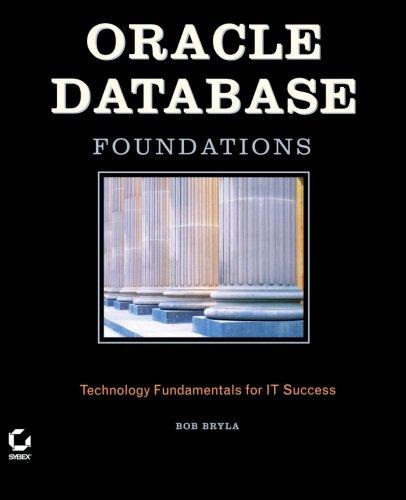Question
THIS IS CREATING A SCRIPT !!!!!!!!!!!!!!!!COULD YOU PLEASE USE MICROSOFT SERVER MANGMENT (SQL) TO CHECK FOR ERRORS Step 1: Create the tables Table # 1
THIS IS CREATING A SCRIPT !!!!!!!!!!!!!!!!COULD YOU PLEASE USE MICROSOFT SERVER MANGMENT (SQL) TO CHECK FOR ERRORS
Step 1: Create the tables
Table # 1
Name: Employee
Columns and Data Types:
empNumber (char(8)), firstName(varchar(25)), lastName varchar(25)), ssn (char(9)), address (varchar(50)), state (char(2)), zip (char(5)), jobCode (char(4)) , dateOfBirth (date), certification(bit), salary(money))
Table # 2
Name: Job:
Columns and Data Types:
jobCode (char(4), jobdesc(varchar(50))
Next You will
write the script to create constraints on these two tables. The following constraints must be created:
A Primary Key on the empNumber column in the Employee table.
A Primary Key on the jobCode column in the Job table.
A Foreign Key constraint named FK_JOB on the Employe tables jobCode column which upholds referential integrity to the Job tables primary key.
A Legal Value constraint on the Employee table named EMP_STATECHECK on the state column which can only be in either CA or FL.
A Legal Value constraint on the Job table named JOB_JOBCODE on the job column which only have one of the values CAST, ENGI, INSP or PMGR
Step 2: Insert the data
Write the Insert statements to populate 3 sample employees. Make up any sample data for your exmployees. Make sure your data doesnt violate any constraints. Write the Insert statements to populate the following available jobs codes and job descriptions:
CAST Cast Member
ENGI Engineer
INSP Inspector
PMGR Project Manager
Step 3: Create Views
Write the statements to create the following views:
-vw_CertifiedEnginers: This View will show the empNumber, firstName, lastName and jobDesc of the employess who are engineers and have a certification value of 1.
-vw_ReadyToRetire: This View will show the empNumber, firstName and lastName of those employees who are over 62 (Hint: use the birthdate year to calculate their age based on the current date year)
-vw_EmployeeAvgSalary: This view will show the average salary and the employee jobcode grouped per the different job codes.
Step 4: Add indexes
CreateSQL Scripts for indexes on the following columns:
Index name: IDX_LastName
Column: lastName
Index name: IDX_ssn
Column: ssn
How you will turn in your project
You will turn in 1 SQL Script file, which will have the filename format:First Four letters of last name + underscore + First Name Initial + PantherId+ PROJ1.
So if your name is John Smith, ID 166723 your filename will be Smith_J166723_PROJ1.sql
(If your last name is less than 5 characters then just use those characters)
Header and database:
you will have a header on the file and create all the SQL objects under your own database
/*
Name: FirstName Last Name
Project #
PantherId: ######
Semester:
*/
--
All
your project will create the objects under your own personal database that you will create.
--
Your personal dat
a
base should have the following name format:
--
First Four letters of last name + underscore + First Name Initial + PantherId
Use
Smith_J166723
G
O
Then you will need to have an insert statement to an assignment table that I will use for grading by
populating this script with your pantherId, firstname, lastname, databasename (see above) and
assignment (1, 2 or 3)
/***This must be created for every
assignment and must be done at the beginning) ****/
insert
into
master
.
dbo
.
assignments
(
pantherId
,
firstname
,
lastname
,
databasename
,
assignment
)
values
(
'7777777'
,
'John'
,
'Smith'
,
'Smith_J7777777'
,
1
)
GO
/*******************************************************************************/
Step by Step Solution
There are 3 Steps involved in it
Step: 1

Get Instant Access to Expert-Tailored Solutions
See step-by-step solutions with expert insights and AI powered tools for academic success
Step: 2

Step: 3

Ace Your Homework with AI
Get the answers you need in no time with our AI-driven, step-by-step assistance
Get Started