Answered step by step
Verified Expert Solution
Question
1 Approved Answer
This is for java: Here is the code: Thank you Exercise 10-3 Work with an array of product data In this exercise, you'll work with
This is for java:
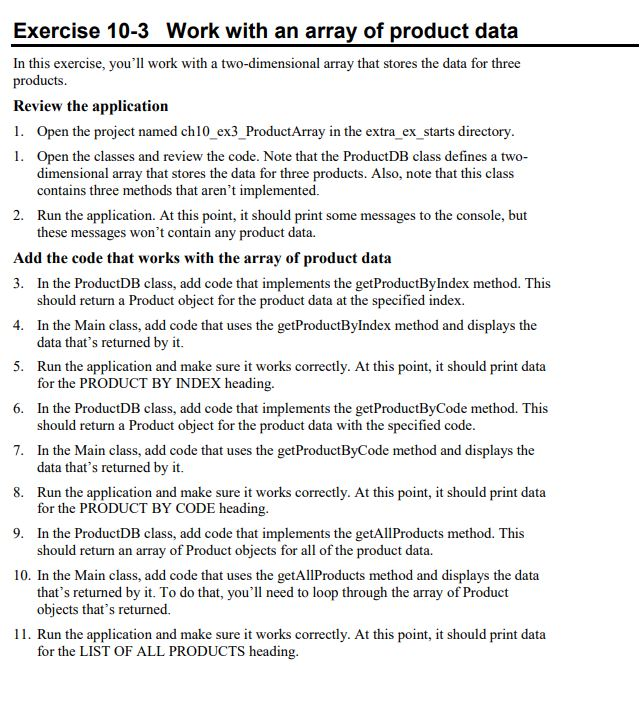
Here is the code:
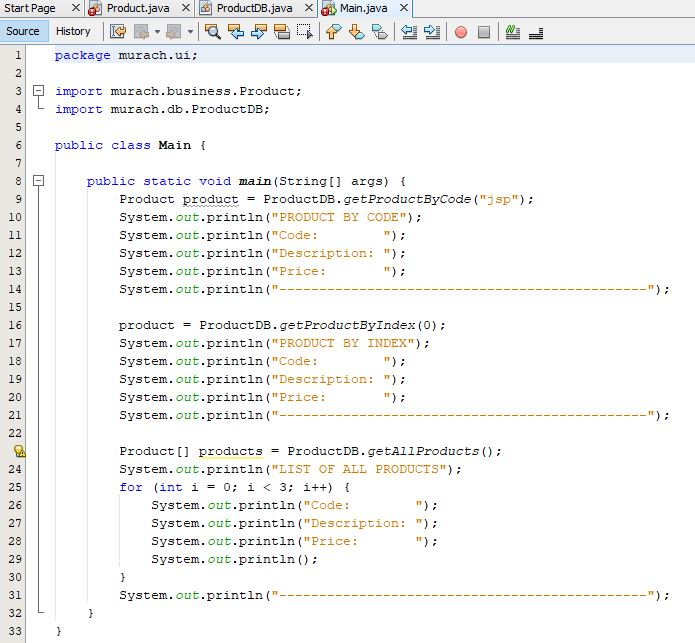
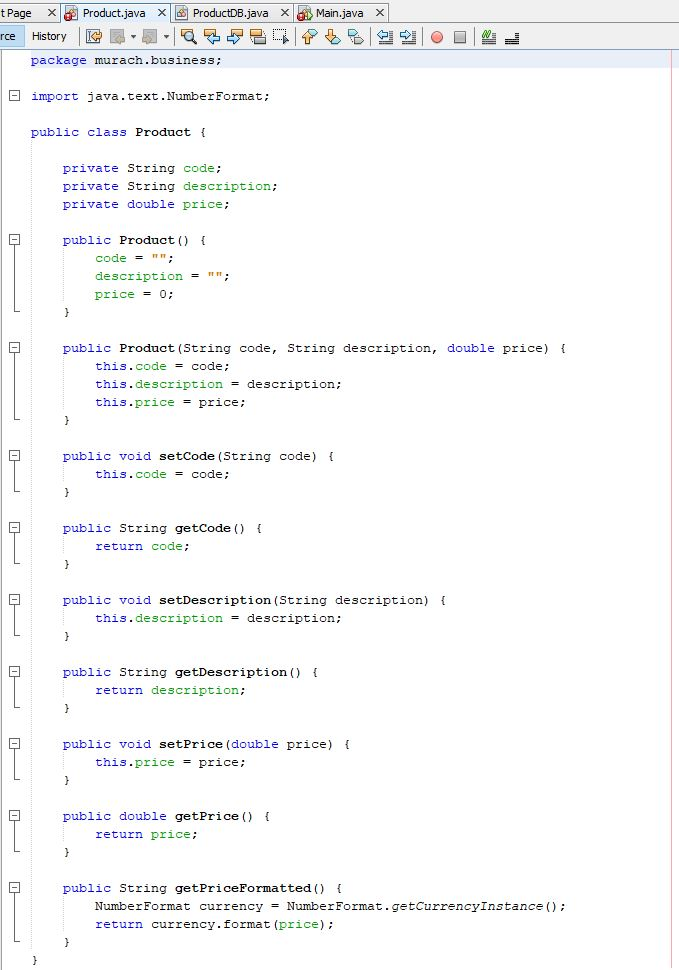
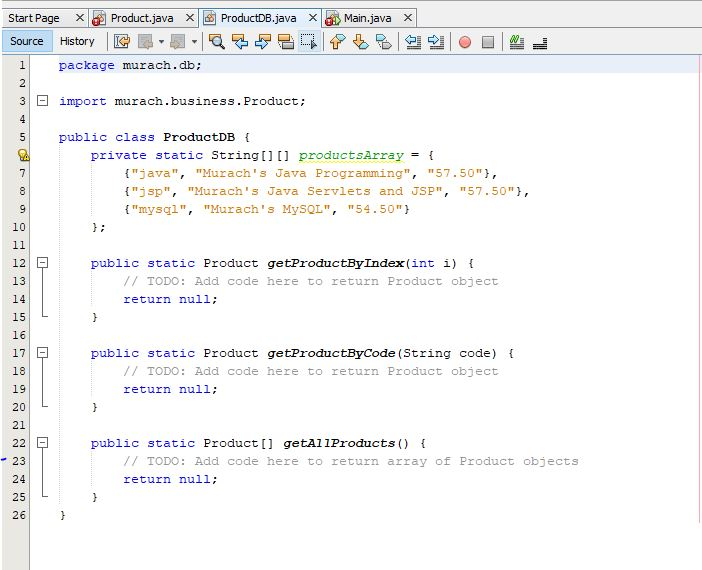
Thank you
Exercise 10-3 Work with an array of product data In this exercise, you'll work with a two-dimensional array that stores the data for three products Review the application 1. Open the project named chl0 ex3 ProductArray in the extra ex starts directory . Open the classes and review the code. Note that the ProductDB class defines a two- dimensional array that stores the data for three products. Also, note that this class contains three methods that aren't implemented. Run the application. At this point, it should print some messages to the console, but these messages won't contain any product data. 2. Add the code that works with the array of product data 3. In the ProductDB class, add code that implements the getProductByIndex method. This 4. In the Main class, add code that uses the getProductByIndex method and displays the 5. Run the application and make sure it works correctly. At this point, it should print data 6. In the ProductDB class, add code that implements the getProductByCode method. This 7. In the Main class, add code that uses the getProductByCode method and displays the 8. Run the application and make sure it works correctly. At this point, it should print data 9. In the ProductDB class, add code that implements the getAllProducts method. This 10. In the Main class, add code that uses the getAllProducts method and displays the data should return a Product object for the product data at the specified index. data that's returned by it. for the PRODUCT BY INDEX heading. should return a Product object for the product data with the specified code data that's returned by it. for the PRODUCT BY CODE heading should return an array of Product objects for all of the product data. that's returned by it. To do that, you'll need to loop through the array of Product objects that's returned. 11. Run the application and make sure it works correctly. At this point, it should print data for the LIST OF ALL PRODUCTS headingStep by Step Solution
There are 3 Steps involved in it
Step: 1

Get Instant Access to Expert-Tailored Solutions
See step-by-step solutions with expert insights and AI powered tools for academic success
Step: 2

Step: 3

Ace Your Homework with AI
Get the answers you need in no time with our AI-driven, step-by-step assistance
Get Started


