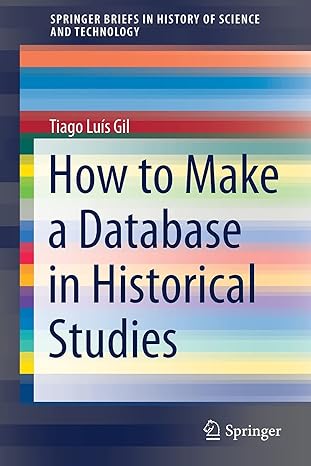Question
THIS IS IN C PROGRAMMING LANGUAGE. PLEASE POST ONLY MAIN IN CODE 1 FOR THE ANSWER. THANK YOU! Objectives: Build your own shell. A Simple
THIS IS IN C PROGRAMMING LANGUAGE. PLEASE POST ONLY "MAIN" IN CODE 1 FOR THE ANSWER. THANK YOU!
Objectives: Build your own shell. A Simple Shell A C program that provides the basic operation of a command line shell is supplied in Code I. This program is composed of two functions: main( ) and setup( ). The setup( ) function reads in the users next command (which can be up to 80 characters), and then parses it into separate tokens that are used to fill the argument vector for the command to be executed. (If the command is to be run in the background, it will end with & , and setup( ) will update the parameter background so the main( ) function can act accordingly. This program is terminated when the user enters exit. The main( ) function presents the prompt COMMAND-> and then invokes setup( ) , which waits for the users to enter a command. The contents of the command entered by the user are loaded into the args array. For example, if the user enters ls l at the COMMAND-> prompt, args[0] becomes equal to the string ls and args[1] is set to the string to -l. (By string, we mean a null-terminated, C-style string variable.)
-=-=-=-=-=-=-=-=-=-=-=-=-=-= CODE 1 -=-=-=-=-=-=-=-=-=-=-=-=-=-=-=- #include
#define MAX_LINE 80 /* 80 chars per line, per command, should be enough. */
/**
* setup() reads in the next command line, separating it into distinct tokens
* using whitespace as delimiters. setup() sets the args parameter as a
* null-terminated string.
*/
void setup(char inputBuffer[], char *args[],int *background)
{
int length, /* # of characters in the command line */
i, /* loop index for accessing inputBuffer array */
start, /* index where beginning of next command parameter is */
ct; /* index of where to place the next parameter into args[] */
ct = 0;
/* read what the user enters on the command line */
length = read(STDIN_FILENO, inputBuffer, MAX_LINE);
start = -1;
if (length == 0)
exit(0); /* ^d was entered, end of user command stream */
if (length < 0){
perror("error reading the command");
exit(-1); /* terminate with error code of -1 */
}
/* examine every character in the inputBuffer */
for (i=0;i switch (inputBuffer[i]){ case ' ': case '\t' : /* argument separators */ if(start != -1){ args[ct] = &inputBuffer[start]; /* set up pointer */ ct++; } inputBuffer[i] = '\0'; /* add a null char; make a C string */ start = -1; break; case ' ': /* should be the final char examined */ if (start != -1){ args[ct] = &inputBuffer[start]; ct++; } inputBuffer[i] = '\0'; args[ct] = NULL; /* no more arguments to this command */ break; default : /* some other character */ if (start == -1) start = i; if (inputBuffer[i] == '&'){ *background = 1; start = -1; inputBuffer[i] = '\0'; } } } args[ct] = NULL; /* just in case the input line was > 80 */ } int main (void) { char inputBuffer[MAX_LINE] ; /* buffer to hold command entered */ int background; /* equals 1 if a command is followed by & */ char *args [MAX_LINE/2 + 1]; /* command line arguments */ while (1) { background = 0 ; printf ( COMMAND ->) ; setup (inputBuffer, args, &background) ; /** the steps are: (0) If command is built-in, print command results to terminal. If command is exit, print statistics and exit() (1) fork a child process using fork( ) (2) the child process will invoke execvp( ) (3) if background == 1, the parent will wait, otherwise it will invoke the setup ( ) function again. */ } } -=-=-=-=-=-=-=-=-=-=-=-=-=-= END OF CODE 1 -=-=-=-=-=-=-=-=-=-=-=-=-=-=-=- In Code II we show a C program that uses the function handle_SIGINT( ) for handling the SIGINT signal. This function prints out the message Caught Control-c and then invokes the exit ( ) function to terminate the program. (We must use the write( ) function for performing output rather than the more common printf ( ) as the former is known as being signal-safe, indicating it can be called from inside a signal-handling function; Such guarantees cannot be made of printf ( ) . ) This program will run in the while (1) loop until the user enters the sequence -=-=-=-=-=-=-=-=-=-=-=-=-=-= CODE 2 -=-=-=-=-=-=-=-=-=-=-=-=-=-=-=- #include kbshell[1]: time sleep 8 & [Child pid = 26358, background = TRUE] kbshell[2]: date [Child pid = 26359, background = FALSE] /* Note that the order of the next couple statements depends on the scheduler */ Wed Feb 11 22:48:42 PDT 2021 Child process complete kbshell[3]: real 0m8.018s /* Note this is the child output which is printed after the parent has completed another command */ user 0m0.001s sys 0m0.001s kbshell[4]: time sleep 8 [Child pid = 26360, background = FALSE] real 0m8.018s /* This is the child output before the parent prints another prompt. */ user 0m0.001s sys 0m0.001s Child process complete kbshell[5]: Note that, in the foreground case, since we don't know whether the child or parent will execute first after the fork, the pid message may come before or after child's output.
Step by Step Solution
There are 3 Steps involved in it
Step: 1

Get Instant Access to Expert-Tailored Solutions
See step-by-step solutions with expert insights and AI powered tools for academic success
Step: 2

Step: 3

Ace Your Homework with AI
Get the answers you need in no time with our AI-driven, step-by-step assistance
Get Started