Question
This is java. Goal is to create a pacman type game. I have most of the code done just need to add in ghosts score
This is java.
Goal is to create a pacman type game. I have most of the code done just need to add in ghosts score dots etc.
Attached is the assignment, and after the assignment is my current code.
Here are the input files
Maze1
111111111111 100001000001 001111011011 100000011000 111111111111
Maze 2
111111111111 001000100001 101010101101 100000001100 111111111111
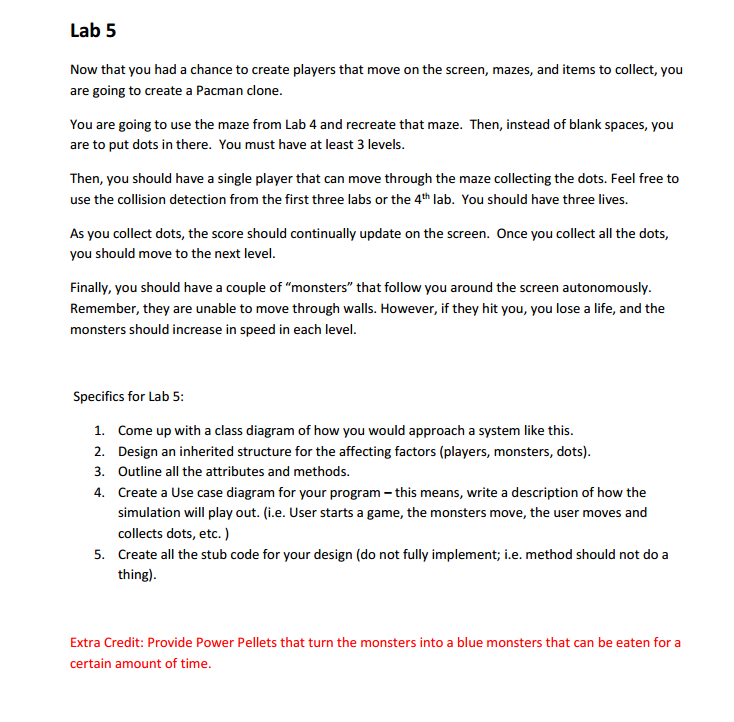
import java.awt.Color; import java.awt.Dimension; import java.awt.Image; import java.awt.event.KeyEvent; import java.awt.event.KeyListener; import java.io.File; import java.io.FileNotFoundException; import java.util.Arrays; import java.util.Scanner; import javax.swing.ImageIcon; import javax.swing.JFrame; import javax.swing.JLabel; import javax.swing.JOptionPane;
public class Maze extends JFrame implements KeyListener {
private static final String[] FILE = { "maze1.txt", "maze2.txt" }; private static final int mazeWidth = 50; private static final int mazeHeight = 50; private static final int LEFT = -1; private static final int RIGHT = 1; private static final int UP = -1; private static final int DOWN = 1; private int[][] maze; private JLabel[][] mazeLabel; private int row; private int col; private int entryX = -1; private int entryY = -1; private int exitX = -1; private int exitY = -1; private int currX = -1; private int currY = -1; private ImageIcon playerImg; private boolean hasWon;
public Maze() { super("Maze");
// Reads the maze from input file startMaze();
if (this.maze.length > 0) { // Finds entry and exit findStartEnd();
if ((this.entryX != -1) && (this.entryY != -1) && (this.exitX != -1) && (this.exitY != -1)) { // Draws maze drawMaze();
// Sets current position this.currX = this.entryX; this.currY = this.entryY;
// Place the player in the maze setPlayer(); } else // Prints if error reading the input from maze ie no 0's on border System.out.println("No Entry/Exit point(s) found."); } else { System.out.println("No maze found."); }
setResizable(false); setDefaultCloseOperation(JFrame.EXIT_ON_CLOSE); setLocationRelativeTo(null);
addKeyListener(this); requestFocus(); this.hasWon = false; }
private void startMaze() { // Selects a random file for the maze, this fullfils requirement#3 int n = (int) (Math.random() * 10) % 2;
// Use scanner file to read it the maze.txt file. I also had to look for help with the try exception as i was having trouble getting the file read in this was what was best suggested so // so this part isn't my code and i know we will learn about the try later but just wanted to give a heads up. Scanner file = null; try { file = new Scanner(new File(FILE[n]));
// This puts the file into the array, once again not my code here here had help with this part. this fullfills requiremnt 2 i think? String[] lines = new String[0]; while (file.hasNextLine()) { int len = lines.length; lines = Arrays.copyOf(lines, len + 1); lines[len] = file.nextLine().replaceAll("\\s+", ""); }
if (lines.length > 0) { this.row = lines.length; this.col = lines[0].length(); this.maze = new int[row][col];
for (int i = 0; i
private void drawMaze() {
// This draws the maze from the txt file. setLayout(null); getContentPane().setPreferredSize(new Dimension((col * mazeWidth), (row * mazeHeight))); pack(); ImageIcon image = new ImageIcon("brick.jpg"); // This resizes the image to the Maze, had help here as well with the Scale defualt I looked this up online. image = new ImageIcon(image.getImage().getScaledInstance(mazeWidth, mazeHeight, Image.SCALE_DEFAULT));
this.mazeLabel = new JLabel[row][col];
int y = 0; for (int i = 0; i
for (int j = 0; j
if (this.maze[i][j] == 1) this.mazeLabel[i][j].setIcon(image); else this.mazeLabel[i][j].setBackground(Color.WHITE);
// Adds Jlabel/Maze into the main panel add(this.mazeLabel[i][j]);
x += mazeWidth; } y += mazeHeight; } }
//This is the method/logic that finds the start of the maze and exit of the maze. Had some help with this part as well as i was having trouble ending the game private void findStartEnd() { for (int i = 0; i
if (((this.entryX == -1) && (this.entryY == -1)) || ((this.exitX == -1) && (this.exitY == -1))) { for (int i = 0; i
//Puts the player in the maze private void setPlayer() { playerImg = new ImageIcon("2000px-Pacman.svg.png"); playerImg = new ImageIcon(playerImg.getImage().getScaledInstance(mazeWidth, mazeHeight, Image.SCALE_DEFAULT)); this.mazeLabel[currX][currY].setIcon(playerImg); }
// checks the current loction of player private void setNewLocation(int newX, int newY) { this.mazeLabel[currX][currY].setIcon(null); this.mazeLabel[currX][currY].setBackground(Color.WHITE); currX = newX; currY = newY; this.mazeLabel[currX][currY].setIcon(playerImg); }
// This checks to see if a horizontal move is valid and if there is a open space private void checkHorizontal(int dir) { if (dir == LEFT) { if ((currY > 0) && (this.maze[currX][currY - 1] == 0)) { setNewLocation(currX, currY - 1); }
} else if (dir == RIGHT) { if ((currY
// This checks to see if a vertical move is valid and if there is a open space private void checkVertical(int dir) { if (dir == UP) { if ((currX > 0) && (this.maze[currX - 1][currY] == 0)) { setNewLocation(currX - 1, currY); } } else if (dir == DOWN) { if ((currX
// Player movement i use awsd for movement public void keyPressed(KeyEvent ke) { if (!hasWon) { switch (ke.getKeyCode()) { case KeyEvent.VK_A: checkHorizontal(LEFT); break; case KeyEvent.VK_W: checkVertical(UP); break; case KeyEvent.VK_D: checkHorizontal(RIGHT); break; case KeyEvent.VK_S: checkVertical(DOWN); } // Check if the player exits the maze if ((currX == exitX) && (currY == exitY)) { this.hasWon = true; JOptionPane.showMessageDialog(this, "You found the exit"); } repaint(); } }
@Override public void keyReleased(KeyEvent arg0) { }
@Override public void keyTyped(KeyEvent arg0) { } public static void main(String[] args) { Maze maze = new Maze(); maze.setVisible(true); } }
Lab 5 Now that you had a chance to create players that move on the screen, mazes, and items to collect, you are going to create a Pacman clone. You are going to use the maze from Lab 4 and recreate that maze. Then, instead of blank spaces, you are to put dots in there. You must have at least 3 levels Then, you should have a single playerthat can move through the maze collecting the dots. Feel free to use the collision detection from the first three labs or the 4th lab. You should have three lives. As you collect dots, the score should continually update on the screen. Once you collect all the dots, you should move to the next level Finally, you should have a couple of "monsters" that follow you around the screen autonomously. Remember, they are unable to move through walls. However, if they hit you, you lose a life, and the monsters should increase in speed in each level. Specifics for Lab 5: 1. Come up with a class diagram of how you would approach a system like this 2. Design an inherited structure for the affecting factors (players, monsters, dots) 3. Outline all the attributes and methods. 4. Create a Use case diagram for your program -this means, write a description of how the simulation will play out. (i.e. User starts a game, the monsters move, the user moves and collects dots, etc.) 5. Create all the stub code for your design (do not fully implement; i e. method should not do a thing). Extra Credit: Provide Power Pellets that turn the monsters into a blue monsters that can be eaten for a certain amount of timeStep by Step Solution
There are 3 Steps involved in it
Step: 1

Get Instant Access to Expert-Tailored Solutions
See step-by-step solutions with expert insights and AI powered tools for academic success
Step: 2

Step: 3

Ace Your Homework with AI
Get the answers you need in no time with our AI-driven, step-by-step assistance
Get Started


