Question
This is my current code and I need to reformat it into the form of def get_item_price(): ... return ... def print_result(...): ... def make_change(...):
This is my current code and I need to reformat it into the form of
def get_item_price(): ...
return ...
def print_result(...): ...
def make_change(...): ...
return ...
def main(): ...
... = get_item_price()
... = get_item_price()
... = get_item_price()
... = get_item_price()
... = get_item_price() ...
print_result(...) ... = make_change(...) print(...)
main()
_______________________MY CODE IS UNDER HERE AND UNDER IT IS THE FORMAT DESIGN DOCUMENT THAT INCLUDES INSTRUCTIONS ON IT
TAX_RATE = .06 user_name =(input("What is your name? ")) store_name =(input("What is the name of this store? "))
def get_input(prompt): while True: try:
score = float(input(prompt))
if score
item_prices = [] rate = []
for i in range(1, 6): item_prices.append(get_input(f"Enter Item #{i}: "))
print(f" {user_name}, thank you for shopping at {store_name}! ")
item_price= sum(item_prices) print(f"Subtotal: ${item_price:.2f}") rate = item_price * TAX_RATE print(f"Tax: ${rate:.2f}") total = float(item_price) + float(rate) print(f"Grand Total: ${total:.2f}")
def get_inputs(prompt): while True: try:
payment = float(input(prompt))
if payment
pay_amount = float(get_inputs(" Enter your payment amount: ")) change_due = pay_amount - total print(f"Change Due: ${change_due:.2f}")
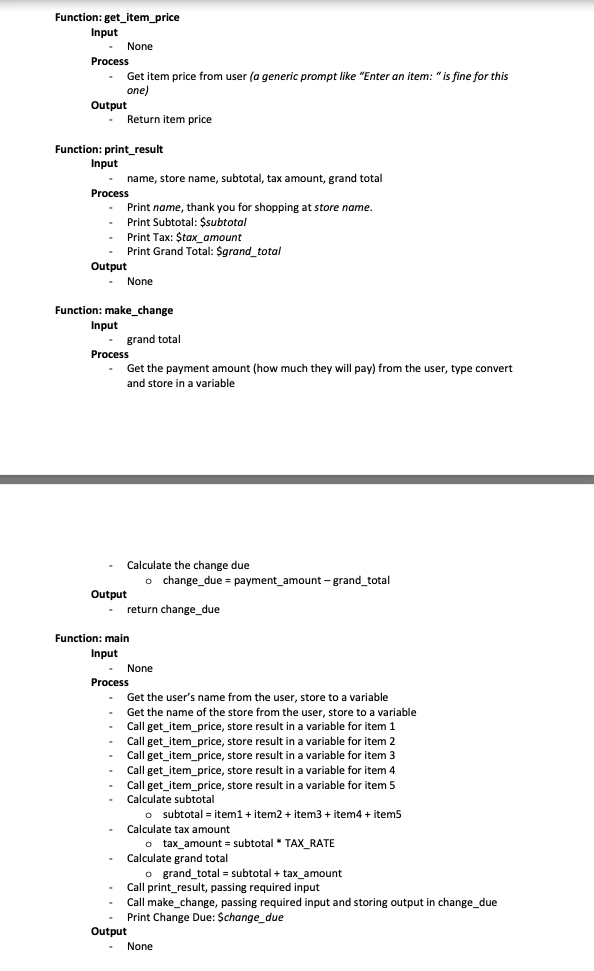
Step by Step Solution
There are 3 Steps involved in it
Step: 1

Get Instant Access to Expert-Tailored Solutions
See step-by-step solutions with expert insights and AI powered tools for academic success
Step: 2

Step: 3

Ace Your Homework with AI
Get the answers you need in no time with our AI-driven, step-by-step assistance
Get Started


