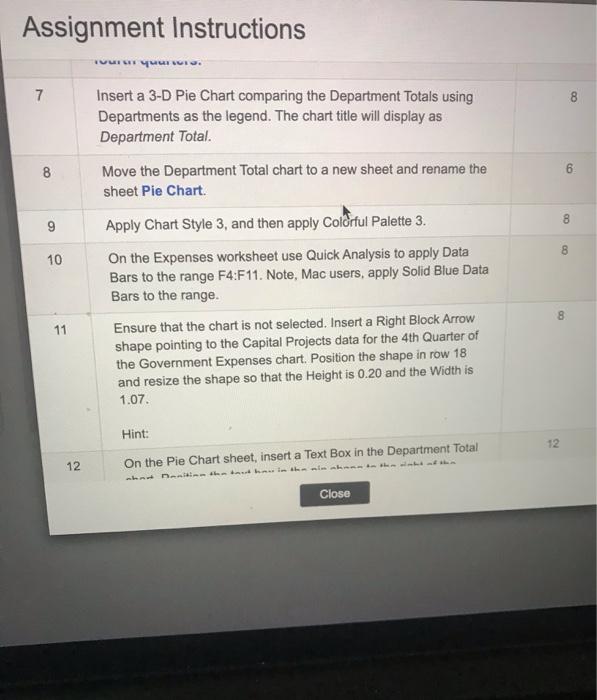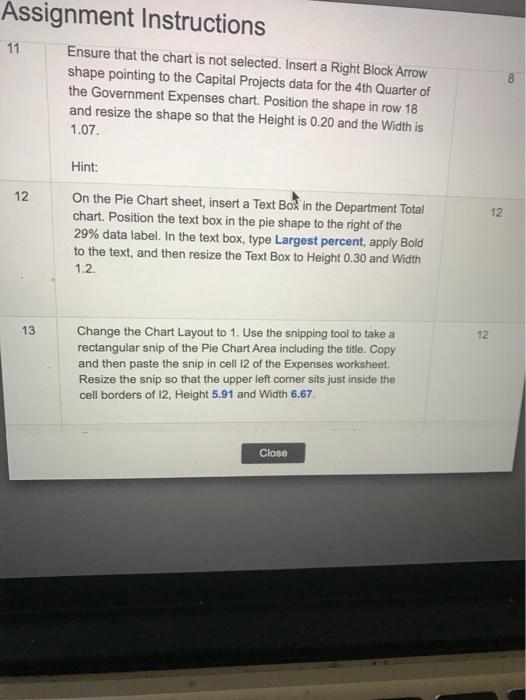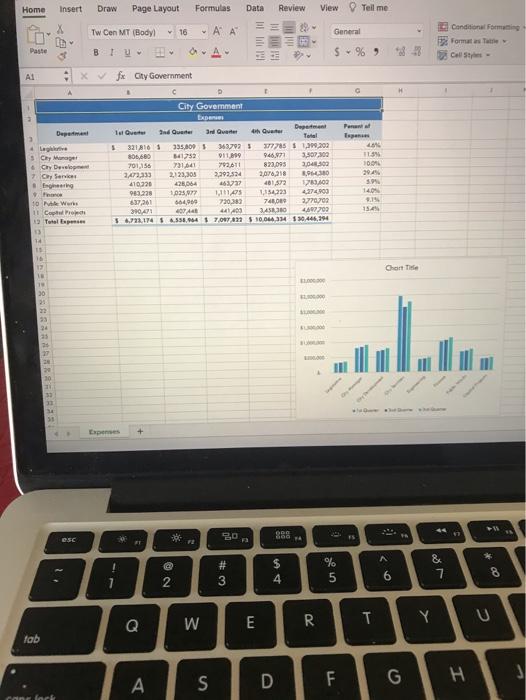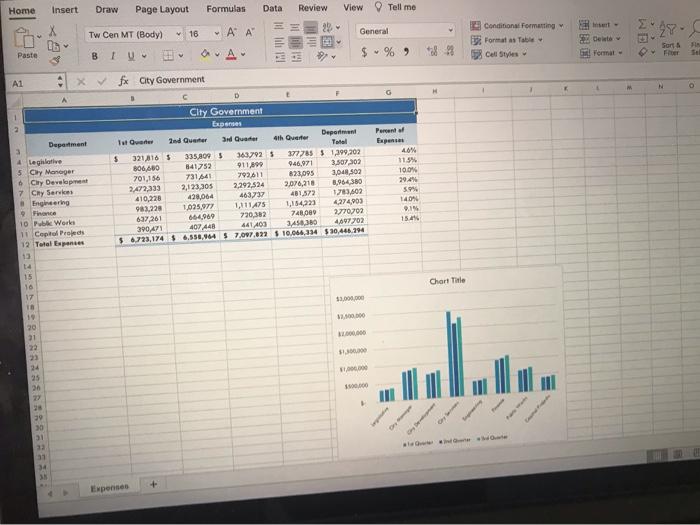This is on Excel, Note: Please specifically show or list all the steps correctly. I am having trouble with the steps.
Assignment Instructions VU YU. 7 8 6 8 9 Insert a 3-D Pie Chart comparing the Department Totals using Departments as the legend. The chart title will display as Department Total. Move the Department Total chart to a new sheet and rename the sheet Pie Chart Apply Chart Style 3, and then apply Colorful Palette 3. On the Expenses worksheet use Quick Analysis to apply Data Bars to the range F4:F11. Note, Mac users, apply Solid Blue Data Bars to the range. Ensure that the chart is not selected. Insert a Right Block Arrow shape pointing to the Capital Projects data for the 4th Quarter of the Government Expenses chart. Position the shape in row 18 and resize the shape so that the Height is 0.20 and the Width is 1.07. 8 10 8 11 Hint: 12 12 On the Pie Chart sheet, insert a Text Box in the Department Total Close Assignment Instructions 11 Ensure that the chart is not selected. Insert a Right Block Arrow shape pointing to the Capital Projects data for the 4th Quarter of the Government Expenses chart. Position the shape in row 18 and resize the shape so that the Height is 0.20 and the Width is 1.07. Hint: 12 12 On the Pie Chart sheet, insert a Text Bol in the Department Total chart. Position the text box in the pie shape to the right of the 29% data label. In the text box, type Largest percent, apply Bold to the text, and then resize the Text Box to Height 0.30 and Width 1.2. 13 12 Change the Chart Layout to 1. Use the snipping tool to take a rectangular snip of the Pie Chart Area including the title. Copy and then paste the snip in cell 12 of the Expenses worksheet. Resize the snip so that the upper left comer sits just inside the cell borders of 12, Height 5.91 and Width 6.67 Close Home Insert Draw Page Layout Formulas Data Review View Tell me X Tw Cen MT (Bodyl 16 ' General Conditional Forming Format se Call Stre- Paste BIU $ % 9 tapam| Xfx Gty Government City Government Exam Department 1a Que De 3 Ind Quarter 3 Que 4h Over Total 4 Live . 321 816 335.000 3637925 12785 $ 1.399,202 5 Cry Manager 806,60 1752 11.899 946,071 3500,000 . Cy Dee 701,156 21.041 792611 823095 3.300 7 CSR 2,472,333 2,123,303 2,292.524 2,076,218 1940 Engineering 410320 426.064 481,572 93.22 103 1,11145 154223 4.274.00 10 MW 837261 604,900 720,383 74.00 2707 1 Column 390.41 1400 34530 4.42792 19 Total Expenses 5.6.72.1746.558,064 17.00 a $10.04 334 530 446,294 11.3% 10 204 5. 140 9.15 TA 16 Conte 1 30 .... Expenses 30 OBS BOG DSC FE Fa @ # 3 $ 4 % 5 & 7 6 8 7 2 E T Q W 70 U Y fob S F S 3 G D H confort Home Insert Draw Page Layout Formulas Data Review View Tell me %, General % 9 - Tw Cen MT (Body) - A A " 16 24 06 Conditional Formatting Formatas Table Cell Styles Sort Paste B OA Format A1 Xfx City Government M N H 1 2 Percent of Department 4 leghlative 5 Chy Manager 6 Chy Development 7 Chy Services # Engineering C D City Government Expenses Tot Over 2nd Quarter Ind Quarter 4th Over Department 5 321,8165 335.0005 3637925 377785 $ 1,399,202 806,600 841752 911899 946971 3.507303 701,156 731.641 792611 821,095 3,048,502 2,472,333 2,123,305 2,292,524 2,076,218 3064380 410,228 28.064 463737 481.372 1783,502 9822228 1,025,977 1,111 AVS 1,154223 4,274,903 637,261 6646.969 720,382 74.00 2.770702 390491 407 448 441403 3453 47702 $6.723,174 $ 6.558,964 $ 7.097.822 10.046,334 330,446,294 4.6% 11.5% 100% 29.4% 59 140 15.45 10 Public Works 11 Capitol Projects 12 Total Espace 14 15 16 17 Chart Title 000 19 20 21 LE 23 25 20 22 39 30 31 31 3 + Expenses Assignment Instructions VU YU. 7 8 6 8 9 Insert a 3-D Pie Chart comparing the Department Totals using Departments as the legend. The chart title will display as Department Total. Move the Department Total chart to a new sheet and rename the sheet Pie Chart Apply Chart Style 3, and then apply Colorful Palette 3. On the Expenses worksheet use Quick Analysis to apply Data Bars to the range F4:F11. Note, Mac users, apply Solid Blue Data Bars to the range. Ensure that the chart is not selected. Insert a Right Block Arrow shape pointing to the Capital Projects data for the 4th Quarter of the Government Expenses chart. Position the shape in row 18 and resize the shape so that the Height is 0.20 and the Width is 1.07. 8 10 8 11 Hint: 12 12 On the Pie Chart sheet, insert a Text Box in the Department Total Close Assignment Instructions 11 Ensure that the chart is not selected. Insert a Right Block Arrow shape pointing to the Capital Projects data for the 4th Quarter of the Government Expenses chart. Position the shape in row 18 and resize the shape so that the Height is 0.20 and the Width is 1.07. Hint: 12 12 On the Pie Chart sheet, insert a Text Bol in the Department Total chart. Position the text box in the pie shape to the right of the 29% data label. In the text box, type Largest percent, apply Bold to the text, and then resize the Text Box to Height 0.30 and Width 1.2. 13 12 Change the Chart Layout to 1. Use the snipping tool to take a rectangular snip of the Pie Chart Area including the title. Copy and then paste the snip in cell 12 of the Expenses worksheet. Resize the snip so that the upper left comer sits just inside the cell borders of 12, Height 5.91 and Width 6.67 Close Home Insert Draw Page Layout Formulas Data Review View Tell me X Tw Cen MT (Bodyl 16 ' General Conditional Forming Format se Call Stre- Paste BIU $ % 9 tapam| Xfx Gty Government City Government Exam Department 1a Que De 3 Ind Quarter 3 Que 4h Over Total 4 Live . 321 816 335.000 3637925 12785 $ 1.399,202 5 Cry Manager 806,60 1752 11.899 946,071 3500,000 . Cy Dee 701,156 21.041 792611 823095 3.300 7 CSR 2,472,333 2,123,303 2,292.524 2,076,218 1940 Engineering 410320 426.064 481,572 93.22 103 1,11145 154223 4.274.00 10 MW 837261 604,900 720,383 74.00 2707 1 Column 390.41 1400 34530 4.42792 19 Total Expenses 5.6.72.1746.558,064 17.00 a $10.04 334 530 446,294 11.3% 10 204 5. 140 9.15 TA 16 Conte 1 30 .... Expenses 30 OBS BOG DSC FE Fa @ # 3 $ 4 % 5 & 7 6 8 7 2 E T Q W 70 U Y fob S F S 3 G D H confort Home Insert Draw Page Layout Formulas Data Review View Tell me %, General % 9 - Tw Cen MT (Body) - A A " 16 24 06 Conditional Formatting Formatas Table Cell Styles Sort Paste B OA Format A1 Xfx City Government M N H 1 2 Percent of Department 4 leghlative 5 Chy Manager 6 Chy Development 7 Chy Services # Engineering C D City Government Expenses Tot Over 2nd Quarter Ind Quarter 4th Over Department 5 321,8165 335.0005 3637925 377785 $ 1,399,202 806,600 841752 911899 946971 3.507303 701,156 731.641 792611 821,095 3,048,502 2,472,333 2,123,305 2,292,524 2,076,218 3064380 410,228 28.064 463737 481.372 1783,502 9822228 1,025,977 1,111 AVS 1,154223 4,274,903 637,261 6646.969 720,382 74.00 2.770702 390491 407 448 441403 3453 47702 $6.723,174 $ 6.558,964 $ 7.097.822 10.046,334 330,446,294 4.6% 11.5% 100% 29.4% 59 140 15.45 10 Public Works 11 Capitol Projects 12 Total Espace 14 15 16 17 Chart Title 000 19 20 21 LE 23 25 20 22 39 30 31 31 3 + Expenses