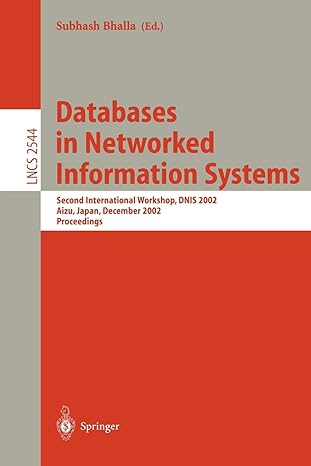Question
This is over my head. Just started a SAS class last week... still trying to figure this out even after watching, reading and practicing in
This is over my head. Just started a SAS class last week... still trying to figure this out even after watching, reading and practicing in SAS Studio. I appreciate any help here.
You will write a SAS program (please name the program module2b) to do the following: Create a report that lists the LastName, FirstName, CreditSCore, and AmorType for applicants who applied for a loan for a secondary residence and were approved.
Change the label for AmorType to Type of Amortization.
Create a new file named loans. Keep all of the fields/variables EXCEPT for FirstName, LastName, AmorType, State, ZipCode, and LoanPurp.
Create the following permanent labels for each of the columns listed below. MortApp = Type of Mortgage Application LoanAmt = Applied Loan Amount Interest = Interest Rate of Applied Loan NumMonths = Number of Months for Loan PropType = Type of Property PercentDown = Down Payment as Percent of Price
You should use the loans output file created here for the remaining tasks.
Create a frequency report on LoanApproved for each value of PropertyType. Your report should include the frequency counts, percent and cumulative percent. Turn off the procedure title in your output.
Create a frequency report for Interest and NumMonths. Your report should include the frequency counts, percent and cumulative percent. The results should be sorted by descending frequency and only include tables with the number of distinct values. Turn off the procedure title in your output.
Create a frequency report for MortApp. Do not include the cumulative percent. Sort the results by descending frequency count. You should also include a frequency plot to show a visualization of your frequency results. Orient the plot horizontally and scale it as a percent. Turn off the procedure title in your output.
Create a two-way frequency report with PropType as the column and MortApp as the row. Only include the frequency counts and column percent in your report. Turn off the procedure title in your output. Create a two-way frequency report with Branch as the column and MortApp as the row. Use the crosslist option. You should only display results for loan amounts that are equal to or greater than $500,000. Turn off the procedure title in your output. Use the Means procedure to create summary statistics for LoanAmt and Price. Group your results by LoanApproved. You should round your statistics to the nearest integer. Display your results so that it shows statistics for the entire table (not segmented by LoanApproved) and a table that shows the statistics broken down by LoanApproved. Turn off the procedure title in your output
Step by Step Solution
There are 3 Steps involved in it
Step: 1

Get Instant Access to Expert-Tailored Solutions
See step-by-step solutions with expert insights and AI powered tools for academic success
Step: 2

Step: 3

Ace Your Homework with AI
Get the answers you need in no time with our AI-driven, step-by-step assistance
Get Started