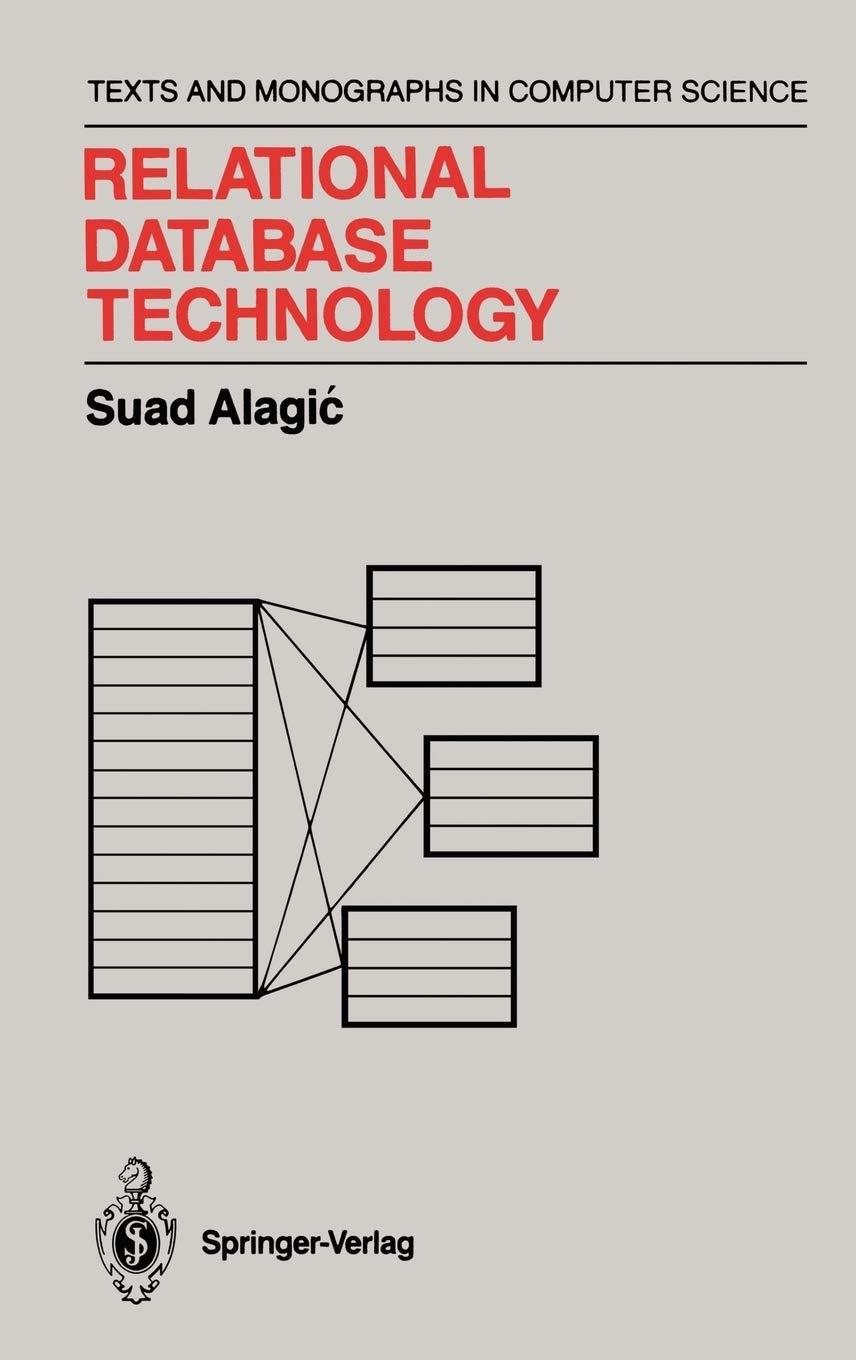Question
This is runner code: import java.util.Scanner; public class runner_U7_L5_Activity_One{ public static void main(String[] args){ Scanner scan = new Scanner(System.in); System.out.println(Enter array length:); int len =
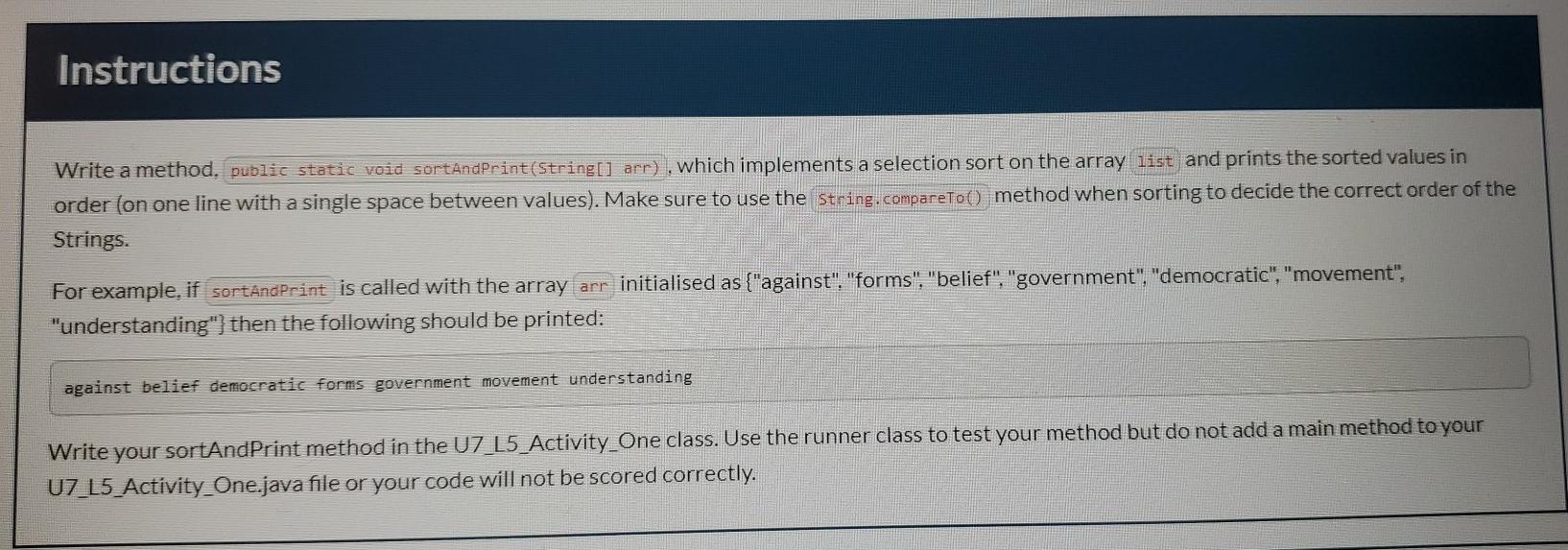
This is runner code: import java.util.Scanner; public class runner_U7_L5_Activity_One{ public static void main(String[] args){ Scanner scan = new Scanner(System.in); System.out.println("Enter array length:"); int len = scan.nextInt(); scan.nextLine(); String[] wordList = new String[len]; System.out.println("Enter values:"); for(int i = 0; i Instructions Write a method. public static void sortAndPrint(String[] arr), which implements a selection sort on the array list and prints the sorted values in order (on one line with a single space between values). Make sure to use the string.compareloc method when sorting to decide the correct order of the Strings. For example, if sortAndPrint is called with the array arr initialised as {"against", "forms". "belief", "government", "democratic","movement", "understanding"} then the following should be printed: against belief democratic forms government movement understanding Write your sortAndPrint method in the U7_L5_Activity_One class. Use the runner class to test your method but do not add a main method to your U7_L5_Activity_One.java file or your code will not be scored correctly
Step by Step Solution
There are 3 Steps involved in it
Step: 1

Get Instant Access to Expert-Tailored Solutions
See step-by-step solutions with expert insights and AI powered tools for academic success
Step: 2

Step: 3

Ace Your Homework with AI
Get the answers you need in no time with our AI-driven, step-by-step assistance
Get Started