Question: This is the code I have so far, Need decode and main function done ASAP, DUE IN 1 HOUR ''' Insert heading comments here.''' MENU
This is the code I have so far, Need decode and main function done ASAP, DUE IN 1 HOUR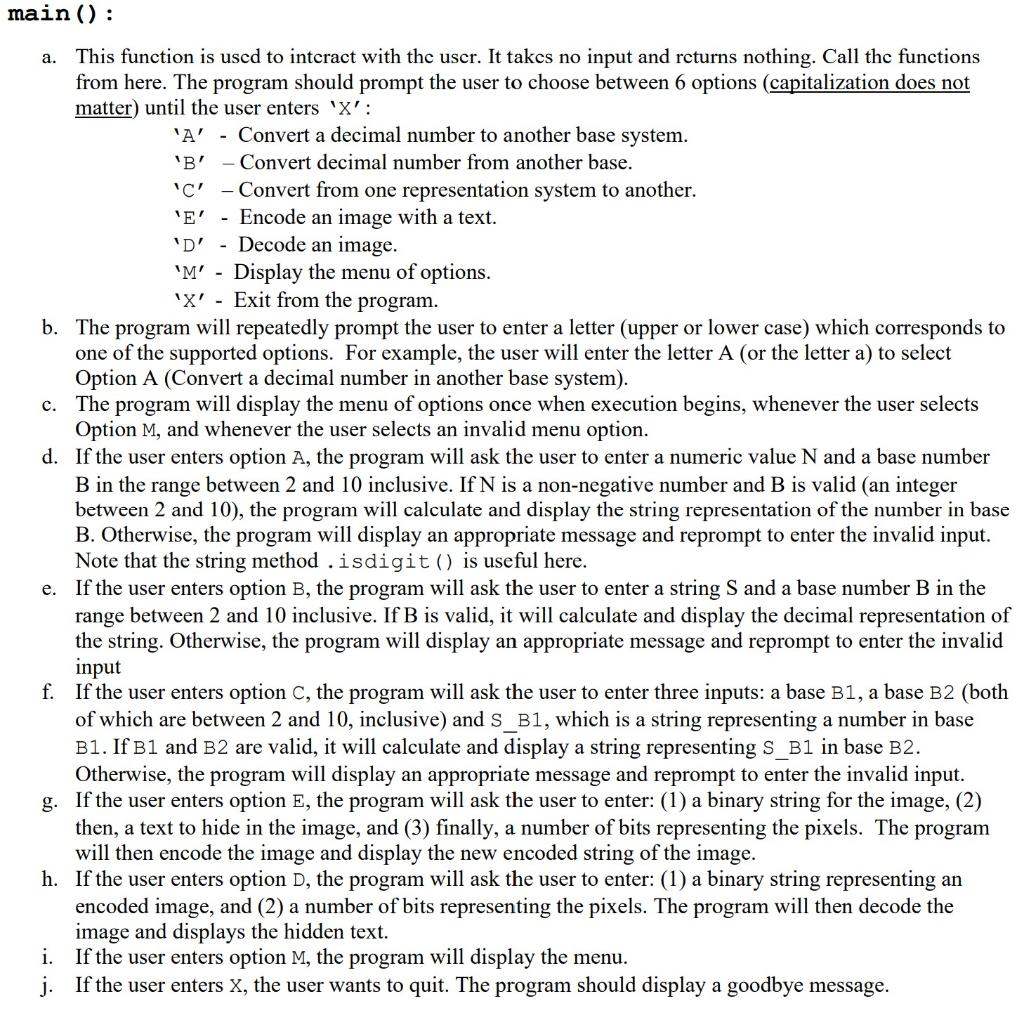
''' Insert heading comments here.'''
MENU = ''' Please choose one of the options below:
A. Convert a decimal number to another base system
B. Convert decimal number from another base.
C. Convert from one representation system to another.
E. Encode an image with a text.
D. Decode an image.
M. Display the menu of options.
X. Exit from the program.'''
def numtobase(N, B):
'''Insert docstring here.'''
if N == 0:
return''
digits = []
while N > 0:
digits.append(str(N % B))
N //= B
digits += ['0'] * (-len(digits) % 8)
return ''.join(digits[::-1])
pass # insert your code here
def basetonum(S, B):
'''Insert docstring here.'''
if S == '':
return 0
else:
decimal = 0
power = 0
for digit in S[::-1]:
decimal += int(digit) * (B ** power)
power += 1
return decimal
def basetobase(B1, B2, s_in_B1):
'''Insert docstring here.'''
decimal = basetonum(s_in_B1, B1)
if decimal == 0:
return ''
output = []
quotient = decimal
while quotient > 0:
remainder = quotient % B2
quotient //= B2
output.append(str(remainder))
output += ['0'] * (-len(output) % 8)
return ''.join(output[::-1])
def encode_image(image, text, N):
"""
Embeds a text message in a binary image using the LSB algorithm.
Parameters:
image (str): The binary string representation of the image.
text (str): The text message to be hidden in the image.
N (int): The number of bits used to represent each pixel.
Returns:
str: The encoded binary string representation of the image with the text message embedded.
If the image is empty, an empty string is returned.
If the text is empty, the original image is returned.
If the image is not big enough to hold all the text, None is returned.
"""
if not image:
return ""
if not text:
return image
# Calculate the maximum length of the text that can be embedded in the image
max_text_len = len(image) // N
if len(text) > max_text_len:
return None
# Convert the text message into binary
text_binary = "".join(numtobase(ord(c),2) for c in text)
# Embed the binary text message in the image
encoded_image = list(image)
for i in range(len(text_binary)):
# Calculate the index of the pixel where the current bit of the text message should be embedded
pixel_index = i * N + (N - 1)
# Check if the LSB of the pixel is the same as the current bit of the text message
if encoded_image[pixel_index] != text_binary[i]:
# If not, replace the LSB of the pixel with the current bit of the text message
encoded_image[pixel_index] = text_binary[i]
return "".join(encoded_image)
def decode_image(sego, N):
'''Insert docstring here.'''
# Calculate the length of the hidden text in bits
text_length = int(sego[:32], 2)
# Convert the stego string to a list of integers representing the pixel values
pixels = [int(sego[i:i+N], 2) for i in range(32, len(sego), N)]
# Convert the pixel values to a binary string and pad with zeros if necessary
binary_text = ''.join(format(pixel, f'0{N}b') for pixel in pixels)
binary_text = binary_text[:text_length]
# Convert the binary string to the hidden text
text = ''.join(chr(int(binary_text[i:i+8], 2)) for i in range(0, len(binary_text), 8))
return text
def main():
BANNER = '''
A long time ago in a galaxy far, far away...
A terrible civil war burns throughout the galaxy.
~~ Your mission: Tatooine planet is under attack from stormtroopers,
and there is only one line of defense remaining
It is up to you to stop the invasion and save the planet~~
'''
print(BANNER)
pass # insert your code here
# These two lines allow this program to be imported into other code
# such as our function tests code allowing other functions to be run
# and tested without 'main' running. However, when this program is
# run alone, 'main' will execute.
# DO NOT CHANGE THESE 2 lines
if __name__ == '__main__':
main()
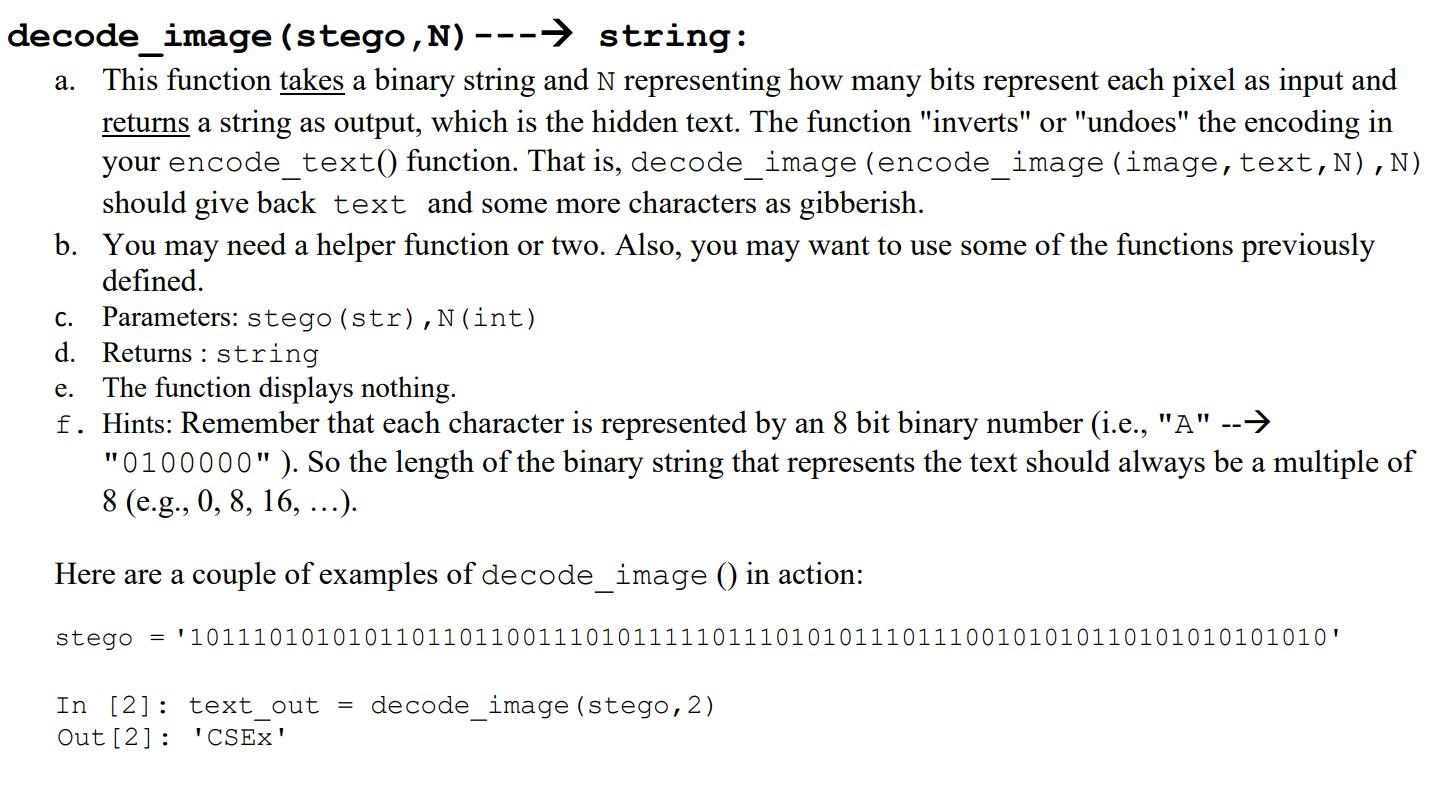
main(): a. This function is used to interact with the user. It takes no input and returns nothing. Call the functions from here. The program should prompt the user to choose between 6 options (capitalization does not matter) until the user enters ' X ' : ' A ' - Convert a decimal number to another base system. ' B - Convert decimal number from another base. ' C ' - Convert from one representation system to another. ' E - Encode an image with a text. ' D ' - Decode an image. M - Display the menu of options. ' X ' - Exit from the program. b. The program will repeatedly prompt the user to enter a letter (upper or lower case) which corresponds to one of the supported options. For example, the user will enter the letter A (or the letter a) to select Option A (Convert a decimal number in another base system). c. The program will display the menu of options once when execution begins, whenever the user selects Option M, and whenever the user selects an invalid menu option. d. If the user enters option A, the program will ask the user to enter a numeric value N and a base number B in the range between 2 and 10 inclusive. If N is a non-negative number and B is valid (an integer between 2 and 10), the program will calculate and display the string representation of the number in base B. Otherwise, the program will display an appropriate message and reprompt to enter the invalid input. Note that the string method .isdigit () is useful here. e. If the user enters option B, the program will ask the user to enter a string S and a base number B in the range between 2 and 10 inclusive. If B is valid, it will calculate and display the decimal representation of the string. Otherwise, the program will display an appropriate message and reprompt to enter the invalid input f. If the user enters option C, the program will ask the user to enter three inputs: a base B1, a base B2 (both of which are between 2 and 10 , inclusive) and SB1, which is a string representing a number in base B1. If B1 and B2 are valid, it will calculate and display a string representing S_B1 in base B2. Otherwise, the program will display an appropriate message and reprompt to enter the invalid input. g. If the user enters option E, the program will ask the user to enter: (1) a binary string for the image, (2) then, a text to hide in the image, and (3) finally, a number of bits representing the pixels. The program will then encode the image and display the new encoded string of the image. h. If the user enters option D, the program will ask the user to enter: (1) a binary string representing an encoded image, and (2) a number of bits representing the pixels. The program will then decode the image and displays the hidden text. i. If the user enters option M, the program will display the menu. j. If the user enters X, the user wants to quit. The program should display a goodbye message. decode_image ( stego, N) string: a. This function takes a binary string and N representing how many bits represent each pixel as input and returns a string as output, which is the hidden text. The function "inverts" or "undoes" the encoding in your encode_text() function. That is, decode_image (encode_image (image,text, N), N) should give back text and some more characters as gibberish. b. You may need a helper function or two. Also, you may want to use some of the functions previously defined. c. Parameters: stego (str), N (int) d. Returns : string e. The function displays nothing. f. Hints: Remember that each character is represented by an 8 bit binary number (i.e., "A" -- "0100000" ). So the length of the binary string that represents the text should always be a multiple of 8 (e.g., 0,8,16,) Here are a couple of examples of decode_image () in action: stego = ' 101110101010110110110011101011111011101010111011100101010110101010101010 ' In [2]: text_out = decode_image ( stego, 2) Out [2]: 'CSEx
Step by Step Solution
There are 3 Steps involved in it

Get step-by-step solutions from verified subject matter experts


