Question
This is the data June-0.15,0.06,0.07,0,0,0.02,0.26,0,0,0,0,0.16,1.56,0.54,0,0,0,0.01,0.19,0,0.16,0.01,0,0.03,0.34 july-1.69,1.42,5.45,0.44,0.93,0.26,0.41,0.04,1.88,0.51,4.06,4.15,1.59,1.09,2.47,2.5,0.86,0.72,5.4,5.22,3.42,1.78,2.71,1.64,4.13 August-3.64,0.9,2.7,2.17,4.55,4.93,0.45,3.71,1.87,2.32,1.7,3.05,1.7,0.85,1.63,2.04,0.95,4.52,3.01,0.9,1.7,0.33,2.04,1.35,1.17 September-0.8,0.02,1.63,1.54,0.94,0.46,1.46,2.29,3.68,1.43,1.1,0.97,0.02,0.33,1.69,2.16,0.61,0.05,1.6,0.45,0.24,0.74,0.7,5.6,0.38 Total rainfall from June to September 6.28,2.4,9.85,4.15,6.42,5.67,2.58,6.04,7.43,4.26,6.86,8.33,4.87,2.81,5.79,6.7,2.42,5.3,10.2,6.57,5.52,2.86,5.45,8.62,6.02 How can I combine the june and july data? Chrome
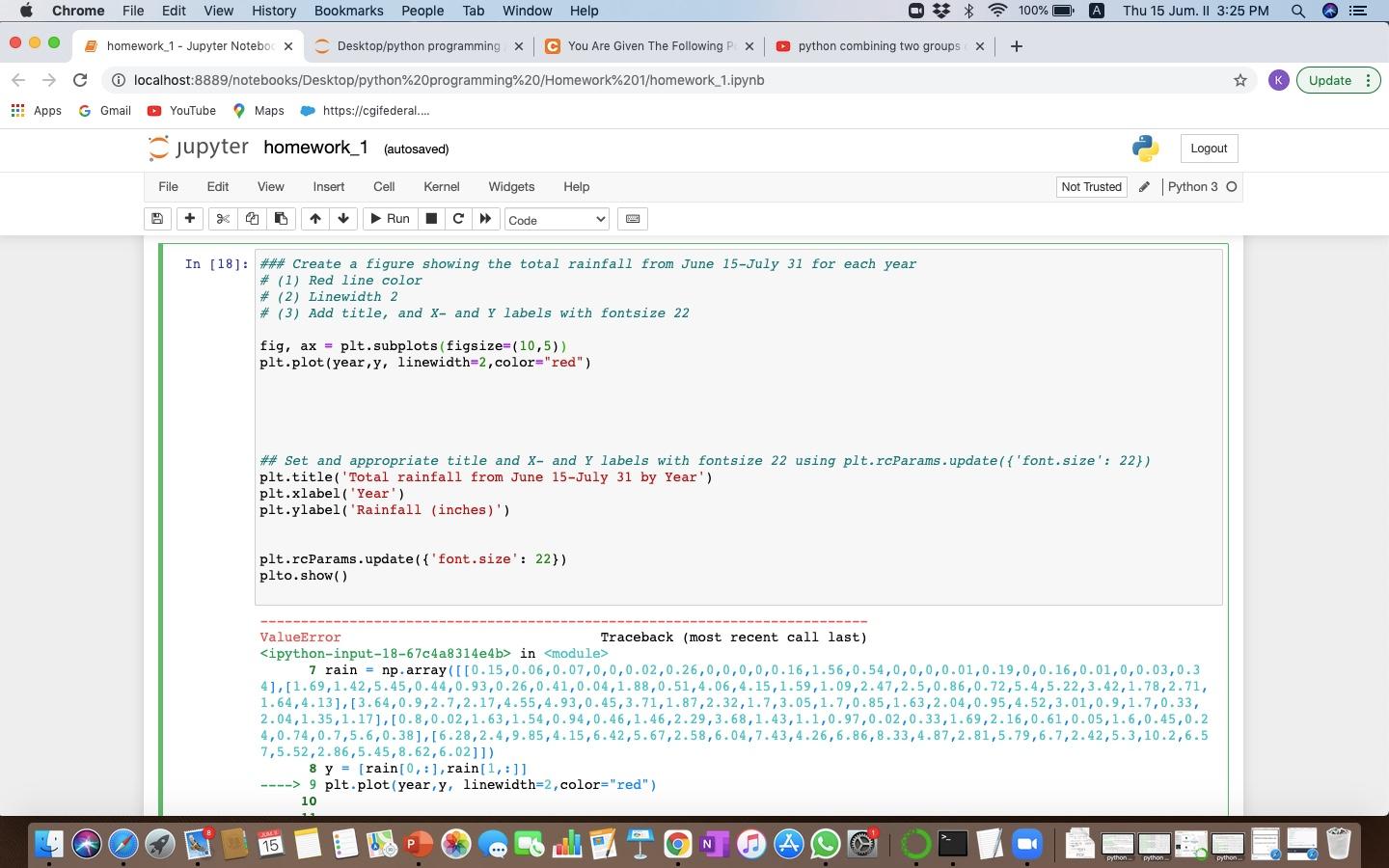 This is the data
This is the data
June-0.15,0.06,0.07,0,0,0.02,0.26,0,0,0,0,0.16,1.56,0.54,0,0,0,0.01,0.19,0,0.16,0.01,0,0.03,0.34 july-1.69,1.42,5.45,0.44,0.93,0.26,0.41,0.04,1.88,0.51,4.06,4.15,1.59,1.09,2.47,2.5,0.86,0.72,5.4,5.22,3.42,1.78,2.71,1.64,4.13 August-3.64,0.9,2.7,2.17,4.55,4.93,0.45,3.71,1.87,2.32,1.7,3.05,1.7,0.85,1.63,2.04,0.95,4.52,3.01,0.9,1.7,0.33,2.04,1.35,1.17 September-0.8,0.02,1.63,1.54,0.94,0.46,1.46,2.29,3.68,1.43,1.1,0.97,0.02,0.33,1.69,2.16,0.61,0.05,1.6,0.45,0.24,0.74,0.7,5.6,0.38 Total rainfall from June to September 6.28,2.4,9.85,4.15,6.42,5.67,2.58,6.04,7.43,4.26,6.86,8.33,4.87,2.81,5.79,6.7,2.42,5.3,10.2,6.57,5.52,2.86,5.45,8.62,6.02
How can I combine the june and july data?
Chrome File Edit View History Bookmarks People Tab Window Help 100% Thu 15 Jum. II 3:25 PM Q homework 1 - Jupyter Notebo X Desktop/python programming X C You Are Given The Following P X python combining two groups X + localhost:8889otebooks/Desktop/python%20programming%20/Homework%201/homework_1.ipynb Update: * Apps G Gmail - YouTube Maps https://cgifederal.... jupyter homework_1 (autosaved) Logout File Edit View Insert Cell Kernel Widgets Help Not Trusted Python 3 O + Run Code In [18]: ### Create a figure showing the total rainfall from June 15-July 31 for each year # (1) Red line color # (2) Linewidth 2 # (3) Add title, and X- and y labels with fontsize 22 fig, ax = plt.subplots (figsize=(10,5)) plt.plot(year, y, linewidth=2,color="red") ## Set and appropriate title and x- and Y labels with fontsize 22 using plt.rcParams.update({ 'font.size': 22}) plt.title('Total rainfall from June 15-July 31 by Year') plt.xlabel('Year') plt.ylabel('Rainfall (inches)') plt.rcParams.update({ 'font.size': 22}) plto.show() ValueError Traceback (most recent call last)Step by Step Solution
There are 3 Steps involved in it
Step: 1

Get Instant Access to Expert-Tailored Solutions
See step-by-step solutions with expert insights and AI powered tools for academic success
Step: 2

Step: 3

Ace Your Homework with AI
Get the answers you need in no time with our AI-driven, step-by-step assistance
Get Started


