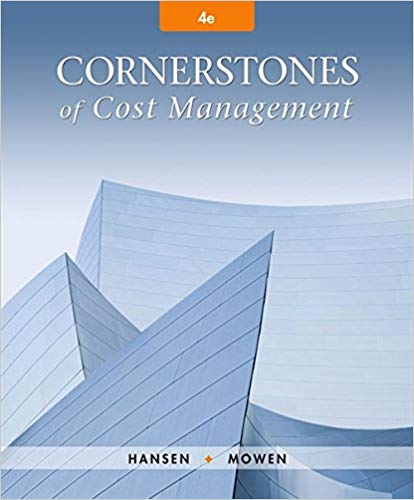This is the end of month posting from all the journals and postings.
Print Close Journals and ledgers instructions Displaying selected accounting records: To save space, not all accounting records (e.g. journals and ledgers) will be displayed on every page. However, on each page you can access all accounting records necessary to answer the questions on that page. There are several tabs representing different views of the accounting records. The active tab by default is Show All, but you may also select to view just one particular accounting record by selecting the appropriate tab. If you fill in any accounting records and change the view on the page by selecting a different tab, the information that you have entered will remain in that accounting record and be displayed whenever you can see that accounting record. Before submitting your answers, we recommend that you click the Show All tab and check that all relevant accounting records have been completed. You are required to complete all relevant accounting records before pressing the Submit answers button. Once submitted, you will not be able to return to the page to reenter or alter your answers. Journals: Each transaction recorded in a special journal must be entered in one line. In order to receive full points, you must not split up the relevant transaction into more than one line in the special journal. For certain transactions in special journals, some accounting textbooks do not always require an account to be chosen under the column labeled Account. In this practice set you are required to select an account for each transaction in the special journals. Specifically, in all special journals, under the column labeled Account, you must select the correct account name for each transaction in order to receive full points. Note that for some transactions, this will mean that the account name selected will correspond to the heading of one of the columns in that special journal. For each journal, in the Post Ref. column you will need to correctly type the account number of the account you are posting to. In particular, in special journals, some accounting textbooks do not always require a reference to be recorded in the Post Ref. column. In this practice set, in order to receive full points, every transaction entered in a special journal requires an entry in the Post Ref. column. Note that in the special journals, if the account name selected for a transaction corresponds to the heading of one of the columns in that special journal, the post ref is to be recorded as an X. This is because these transactions are not posted on a daily basis. In order to receive full points, you must record only the letter X in the Post Ref. column for these transactions. Note that in special journals, the Other Accounts column should not be used to record movements of inventory. There may be entries in the general journal that require posting to both a control account and a subsidiary ledger. In these cases, after you have posted to both ledgers, you should enter the reference for both the general ledger account and the subsidiary ledger account in the Post Ref. column to indicate that you have posted to both accounts. For example, if the reference number for the control account is 110 and the reference number for the subsidiary ledger account is 1101, you should type '110/1101' into the Post Ref. column. General journal entries do NOT require a description of the journal entries. Ledgers: When posting a transaction to a ledger account, under the Description column, please type the description of the transaction directly into the field. The exact wording does not matter for grading purposes. For example, it does not matter in an electricity transaction if you type 'Paid for electricity' or 'Paid electricity bill'. For each ledger, under the Ref. column, you need to select the correct journal from a list in the dropdown box provided, in order to receive full points. If the balance of a ledger account is zero you do not need to select a debit or credit from the dropdown box. Each transaction posted to the subsidiary ledgers must be entered in one line. In order to receive full points, you must not split up the relevant transaction into more than one line in the subsidiary ledger. Both journals and ledgers: Most journals and ledgers will have blank rows left at the end of the web page. Some journals and ledgers may not require any entries. When purchases and sales are recorded in special journals, changes in inventory must not be posted to the Merchandise Inventory account in the general ledger on a daily basis. Now that you have finished recording all of the transactions for the month of June, you are ready to perform the end of month posting procedure. The purpose of this end of month posting is to transfer the totals from the special journals to the appropriate general ledger accounts so that the balances in those ledger accounts reflect all of the transactions that occurred throughout the period. Instructions for end of month posting 1)Total the columns in the special journals. Record the amount in the Total row of each journal. 2)Post the totals of the columns in the special journals to their corresponding ledger account. To confirm that the posting has been performed, a posting reference is recorded in the last row of the special journals. If the total of a column is not required to be posted, you need to record an X in the post reference field for that column. 3)Record the final unadjusted balance of each ledger account in the Unadjusted Balance row of each ledger, even for ledgers with a balance of zero. Although each ledger already has a running balance, the Unadjusted Balance row must still be filled out in order to receive full points. Back-On-Track functionality Please note that any answers from previous pages carried through onto this page (either on the page or in a popup information page) have been reset, if necessary, to the correct answers. Your particular answers from previous pages are no longer shown. Remember: Enter all answers to the nearest whole dollar. You are also required to apply the journals and ledgers instructions provided in previous weeks. Before pressing the Submit answers button, we recommend that you click the Show All tab and check that all relevant accounting records have been completed. If you want to print this page, please read and follow the special printing information to ensure you can print the special journals in full. Information from previous pages General instructions Policies and procedures All transactions Adjusting entries information Trial balance - May Schedules of accounts - May Inventory cards - May Bank reconciliation - May Bank statement - June Journals and ledgers instructions Inventory cards instructions Inventory cards - June Special printing information Show All Special Journals General JournalSubsidiary Ledgers General Ledger NOANSWER '110-1','ARC - Gre (Q=811.salesJournalEndMonth) SALES JOURNAL Date Account Invoice No. Post Ref. Accounts Receivable Cost of Goods Sold Ju n 10 ARC - Croquet and Cricket 693 110-3 5,248 2,944 Ju n 17 ARC - Jump Around 694 110-5 5,376 2,496 Ju n 24 ARC - Jump Around 695 110-5 50,784 28,848 Ju n 26 ARC - The Locker Room 696 110-6 7,168 3,472 40381674709377 NOANSWER Ju n Ju n Ju n Ju n (s 61480550629144 NOANSWER elect) (s NOANSWER elect) (s 90739390453049 NOANSWER elect) (s elect) Total 08097578159821 73565895416704 NOANSWER NOANSWER ( )/ 50663377149639 ( Post Reference 16764135935600 NOANSWER ( )/ 23135828513172 NOANSWER ) 86106864552139 ( NOANSWER ) NOANSWER 22593982361048 NOANSWER (Q=812.purchasesJournalEndMonth) PURCHASES JOURNAL Date Account Ju n Post Ref. Terms 9 APC - Sport Borders Accounts Payable 16 APC - Sports 'R Us Ju n 17 APC - Hike Ju n 30 APC - Extreme Sports Inc 210-6 6,240 net 30 210-5 5,760 2/10, n/30 Ju n net 30 210-1 4,320 2/10, n/30 210-4 5,400 53206771415272 NOANSWER Ju n (select) Ju n (select) Ju n (select) Ju n (select) 28065992310874 NOANSWER 70052809143536 NOANSWER 61608823993838 NOANSWER Total 93486061726647 NOANSWER ( )/ 64278612071169 Post Reference 83215505989149 NOANSWER ( NOANSWER ) 59905004760862 NOANSWER (Q=813.cashReceiptsJournalEndMonth) CASH RECEIPTS JOURNAL Debit Date Account J u n 1 Bank Loan Payable J u n 6 J u n 11 J u n 13 Sales Revenue J u n 16 J u n J u n 25 Post Ref. Cash Cost of Goods Sold Credit Sales Discou nts Sales Reven ue Accou nts Receiv able Other Accou nts 250 44,000 ARC - Jump Around 110-5 4,915 ARC - Great Sports 110-1 2,385 X 9,520 110-6 1,700 20 Sales Revenue X 4,416 ARC - Croquet and Cricket 110-3 17,764 J u n 27 Sales Revenue X 19,024 19,024 10,672 J u n 29 Sales Revenue X 12,320 12,320 5,888 J u n ARC - Mick's 30 Sporting Goods 110-4 3,115 J u n J u n ARC - The Locker Room 44,000 4,915 265 2,650 9,520 4,216 1,700 4,416 2,608 17,764 3,115 12893232507871 NOANSWER 18341402118218 (select) NOANSWER 45191945338624 (select) NOANSWER J u n 88241019929223 NOANSWER (select) J u n 23872534209218 NOANSWER (select) J u n (select) J u n (select) 63725895649412 NOANSWER Total 56690593162235 05120542480393 95737154460346 46822178253498 00537094186890 28041093618807 NOANSWER NOANSWER NOANSWER NOANSWER NOANSWER NOANSWER ( ( ( ( ( ( )/ 28569010344491 Post Reference 84004061035353 ) ) ) ) ) ( 69873875739240 74770574482322 37841234044882 73415234899473 47253832501033 NOANSWER NOANSWER ) NOANSWER NOANSWER NOANSWER NOANSWER NOANSWER 48491261716903 NOANSWER (Q=814.cashPaymentsJournalEndMonth) CASH PAYMENTS JOURNAL Debit Date Account J u n 1 Prepaid Rent J u n 1 Office Supplies Check No. Post Ref. Mercha Account ndise s Inventor Payable y Wages Expens e Credit Other Account s Cash 867 140 8,300 8,300 868 130 334 334 J u n 2 APC - Sport Borders 869 210-6 J u n 3 Electricity Payable 870 221 J u n 4 Wages Payable 871 220 J u n 8 APC - J. J. Spud 872 210-2 J u n 11 Wages Expense 873 X J u n 12 APC - Sports 'R Us 874 210-5 3,371 3,371 J u n 14 APC - Hike 875 210-1 4,168 4,168 J u n 18 Wages Expense 876 X 1,709 1,709 J u n 25 Wages Expense 877 X 2,240 2,240 J u n 28 APC - Hike 878 210-1 J u n 30 Merchandise Inventory 879 X J u n 30 Salary Expense 880 545 J u n J u n 2,813 2,813 743 831 743 1,110 1,941 4,319 4,319 2,309 2,309 4,320 4,320 1,440 1,440 4,900 4,900 13028182594702 NOANSWER 02497553824312 (select) NOANSWER 94993288762664 (select) NOANSWER J u n 78600811956305 NOANSWER (select) J u n 05491419141753 NOANSWER (select) J u n (select) J u n (select) 52076480203183 NOANSWER Total 03978785641930 NOANSWER 35371342690066 71914408337625 16561040706566 49213298145487 NOANSWER NOANSWER NOANSWER NOANSWER ( ( ( ( ( Post Reference 91399485472898 NOANSWER ) ) ) ) 34353651181154 09524171980038 71691935505224 22863670558670 ) NOANSWER NOANSWER NOANSWER NOANSWER 28253506780418 NOANSWER (Q=815-100.Cash_endMonth) GENERAL LEDGER Account: Cash Account No. 100 Date Description Ma 31 Balance y Ref. Debit Credit Balance 71,346 DR 09540306287892 NOANSWER Jun 30 92397565207664 NOANSWER Jun 30 59595800622359 NOANSWER Jun 30 13502900896099 NOANSWER Jun 30 28442461675405 Unadjusted Balance NOANSWER (Q=815-110-0.ARControl_endMonth) Account: ARC - Accounts Receivable Control Account No. 110 Date Ma y Ju n Description Ref. Debit Credit 3 Balance 1 Balance 32,321 DR 2 Sales return from Croquet and 0 Cricket GJ 656 31,665 DR 36502330902683 NOANSWER Ju n Ju n Ju n Ju n Ju n 3 0 58014956461748 NOANSWER 3 0 57958302811121 NOANSWER 3 0 95525579641405 NOANSWER 3 0 65474827331962 NOANSWER 3 0 91814725195670 Unadjusted Balance NOANSWER (Q=815-120.Inventory_endMonth) Account: Merchandise Inventory Account No. 120 Date Ma y Description Ref. Debit Credit 3 Balance 1 Balance 71,224 DR Ju n 2 Sales return from Croquet and 0 Cricket GJ Ju n 2 Purchase return to Sports 'R Us 8 GJ 368 71,592 DR 1,600 69,992 DR 24916284628024 NOANSWER Ju n Ju n Ju n Ju n Ju n 3 0 23997970144670 NOANSWER 3 0 38980849797787 NOANSWER 3 0 17896456506327 NOANSWER 3 0 04301932641366 NOANSWER 3 0 Unadjusted Balance 62091444344626 NOANSWER (Q=815-210-0.APControl_endMonth) Account: APC - Accounts Payable Control Account No. 210 Date Description Ma y 2 Purchase return to Sports 'R 8 Us Debit 3 Balance 1 Jun Ref. Credit Balance 47,634 CR GJ 1,600 46,034 CR 77156551264300 NOANSWER Jun 3 0 54054100774498 NOANSWER Jun 3 0 18645061982193 NOANSWER Jun 3 0 56794517546753 NOANSWER Jun 3 0 56715692354255 NOANSWER Ju n 3 0 Unadjusted Balance 20235103837181 NOANSWER (Q=815-400.SalesRevenue_endMonth) Account: Sales Revenue Account No. 400 Date Description Ref. Debit Credit Ma 31 Balance y Balance 0 20470142634730 NOANSWER Jun 30 05109245033320 NOANSWER Jun 30 55016323584231 NOANSWER Jun 30 47308608493671 NOANSWER Jun 30 Unadjusted Balance 50048290743706 NOANSWER (Q=815-401.SalesReturns_endMonth) Account: Sales Returns and Allowances Account No. 401 Date Ma y Ju n Description Ref. Debit Credit Balance 3 Balance 1 0 2 Sales return from Croquet and 0 Cricket GJ 656 656 DR 10163697513689 NOANSWER Ju n Ju n Ju n Ju n 3 0 82641748142917 NOANSWER 3 0 26007644823831 NOANSWER 3 0 03859918701864 NOANSWER 3 0 Unadjusted Balance 95182518441840 NOANSWER (Q=815-402.SalesDisc_endMonth) Account: Sales Discounts Account No. 402 Date Description Ma 31 Balance y Ref. Debit Credit Balance 0 90320293572069 NOANSWER Jun 30 15727813123487 NOANSWER Jun 30 53444529059169 NOANSWER Jun 30 64492281297114 NOANSWER Jun 30 Unadjusted Balance 97807323582854 NOANSWER (Q=815-500.CostOfSales_endMonth) Account: Cost of Goods Sold Account No. 500 Date Ma y Ju n Description Ref. Debit Credit Balance 3 Balance 1 0 2 Sales return from Croquet and 0 Cricket GJ 368 368 CR 23850222234619 NOANSWER Ju n Ju n Ju n Ju n 3 0 52314750426685 NOANSWER 3 0 91606872536797 NOANSWER 3 0 21369505185021 NOANSWER 3 0 Unadjusted Balance 96687264041221 NOANSWER (Q=815-516.WagesExpense_endMonth) Account: Wages Expense Account No. 516 Date Description Ma 31 Balance y Ref. Debit Credit Balance 0 20461494797744 NOANSWER Jun 30 76128972105817 NOANSWER Jun 30 45324029409617 NOANSWER Jun 30 37998016106385 NOANSWER Jun 30 Unadjusted Balance