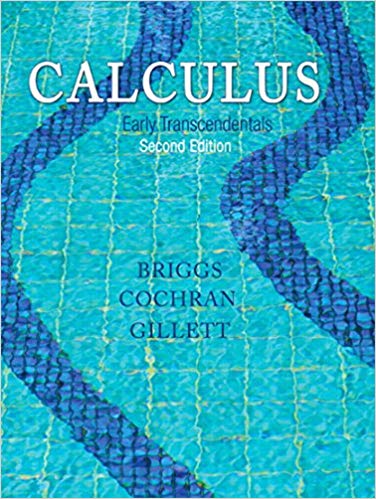Question
This is the prompt: In your Excel spreadsheet, calculate the values for your ANOVA table, state your null and alternate hypotheses, and your conclusions. How
This is the prompt:
In your Excel spreadsheet, calculate the values for your ANOVA table, state your null and alternate hypotheses, and your conclusions.
How can I go about performing a two-way factorial ANOVA calculation within Excel on this data? I cannot use the ToolPak, I must work it out in the excel workbook using the cells. I understand that I have two factors: Conference (AFC vs. NFC)
Year (2021, 2022, 2023)
and that the dependent variable might be the data/the points scored.
I also have confirmation from my teacher that there are 16 observations in each cell and that this is a factorial design.
I also have a potential null and alternate hypothesis:
The null hypothesis for this ANOVA would be that there is no significant difference in the mean points scored among the NFL teams across different conferences and years. The alternative hypothesis would be that there is a significant difference.
I am also attaching an image of the information given about Factorial (crossed) ANOVA calculations, and a table has been given. I just need to actually perform the calculation, which is what I'm just struggling to understand how to do. What is the best approach to using this data to calculate a two-way factorial ANOVA in excel manually?
Step by Step Solution
There are 3 Steps involved in it
Step: 1

Get Instant Access to Expert-Tailored Solutions
See step-by-step solutions with expert insights and AI powered tools for academic success
Step: 2

Step: 3

Ace Your Homework with AI
Get the answers you need in no time with our AI-driven, step-by-step assistance
Get Started