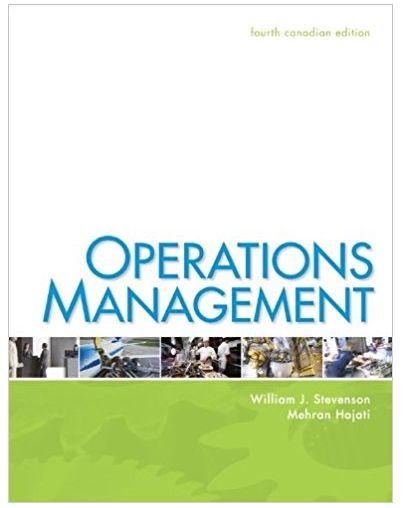Answered step by step
Verified Expert Solution
Question
1 Approved Answer
This is via Access. Sunshine Mental Health Services provides counseling and medication services. They have recently expanded their database to include patients in addition to
This is via Access.
| Sunshine Mental Health Services provides counseling and medication services. They have recently expanded their database to include patients in addition to the staff. You were hired to replace their former Information Technology support staff member. You will work to update the data in the database, familiarize yourself with the table relationships, filter and sort a table, and add a table to keep track of user accounts. Finally, you add an application part to track the users | ||
| Step | Instruction | |
| a. | Open the a01m1Sunshine file and save the database as a01m1Sunshine_LastFirst. Click Enable Content on the Security Warning message bar. | |
| b. | Open the Staff table in Datasheet view | |
| c. | Locate the record for Kovit Ang (StaffID 80073). Replace his Address with 11 Market Street, replace his City with Harrison, and his ZIPCode with 04040. Leave all other fields with their current values. | |
| d. | Add yourself as a new staff member. Type a StaffID of 99999 and type your name in the Full-Name field. Type 1 Clinton Terrace for your Address, Harrison as your City, ME as your State, and 04040 as your ZIP. Type a JobCode of 300, a Salary of 48500, and a 401k contribution of 0.02. Click the box in the Active field so a check mark appears in the box. | |
| e. | Delete record 80399 (Stan Marsh). | |
| f. | Sort the table by Salary in descending order. Save and close the table. | |
| g. | Click Relationships in the Relationships group on the Database Tools tab and notice the rela-tionship between the Pos table and the Staff table, and the relationship between the Staff table and Patients table. Each position has staff associated with it, and staff members have patients associated with them. Close the Relationships window. | |
| h. | Rename the Pos table to Position. Add a description to the table stating This table contains a list of all available job titles at the company. Click OK. | |
| i. | Open the Position table in Datasheet view. Click the plus sign next to JobCode 100 (Social Worker). Notice seven social workers are employed by the company. Click the plus sign next to JobCode 300 (IT Support). Only your name should display. Close the table. | |
| j. | Open the Patients table in Datasheet view. Use a Selection filter to show all patients associated with StaffID 80073. Save and close the table. | |
| k. | Open the Staff table in Datasheet view. Use Filter By Form to display all staff members who earn a salary of more than 80000. Toggle the filter to verify the results. Save and close the table. | |
| l. | Back up the database. Accept the default file name. | |
| m. | Add the Users application part to the database. Change the relationship so there is One Staff to many Users by clicking the arrow next to Patients and selecting Staff . Click Next. Select the FullName field from the Staff table, choose the Sort Ascending option, and then name the lookup column User. Click Create. | |
| n. | Open the Users table in Datasheet view. | |
| o. | Select Adolfo Ortiz in the User field. Type aortiz@sunshinementalhealth.org for Email and aortiz for Login. Leave the Full Name blank. Close the table. | |
| p. | Open the Patient Data Entry form in Form view. Delete the phone number for PatientID 1 (Minoru Kobayashi). Close the form. |
Step by Step Solution
There are 3 Steps involved in it
Step: 1

Get Instant Access to Expert-Tailored Solutions
See step-by-step solutions with expert insights and AI powered tools for academic success
Step: 2

Step: 3

Ace Your Homework with AI
Get the answers you need in no time with our AI-driven, step-by-step assistance
Get Started