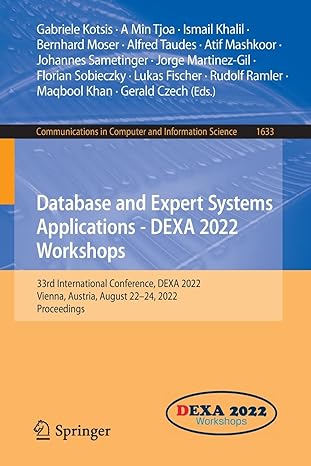Answered step by step
Verified Expert Solution
Question
1 Approved Answer
This is Visual Basics Programming In this assignment you create a program to convert feet and inches to meter. The conversion is done with a
This is Visual Basics Programming
In this assignment you create a program to convert feet and inches to meter. The conversion is done with a function you write in the program and then call it.
Input data:
- Feet: User enters a number for feet
- Period: User enters a number for inches
Instructions:
- Create a new project and name it as yourlastname-firstname-Assignment4. Save this project in VB folder you created earlier.
- Change forms title to: Your full name Assignment 4 - Conversion.
- Form contains four Labels, two TextBoxes, and three Button controls.
- Use labels to identify Feet, Inches and Meters. See below Form Layout with Controls for more details. Note: You will use the same control Names shown below.
- Input variables:
- Feet (Single)
- Inches (Single)
- Output variables:
- Meters (Single)
- To convert feet and inches to meters, use this formula: (feet * 12 + inches) * 0.0254. 0.0254 is a constant value to convert English system to Metric. Make sure to declare a Constant for this literal number.
- You construct a Function for this conversion. It will be placed after End Sub for btnConvert_Click.
- Start the Function code with typing Function keyword, followed by the function name, followed by parameters, followed by function type.
- This Function has two parameters; feet and inches. See below for suggested program's infrastructure.
- Items to note:.
- Variables names must follow the conventions and rules explained earlier and must have proper data type for the values that will be stored in them.
- Appearance of the form is very important; Make sure that your design is clean; Spelling is important.
- Clear button, clears TextBoxes and Label control that displays Meters.
- Exit button, closes the Form.
- You will write the code for the three buttons.
- Avoid double-clicking on TextBox and Label Controls to create unnecessary code. If you do, please delete them.
- Run the program, enter values for Feet and Inches, then click Convert button, to see the Meters equivalent displays in the Label control. See example for the complete program below.
- Note: If you leave TextBoxes blank when program is running, your program would crash. Avoid testing with blank TextBoxes. We will learn how to solve this problem.
- To save the project, from File, select Save All.
Step by Step Solution
There are 3 Steps involved in it
Step: 1

Get Instant Access to Expert-Tailored Solutions
See step-by-step solutions with expert insights and AI powered tools for academic success
Step: 2

Step: 3

Ace Your Homework with AI
Get the answers you need in no time with our AI-driven, step-by-step assistance
Get Started