Question
this is what i have so far and i'm stuck #include #include #include using namespace std; //function prototype double getBalance(int amount, double rate, int y);
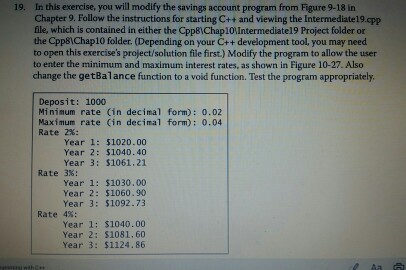
this is what i have so far and i'm stuck
#include
#include
#include
using namespace std;
//function prototype
double getBalance(int amount, double rate, int y);
int main()
{
int deposit = 0;
double interestRate = 0.0;
double acctBalance = 0.0;
cout
cin >> deposit;
cout
cin >> interestRate;
cout
for (int year = 1; year
{
acctBalance =
getBalance(deposit, interestRate, year);
cout
} //end for
return 0;
} //end of main function
//*****function definitions*****
double getBalance(int amount, double rate, int y)
{
double balance = 0.0;
balance = amount * pow((1 + rate), y);
return balance;
} //end of getBalance function
19. In this exercise, you will modify the savings account program from Figure 9-18 in Chapter 9. Follow the instructions for starting C++ and viewing the Intermediate19.cpp file, which is contained in either the Cpp8\Chap10 Intermediate19 Project folder or the Cpp8\Chap10 folder. (Depending on your C++ development tool, you may need to open this exercise's project/solution file first.) Modify the program to allow the user to enter the minimum and maximum interest rates, as shown in Figure 10-27. Also change the getBalance function to a void function. Test the program appropriately. Deposit: 1000 Mininum rate (in decimal form): 0.02 Maximum rate (in decimal form): 0.04 Rate 2%: Year 1: $1020.00 Year 2: S1040.40 Year 3: $1061.21 3%; Year 1: $1030.00 Year 2: $1060.90 Year 3: $1092.73 Rate Rate 4%: Year 1: $1040.00 Year 2: $1081,60 Year 3: S1124, 86Step by Step Solution
There are 3 Steps involved in it
Step: 1

Get Instant Access to Expert-Tailored Solutions
See step-by-step solutions with expert insights and AI powered tools for academic success
Step: 2

Step: 3

Ace Your Homework with AI
Get the answers you need in no time with our AI-driven, step-by-step assistance
Get Started


