Answered step by step
Verified Expert Solution
Question
1 Approved Answer
This project MUST be coded in C Sharp. Please provide the code in the answer. Many thumbs up if correct and runs properly. PA 3
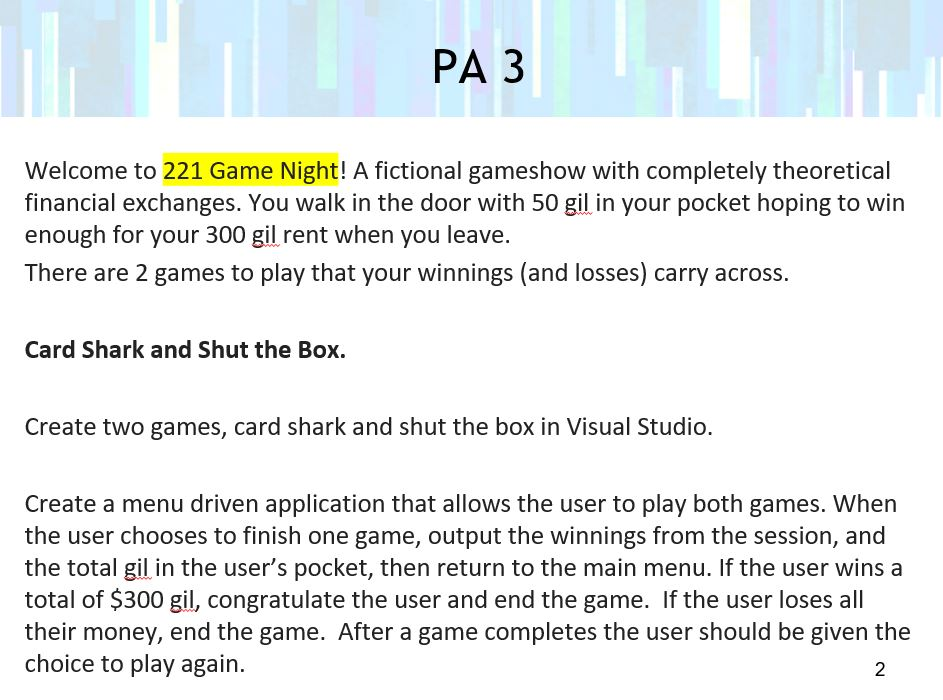
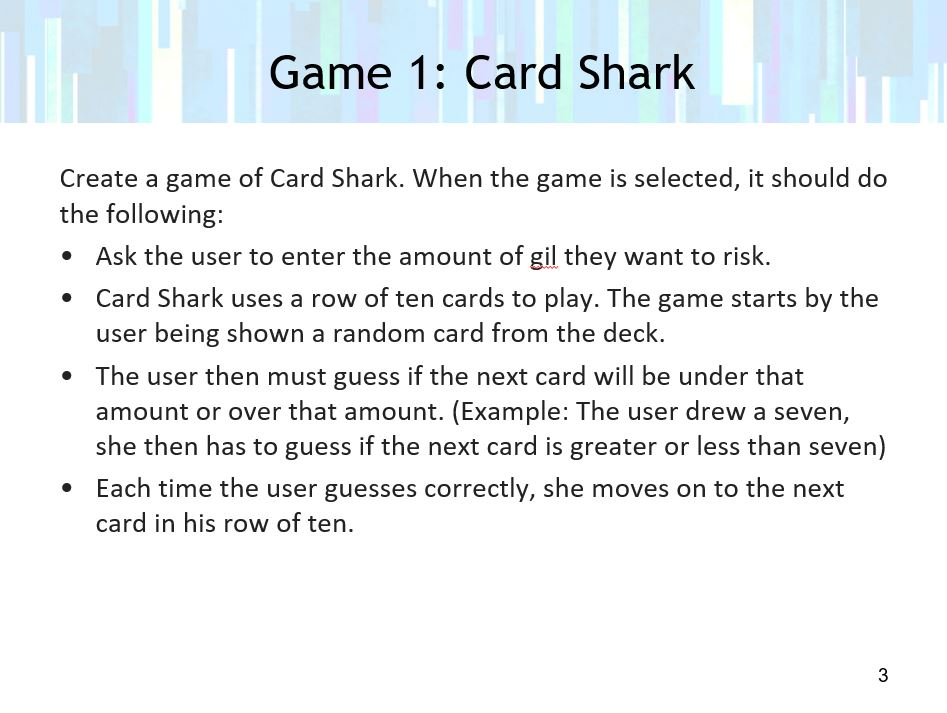
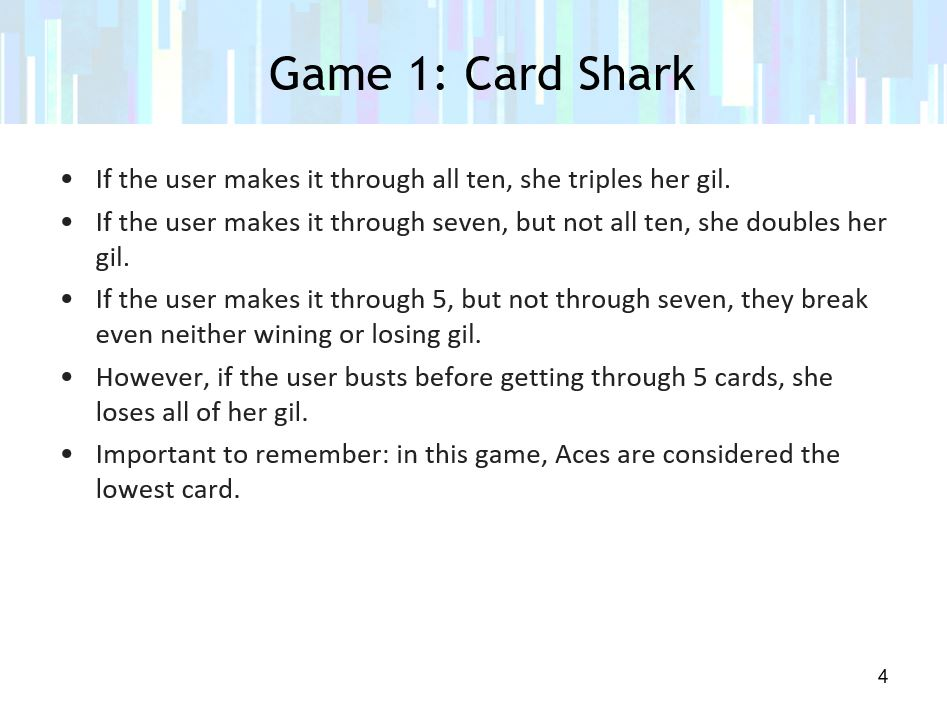
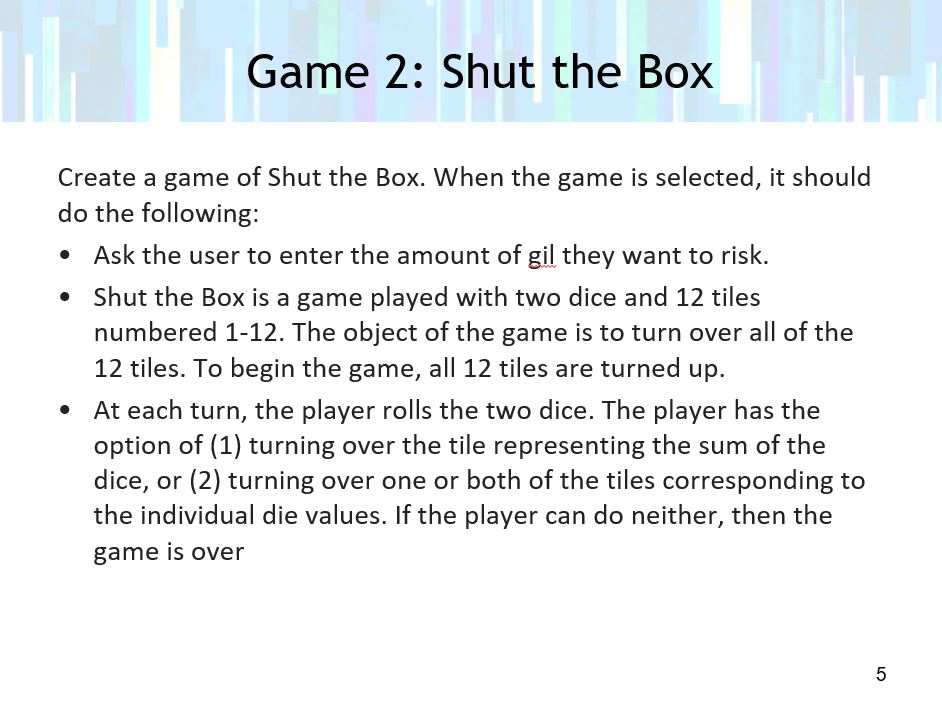
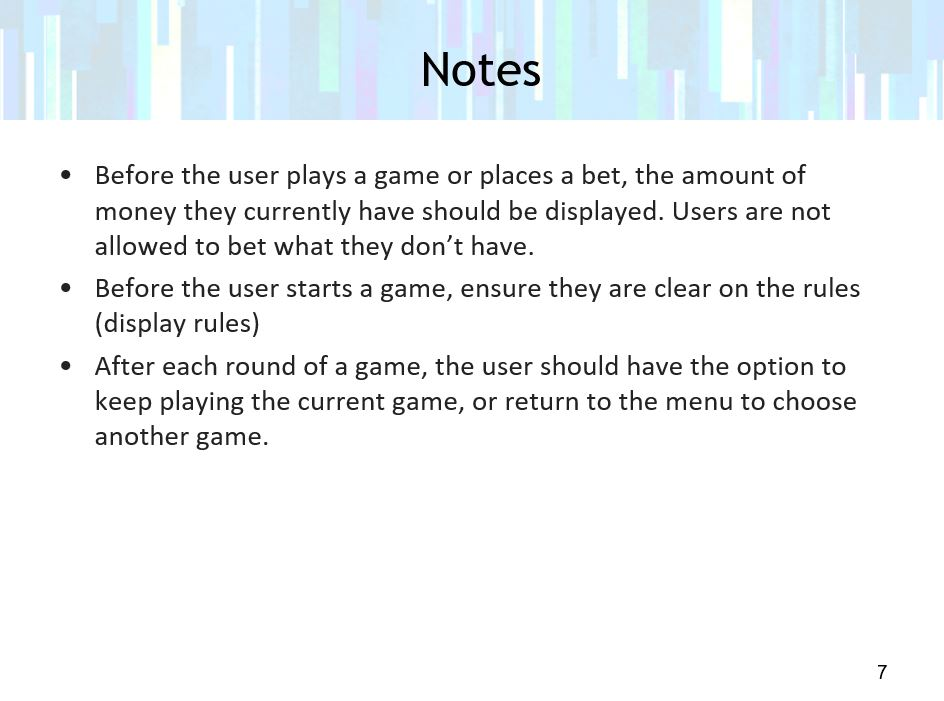
This project MUST be coded in C Sharp.
Please provide the code in the answer. Many thumbs up if correct and runs properly.
PA 3 Welcome to 221 Game Night! A fictional gameshow with completely theoretical financial exchanges. You walk in the door with 50 gil in your pocket hoping to win enough for your 300 gil rent when you leave. There are 2 games to play that your winnings (and losses) carry across. Card Shark and Shut the Box. Create two games, card shark and shut the box in Visual Studio. Create a menu driven application that allows the user to play both games. When the user chooses to finish one game, output the winnings from the session, and the total gil in the user's pocket, then return to the main menu. If the user wins a total of $300 gil, congratulate the user and end the game. If the user loses all their money, end the game. After a game completes the user should be given the choice to play again. Game 1: Card Shark Create a game of Card Shark. When the game is selected, it should do the following: Ask the user to enter the amount of gil they want to risk. Card Shark uses a row of ten cards to play. The game starts by the user being shown a random card from the deck. The user then must guess if the next card will be under that amount or over that amount. (Example: The user drew a seven, she then has to guess if the next card is greater or less than seven) Each time the user guesses correctly, she moves on to the next card in his row of ten. Game 1: Card Shark If the user makes it through all ten, she triples her gil. If the user makes it through seven, but not all ten, she doubles her gil. If the user makes it through 5, but not through seven, they break even neither wining or losing gil. However, if the user busts before getting through 5 cards, she loses all of her gil. Important to remember: in this game, Aces are considered the lowest card. Game 2: Shut the Box Create a game of Shut the Box. When the game is selected, it should do the following: Ask the user to enter the amount of gil they want to risk. Shut the Box is a game played with two dice and 12 tiles numbered 1-12. The object of the game is to turn over all of the 12 tiles. To begin the game, all 12 tiles are turned up. At each turn, the player rolls the two dice. The player has the option of (1) turning over the tile representing the sum of the dice, or (2) turning over one or both of the tiles corresponding to the individual die values. If the player can do neither, then the game is over Notes Before the user plays a game or places a bet, the amount of money they currently have should be displayed. Users are not allowed to bet what they don't have. Before the user starts a game, ensure they are clear on the rules (display rules) After each round of a game, the user should have the option to keep playing the current game, or return to the menu to choose another game. PA 3 Welcome to 221 Game Night! A fictional gameshow with completely theoretical financial exchanges. You walk in the door with 50 gil in your pocket hoping to win enough for your 300 gil rent when you leave. There are 2 games to play that your winnings (and losses) carry across. Card Shark and Shut the Box. Create two games, card shark and shut the box in Visual Studio. Create a menu driven application that allows the user to play both games. When the user chooses to finish one game, output the winnings from the session, and the total gil in the user's pocket, then return to the main menu. If the user wins a total of $300 gil, congratulate the user and end the game. If the user loses all their money, end the game. After a game completes the user should be given the choice to play again. Game 1: Card Shark Create a game of Card Shark. When the game is selected, it should do the following: Ask the user to enter the amount of gil they want to risk. Card Shark uses a row of ten cards to play. The game starts by the user being shown a random card from the deck. The user then must guess if the next card will be under that amount or over that amount. (Example: The user drew a seven, she then has to guess if the next card is greater or less than seven) Each time the user guesses correctly, she moves on to the next card in his row of ten. Game 1: Card Shark If the user makes it through all ten, she triples her gil. If the user makes it through seven, but not all ten, she doubles her gil. If the user makes it through 5, but not through seven, they break even neither wining or losing gil. However, if the user busts before getting through 5 cards, she loses all of her gil. Important to remember: in this game, Aces are considered the lowest card. Game 2: Shut the Box Create a game of Shut the Box. When the game is selected, it should do the following: Ask the user to enter the amount of gil they want to risk. Shut the Box is a game played with two dice and 12 tiles numbered 1-12. The object of the game is to turn over all of the 12 tiles. To begin the game, all 12 tiles are turned up. At each turn, the player rolls the two dice. The player has the option of (1) turning over the tile representing the sum of the dice, or (2) turning over one or both of the tiles corresponding to the individual die values. If the player can do neither, then the game is over Notes Before the user plays a game or places a bet, the amount of money they currently have should be displayed. Users are not allowed to bet what they don't have. Before the user starts a game, ensure they are clear on the rules (display rules) After each round of a game, the user should have the option to keep playing the current game, or return to the menu to choose another gameStep by Step Solution
There are 3 Steps involved in it
Step: 1

Get Instant Access to Expert-Tailored Solutions
See step-by-step solutions with expert insights and AI powered tools for academic success
Step: 2

Step: 3

Ace Your Homework with AI
Get the answers you need in no time with our AI-driven, step-by-step assistance
Get Started


