Question
This project requires you to use your Text Editor to create four text documents. You do not be concerned with the doc type, meta tags,
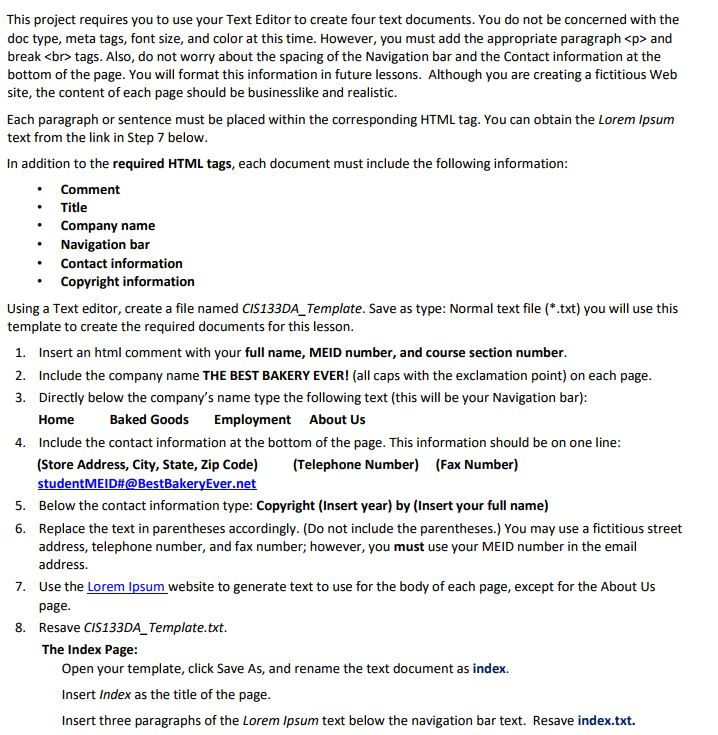
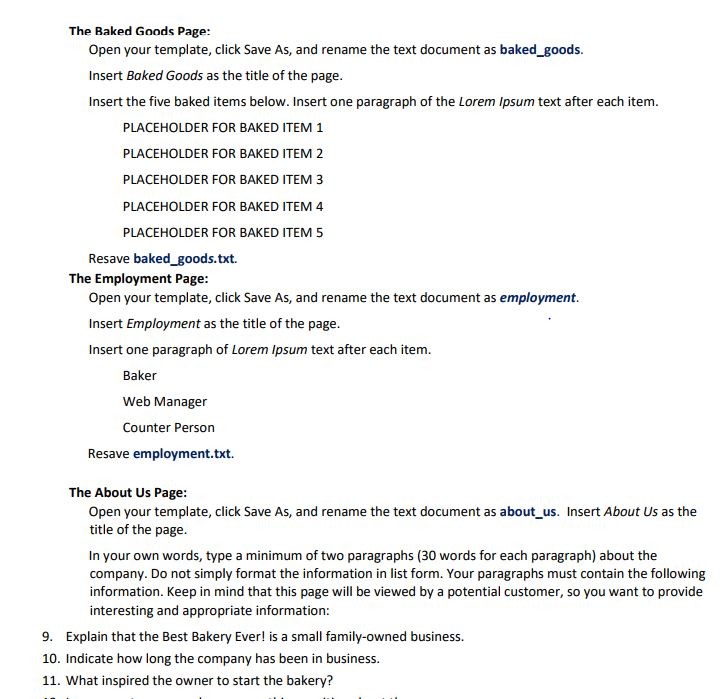
and break tags. Also, do not worry about the spacing of the Navigation bar and the Contact information at the bottom of the page. You will format this information in future lessons. Although you are creating a fictitious Web site, the content of each page should be businesslike and realistic. Each paragraph or sentence must be placed within the corresponding HTML tag. You can obtain the Lorem Ipsum text from the link in Step 7 below In addition to the required HTML tags, each document must include the following information . Comment . Title . Company name Navigation bar .Contact information Copyright information Using a Text editor, create a file named CIS133DA Template. Save as type: Normal text file (*.txt) you will use this template to create the required documents for this lesson 1. 2. 3. Insert an html comment with your full name, MEID number, and course section number Include the company name THE BEST BAKERY EVER! (all caps with the exclamation point) on each page Directly below the company's name type the following text (this will be your Navigation bar) Home Baked Goods Employment About Us 4. Include the contact information at the bottom of the page. This information should be on one line (Store Address, City, State, Zip Code (Telephone Number) Fax Number) ntMEID#@BestBakeryEver.n Below the contact information type: Copyright (Insert year) by (Insert your full name) Replace the text in parentheses accordingly. (Do not include the parentheses.) You may use a fictitious street address, telephone number, and fax number; however, you must use your MEID number in the email address. 5. 6. 7. Use the Lorem Ipsum website to generate text to use for the body of each page, except for the About Us page 8. Resave CIS133DA Template.txt The Index Page Open your template, click Save As, and rename the text document as index. Insert Index as the title of the page Insert three paragraphs of the Lorem Ipsum text below the navigation bar text. Resave index.txt
Step by Step Solution
There are 3 Steps involved in it
Step: 1

Get Instant Access to Expert-Tailored Solutions
See step-by-step solutions with expert insights and AI powered tools for academic success
Step: 2

Step: 3

Ace Your Homework with AI
Get the answers you need in no time with our AI-driven, step-by-step assistance
Get Started


