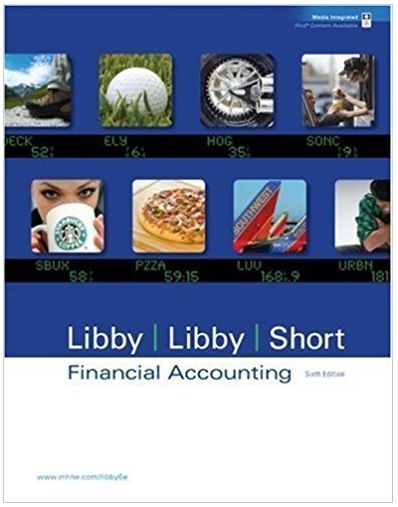Answered step by step
Verified Expert Solution
Question
1 Approved Answer
This question in excel sheet please if you can send it at gmail send here: m o h a m m m a d 1
This question in excel sheet please if you can send it at gmail send here: m o h a m m m a d 1 2 3 4 5 6 @ g m a i l . C o m Create the worksheet shown above and rename as DESTRICT. 2. Using HLOOKUP, find Price based on DESTRICT NO. 3. Find TAX RATE based on DESTRICT NO. 4. Calculate RENT TAX, where RENT TAX = PRICE * TAX RATE. 5. Check if there is WATER BILL based on DESTRICT NO. 6. Calculate TOTAL RENT, where TOTAL RENT = PRICE + RENT TAX. 7. Format all money columns to 1 place of decimal. 8. Create the chart shown above.



Step by Step Solution
There are 3 Steps involved in it
Step: 1

Get Instant Access to Expert-Tailored Solutions
See step-by-step solutions with expert insights and AI powered tools for academic success
Step: 2

Step: 3

Ace Your Homework with AI
Get the answers you need in no time with our AI-driven, step-by-step assistance
Get Started