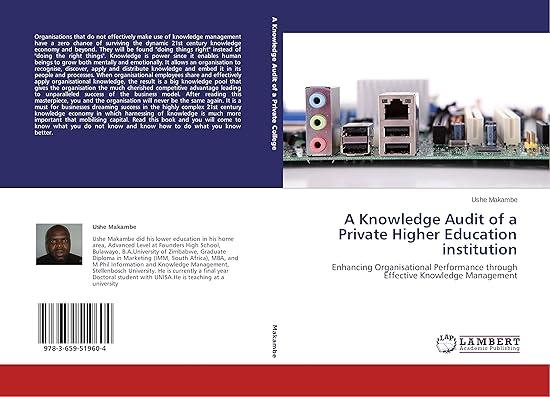Question
This question was posted by someone else, but no steps provided are there any steps? HELP please. 1. Camille Darbonne is the director of the
This question was posted by someone else, but no steps provided are there any steps? HELP please.
1. Camille Darbonne is the director of the Office of Capital Projects for the Hempstead University Foundation. She uses an Excel workbook to track building projects on three Hempstead University campuses in the state of New York. She asks for your help in summarizing project data as she prepares for a presentation to the Foundation's board. To do so, you will use database functions and advanced PivotTable features. Go to the Capital Projects worksheet, which contains a table named Projects listing details about the university's building projects. In the range J2:M7, Camille wants to summarize project information. Start by calculating the number of each project type as follows: a. In cell K3, enter a formula using the COUNTIF function that counts the number of Expansion projects, checking that the column of project types in the Projects table (Projects[Project Type]) is equal to the value in cell J3. b. Fill the range K4:K7 with the formula in cell K3. 2. In column L, Camille wants to calculate the total cost of each project type. Determine the total costs as follows: a. In cell L3, enter a formula using the SUMIF function that totals the cost for Expansion projects, checking that the column of project types in the Projects table (Projects[Project Type]) is equal to the value in cell J3, and that the formula totals all the final costs (Projects[Final Cost]). b. Fill the range L4:L7 with the formula in cell L3.
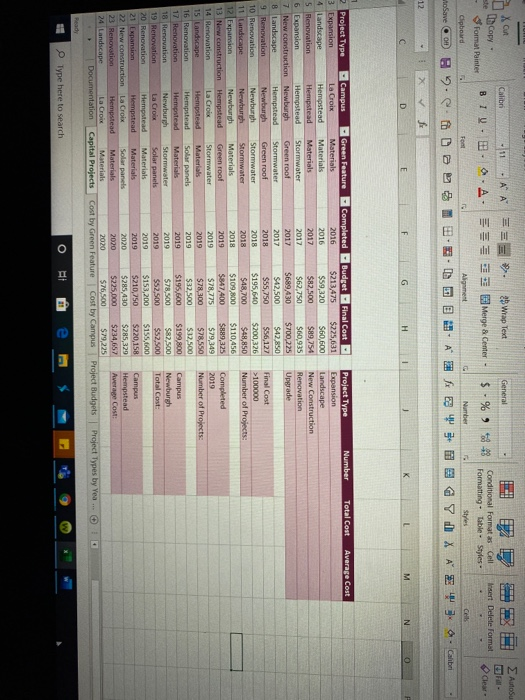
Step by Step Solution
There are 3 Steps involved in it
Step: 1

Get Instant Access to Expert-Tailored Solutions
See step-by-step solutions with expert insights and AI powered tools for academic success
Step: 2

Step: 3

Ace Your Homework with AI
Get the answers you need in no time with our AI-driven, step-by-step assistance
Get Started