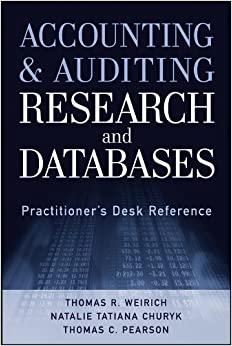Answered step by step
Verified Expert Solution
Question
1 Approved Answer
This question will teach you how to use the labeling tool. Below there are three bins. The top bin has been configured to accept multiple
This question will teach you how to use the labeling tool.
Below there are three bins. The top bin has been configured to accept multiple labels at a time. The middle and bottom bins are configured to accept only one label at a time.
The first two labels on the right are configured to be used more than once, and the last two labels are configured to be used once.
To become familiar with how the incorrect feedback works for the labeling module, and understand the different configuration settings, move each item into the top bin, and leave the middle and bottom bins blank.
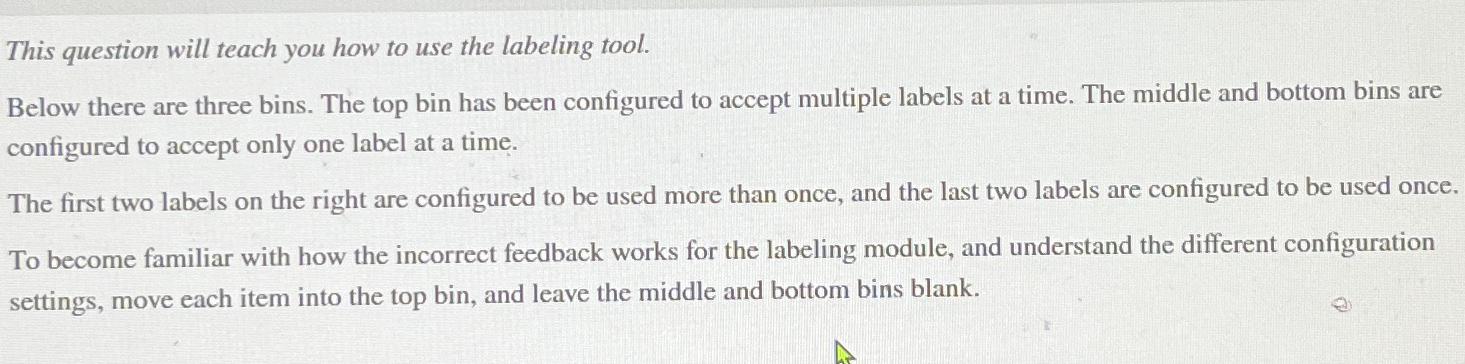
Step by Step Solution
There are 3 Steps involved in it
Step: 1

Get Instant Access to Expert-Tailored Solutions
See step-by-step solutions with expert insights and AI powered tools for academic success
Step: 2

Step: 3

Ace Your Homework with AI
Get the answers you need in no time with our AI-driven, step-by-step assistance
Get Started