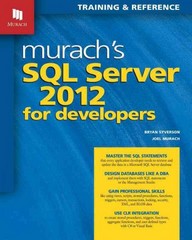Question
Timer Interrupts arduino Start by having an Arduino board with one LED. Continue by taking one of the examples. Locate an example that provides compare
Timer Interrupts arduino
Start by having an Arduino board with one LED. Continue by taking one of the examples. Locate an example that provides compare match interrupts. In case the example does not have a blinking led, add code to the Interrupt Service Routine that makes the LED invert every time its executed.
Do not continue until you have a blinking LED based on a timer interrupt. This is to verify the timer interrupts are working before adding extra complexity.
Once you have a LED blinking, modify the program to meet the following requirements:
-
The Timer should generate timer interrupts with the rate of SSS Hz.
-
You need to probably adjust the compare match register.
-
-
Inside the Timer Interrupt Handler:
-
NOT every time the Interrupt Handler is executed, BUT once every SSS/100 interrupts, increase a global variable time by one.
-
-
The LED control should happen only inside the main program (the loop()):
-
Make a LED switch state every time the variable time is seen to be increased.
-
You may have to constantly check the variable contents, and then react on change.
-
part b
-
Add a button, remember the pull-down resistor. Connect the button to a pin that can be used with interrupts.
-
Add software:
-
Pressing the button will trigger an interrupt.
-
The current value of the variable time is printed out on the Serial Monitor.
-
Refer to the Arduino reference on how to use the Serial port to print data.
-
-
Step by Step Solution
There are 3 Steps involved in it
Step: 1

Get Instant Access to Expert-Tailored Solutions
See step-by-step solutions with expert insights and AI powered tools for academic success
Step: 2

Step: 3

Ace Your Homework with AI
Get the answers you need in no time with our AI-driven, step-by-step assistance
Get Started