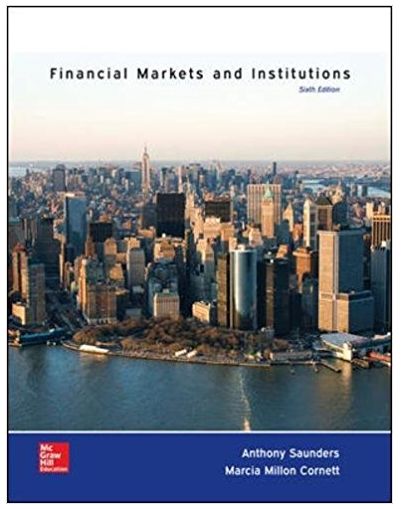Answered step by step
Verified Expert Solution
Question
1 Approved Answer
Title 8 . In the list of interest rates ( range A 1 2 :A 2 4 ) , create a Conditional Formatting... Description 8
Title
In the list of interest rates range A:A create a Conditional Formatting...
Description
In the list of interest rates range A:A create a Conditional Formatting Highlight Cells Rule to highlight the listed rate that matches the rate for the Beecher Street house cell D in Light Red Fill with Dark Red Text. Change the color of the left, right, and bottom borders of the range A:D to Tan, Accent to match the other outside borders in the worksheet. Miranda and Ricardo talked to three local banks about securing a mortgage for the Beecher Street house. With the first bank, they could borrow $ at percent annual interest and pay back the loan in years. She wants to determine the monthly payment with the first bank. In cell G enter a formula using the PMT function and the monthly interest rate cell G the loan period in months cell G and the loan amount cell G to calculate the monthly payment with Bank With the second bank, Miranda and Ricardo could reduce their monthly payments to $ but pay a higher annual interest rate percent to pay back the loan in years. Miranda wants to know how much she can borrow with those conditions. In cell H insert a formula using the PV function and the monthly inte H the loan period in months cell H and the monthly payment cell H to calculate the loan amount for Bank The third bank will allow Miranda and Ricardo to borrow $ at an annual interest rate of percent and a monthly payment of $ Miranda wants to know the amount remaining on the loan after years, or the future value of the loan, so that she and Ricardo can start to pay it off more quickly at that point. In cell I insert a formula using the FV function and the monthly interest rate cell I the loan period in months cell I the monthly payment cell I and the loan amount cell I to calculate the future value of the loan with Bank Miranda plans to print parts of the Mortgage Calculator workbook. Prepare for printing as follows: a Set row as the print titles for the worksheet. b Set the range F:I as the print area. Hide the Listings worksheet, which contains data Miranda wants to keep private. Go to the Car Loan worksheet, which contains details about a loan Miranda and Ricardo took out for a new car. The worksheet contains two errors. Make sure Excel is set to check all types of errors, and then resolve the ones on the Car Loan worksheet as follows: Now House Mortgage Calculator
Step by Step Solution
There are 3 Steps involved in it
Step: 1

Get Instant Access to Expert-Tailored Solutions
See step-by-step solutions with expert insights and AI powered tools for academic success
Step: 2

Step: 3

Ace Your Homework with AI
Get the answers you need in no time with our AI-driven, step-by-step assistance
Get Started