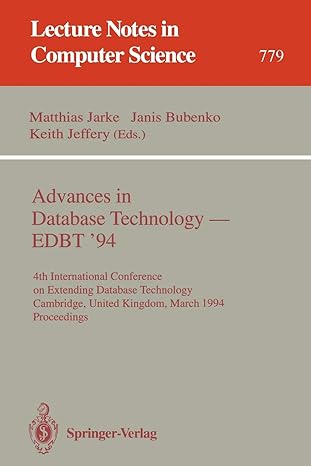Answered step by step
Verified Expert Solution
Question
1 Approved Answer
Title: Processing a locale file with Python Marking Scheme : The program works correctly with any valid file and for all options, but its execution
Title: Processing a "locale" file with Python
Marking Scheme : The program works correctly with any valid file and for all options, but its execution experiences some minor problems.
In this assignment, you will write a Python program vaguely inspired by Unix command locale.Your Python program will parse a file containing information about language "locales" and "charmaps" and will generate output depending on the command line.
These are the specifications for your Python program:
It must be named locale.py
It should be invoked as:python locale.py option argument file
In the command line above, option means one of the options described below, and argumentfile means the chosen argument file, which can have any arbitrary name.
The program must check that argument argumentfile exists, is a file and is readable. If not, it must print an error message to the standard output and exit. The specifications for the argumentfile and option arguments are given below.
File argumentfile can have any arbitrary name. It must be a file of text with the following format:
The file consists of an arbitrary number of lines including possibly, zero lines
Each line must contain three fields separated by commas.
The three fields are: type, language, filename.
The type field can only have as value the literal strings locale or charmap.
The language and filename fields are each a string of characters of arbitrary yet reasonably limited length. Acceptable characters include: lower and upper case letters, digits, underscore, dot.
Fundamental note: your program is not expected to verify that file argumentfile complies with the above specifications. It will only be tested with compliant files.
The following example should be regarded as the reference specification for the format of file argumentfile:
locale, English, en AU
locale, French, frBE
charmap, English, EN locale,
English, enUS
charmap, Chinese, GBK
Your program can be invoked with option: a In this case, it must print the filenames of all the available locales, in this format:
Available locales:
filename of first locale in appearance order
filename of second locale in appearance order
filename of last locale in appearance order
Example with the example argument file given above:
Command line:
python locale.py a argumentfile
Expected output:
Available locales:
enAU
frBE
enUS
In the case in which file argumentfile is empty or no available locales exist, your program must instead only print:
No locales available
Your program can be invoked with option: m In this case, it must print the filenames of all the available charmaps, in this format:
Available charmaps:
filename of first charmap in appearance order
filename of second charmap in appearance order
filename of last charmap in appearance order
Example with the example argumentfile given above:
Command line:
python locale.py m argumentfile
Expected output:
Available charmaps:
EN
GBK
In the case in which file argumentfile is empty or no available charmaps exist, your program must instead only print:
No charmaps available
Your program can be invoked with option: language. The language argument has the same format as the language field in the argument file. In this case, your program must search for the language in the argument file, and if it finds it print the following information:
Language language:
Total number of locales: total number of locales in that language
possibly
Total number of charmaps: total number of charmaps in that language
possibly
Example with the example argumentfile given above:
Command line:
python locale.py English argumentfile
Expected output:
Language English:
Total number of locales:
Total number of charmaps:
Another example with the example argumentfile given above:
Command line:
python locale.py Chinese argumentfile
Expected output:
Language Chinese:
Total number of locales:
Total number of charmaps:
In the case in which language language is not present at all in argumentfile, your program must print:
No locales or charmaps in this language
Example with file argumentfile given above:
Command line:
python locale.py German argumentfile
Expected output:
No locales or charmaps in this language
Your program can be invoked with option: v In this case, it must only print your name, surname, student ID and date of completion of your assignment, in a format of your choice. Please note that argument argument file is still required.
No options can be used simultaneously. This means that your program can only be invoked with one of the options at a time.
If your program is invoked with any other syntax than those specified above, it must print a message of your choice to the standard output and exit.
Examples of incorrect syntax:
python locale.py argumentfile this option doesn't exist
python locale.py a it misses the arguement file
Step by Step Solution
There are 3 Steps involved in it
Step: 1

Get Instant Access to Expert-Tailored Solutions
See step-by-step solutions with expert insights and AI powered tools for academic success
Step: 2

Step: 3

Ace Your Homework with AI
Get the answers you need in no time with our AI-driven, step-by-step assistance
Get Started