Question
TIVA C Programming Please fix my program so SW1 AND SW2 can toggle with the LEDs. Here's the Code from previous week to help with:
TIVA C Programming
Please fix my program so SW1 AND SW2 can toggle with the LEDs.
Here's the Code from previous week to help with:
#include "tm4c123gh6pm.h" // device specific include file #define BLUE BIT2 #define DELAY_LOOPS 200000 int main(void) { int loopCount; // counter to generate delay volatile int temp; // temporary variable to force peripheral bus read // activate clock for GPIO Port F SYSCTL_RCGC2_R |= SYSCTL_RCGC2_GPIOF; // allow a few cycles for clock to start temp = SYSCTL_RCGC2_R;
// enable Port F Bit 2 connected to blue LED as digital output GPIO_PORTF_DIR_R |= BLUE GPIO_PORTF_DEN_R |= BLUE; while (1) { // generate delay for (loopCount = 0; lopCount
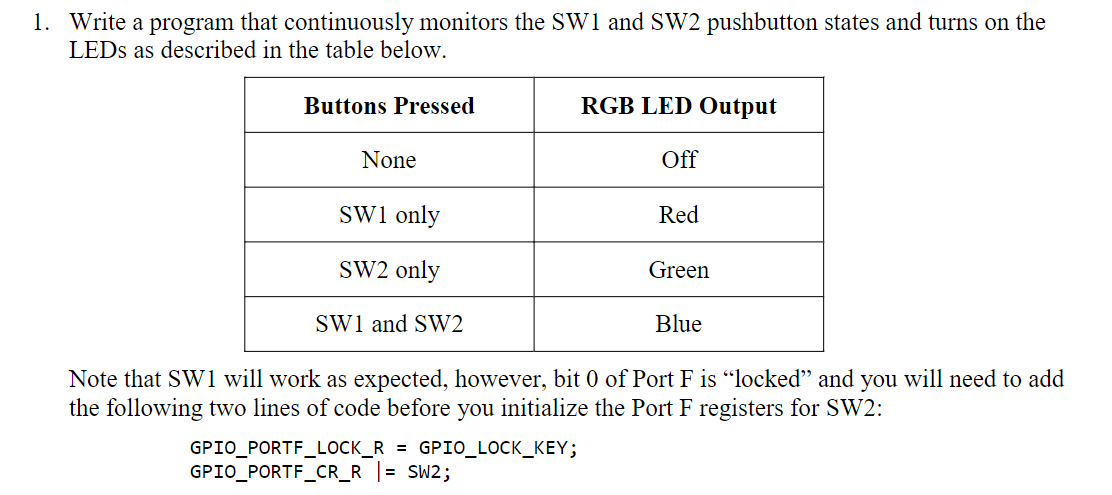
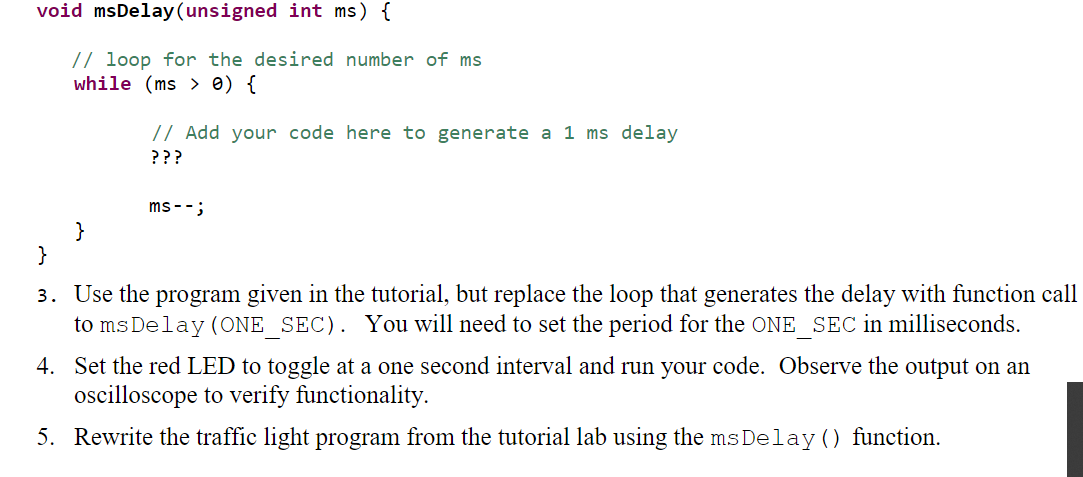
Step by Step Solution
There are 3 Steps involved in it
Step: 1

Get Instant Access to Expert-Tailored Solutions
See step-by-step solutions with expert insights and AI powered tools for academic success
Step: 2

Step: 3

Ace Your Homework with AI
Get the answers you need in no time with our AI-driven, step-by-step assistance
Get Started


