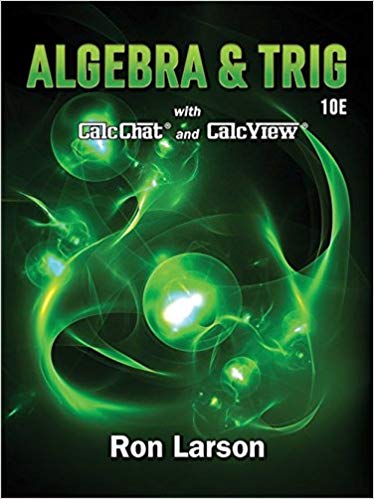Answered step by step
Verified Expert Solution
Question
1 Approved Answer
To achieve the colored and shading effect shown in this heat map, use the options in the menu. FIGURE 2.23 A Heat Map for Same-Store
To achieve the colored and shading effect shown in this heat map, use the options in the menu. FIGURE 2.23 A Heat Map for Same-Store Sales 8 C D E F G H K L M JAN FEB MAR APR MAY JUN JUL AUG SEP OCT NOV DEC 2 St. Louis -2% -1% -1% 0% 2% 4%% 3%% 5% 6% 7% 8% 8% 3 Phoenix 5 4% 4% 2% 2% -2% -5% -8% -6% -5% -7%% -8% 4 Albany -6% -4% 5% -2%% -5% -5% -3% -1% -2% -1% -2% 5 Austin 16% 15% 15%% 16% 18%% 17% 14% 15% 16%% 19% 18%% 16% 6 Cincinnati -9% -6% -7% -3%% 3% 6% 8% 11% 10% 11% 13% 11% 7 San Francisco 2% 4% 5% 8% 2% 4% 3% 1% -1% 1% 2% 8 Seattle 7% 7% 8% 7% 5% 4% 2%% -2% -4% -6% -5% 9 Chicago 5% 3% 2% 6% 8% 7%% 8% 5% 8% 10% 9% 8% 10 Atlanta 12% 14% 13% 17% 12% 11% 8% 7% 7% 8% 5% 3%% 11 Miami 2% 3%% 1% -1% -4% -6% -8%% -11% -13% -11% -10% 12 Minneapolis -6% -6% -8% -5% -6% -5% -5% -7% -5% -2% -1% -2% 13 Denver 5% 4% 1% 1% 3% 1%% -1% 0% 1% 2%% 3% 14 Salt Lake City 7% 7% 7% 13% 12% 8% 9% 10% 9% 7 6% 15 Raleigh 4% 2% 5% 4% 3% 5% 5% 9% 11% 8%% 6% 16 Boston 5% 5% -3%% 4% 5% 4% -3% -1% 1% 2% 3% 5% 17 Pittsburgh -6% -6% -4% 5% 3% .3% -1% -2% 2% -1% -2% -1% a. Conditional Formatting O b. Format Data Labels O c. Chart Options O d. Insert Chart
Step by Step Solution
There are 3 Steps involved in it
Step: 1

Get Instant Access to Expert-Tailored Solutions
See step-by-step solutions with expert insights and AI powered tools for academic success
Step: 2

Step: 3

Ace Your Homework with AI
Get the answers you need in no time with our AI-driven, step-by-step assistance
Get Started