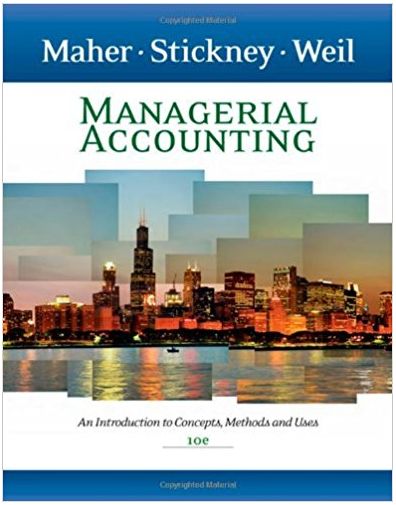Question
To complete this exercise, you will need to download and install Tableau on your computer. Tableau provides free instructor and student licenses as well as
To complete this exercise, you will need to download and install Tableau on your computer. Tableau provides free instructor and student licenses as well as free videos and support for utilizing and learning the software. Once you are up and running with Tableau, watch the three "Getting Started" Tableau videos. All of Tableaus short training videos can be found here.
[The following information applies to the questions displayed below.] Orton Company distributes one product that sells for $11.50 per unit and incurs variable expenses of $8.25 per unit. Its monthly fixed expense is $80,000. The company currently pays its sales representatives a sales commission of $1.75 per unit sold; however, it is considering replacing these sales commissions with sales salaries of $70,000 per month. Orton would like your help in creating a cost-volume-profit (CVP) graph and a profit graph for both compensation scenarios up to a sales volume of 50,000 units. Download the Excel file, which you will use to create the CVP graphs and profit graphs within Tableau.
Upload the Excel file into Tableau by doing the following:
- Open the Tableau Desktop application.
- On the left-hand side, under the Connect header and the To a file sub-header, click on Microsoft Excel.
- Choose the Excel file and click Open.
- Since the only worksheet in the Excel File is Orton Company it will default as a selection with no further import steps needed
Create a cost-volume-profit (CVP) graph based on the companys proposed salary-based compensation scheme for its sales representatives:
- Tableau enables us to duplicate sheets when we are trying to create a similar visualization. Right-click on the sheet name at the bottom CVP Graph Commissions and choose Duplicate.
- You will now see you have a new sheet titled CVP Graph Commissions (2) which is an exact copy of the first sheet
- Double click on this new sheet and rename it CVP Graph Salaries
- The only aspect of this visualization that we want to change is the Option choice
- Within the Filters box, click on the dropdown for the blue pill that currently says Commissions and choose Edit Filter
- Uncheck the box next to Commissions and check the box next to Salaries
- Click OK
- Uncheck the box next to Commissions and check the box next to Salaries
- Within the Filters box, click on the dropdown for the blue pill that currently says Commissions and choose Edit Filter
- The resultant visualization will now show the CVP graph for the Salaries option and should appear as follows:
Required: (Note that for all questions below you may select more than one answer. Single click the box with the question mark to produce a check mark for a correct answer and double click the box with the question mark to empty the box for a wrong answer. Any boxes left with a question mark will be automatically graded as incorrect.) 2a. In the salary-based compensation scheme, what is the companys break-even point in unit sales?
check all that apply 1- 30,000 unitsunanswered
- 13,044 unitsunanswered
- 25,000 unitsunanswered
- 35,000 unitsunanswered
- The total profit decreases by the contribution margin per unit multiplied by each additional unit sold.unanswered
- The total profit increases by the contribution margin per unit multiplied by each additional unit sold.unanswered
- The total profit increases by the selling price per unit multiplied by each additional unit sold.unanswered
- The total profit decreases by the selling price per unit multiplied by each additional unit sold.unanswered
- The total loss decreases by the selling price per unit multiplied by the decline in unit sales.unanswered
- The total loss increases by the selling price per unit multiplied by the decline in unit sales.unanswered
- The total loss decreases by the contribution margin per unit multiplied by the decline in unit sales.unanswered
- The total loss increases by the contribution margin per unit multiplied by the decline in unit sales.
Step by Step Solution
There are 3 Steps involved in it
Step: 1

Get Instant Access to Expert-Tailored Solutions
See step-by-step solutions with expert insights and AI powered tools for academic success
Step: 2

Step: 3

Ace Your Homework with AI
Get the answers you need in no time with our AI-driven, step-by-step assistance
Get Started