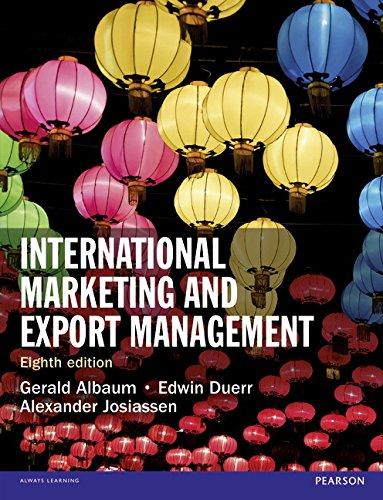Answered step by step
Verified Expert Solution
Question
1 Approved Answer
To Do: Choose a unique application per team member, and determine the deployment configuration that will be used. Please vary among the team between
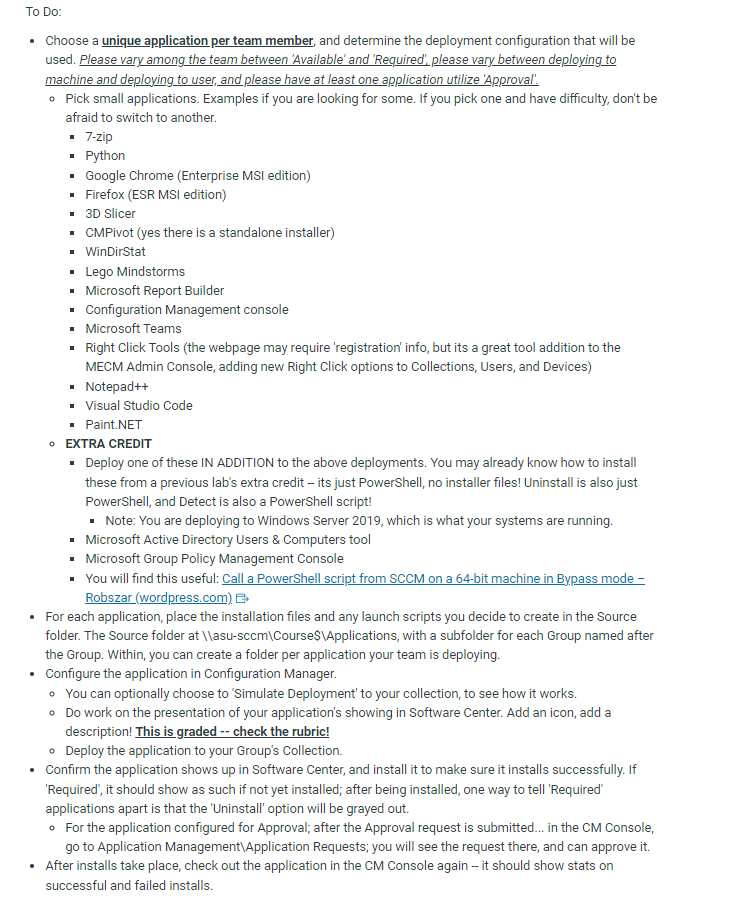
To Do: Choose a unique application per team member, and determine the deployment configuration that will be used. Please vary among the team between 'Available' and 'Required, please vary between deploying to machine and deploying to user, and please have at least one application utilize Approval'. Pick small applications. Examples if you are looking for some. If you pick one and have difficulty, don't be afraid to switch to another. 7-zip Python Google Chrome (Enterprise MSI edition) Firefox (ESR MSI edition) 3D Slicer CMPivot (yes there is a standalone installer) WinDirStat Lego Mindstorms Microsoft Report Builder Configuration Management console Microsoft Teams Right Click Tools (the webpage may require 'registration' info, but its a great tool addition to the MECM Admin Console, adding new Right click options to Collections, Users, and Devices) Notepad++ Visual Studio Code Paint.NET EXTRA CREDIT Deploy one of these IN ADDITION to the above deployments. You may already know how to install these from a previous lab's extra credit - its just PowerShell, no installer files! Uninstall is also just PowerShell, and Detect is also a PowerShell script! Note: You are deploying to Windows Server 2019, which is what your systems are running. Microsoft Active Directory Users & Computers tool Microsoft Group Policy Management Console You will find this useful: Call a PowerShell script from SCCM on a 64-bit machine in Bypass mode - Robszar (wordpress.com) For each application, place the installation files and any launch scripts you decide to create in the Source folder. The Source folder at \\asu-sccm\Course$\Applications, with a subfolder for each Group named after the Group. Within, you can create a folder per application your team is deploying. Configure the application in Configuration Manager. You can optionally choose to 'Simulate Deployment' to your collection, to see how it works. Do work on the presentation of your application's showing in Software Center. Add an icon, add a description! This is graded -- check the rubric! Deploy the application to your Group's Collection. Confirm the application shows up in Software Center, and install it to make sure it installs successfully. If 'Required', it should show as such if not yet installed; after being installed, one way to tell 'Required' applications apart is that the 'Uninstall' option will be grayed out. For the application configured for Approval; after the Approval request is submitted... in the CM Console, go to Application Management Application Requests; you will see the request there, and can approve it. After installs take place, check out the application in the CM Console again - it should show stats on successful and failed installs.
Step by Step Solution
There are 3 Steps involved in it
Step: 1

Get Instant Access to Expert-Tailored Solutions
See step-by-step solutions with expert insights and AI powered tools for academic success
Step: 2

Step: 3

Ace Your Homework with AI
Get the answers you need in no time with our AI-driven, step-by-step assistance
Get Started