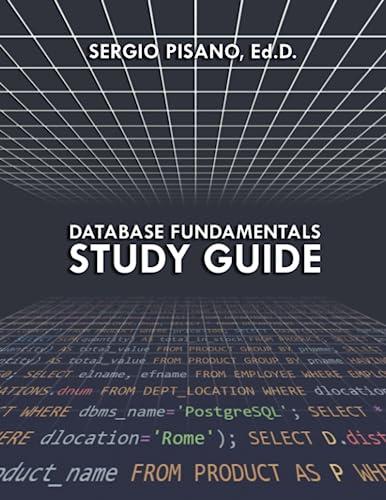Question
To get credit for this assignment, perform the instructions below and enter the code you get here: (Hint: starts with 446) Instructions If you don't
To get credit for this assignment, perform the instructions below and enter the code you get here: (Hint: starts with 446)
Instructions
If you don't already have it, install the SQLite Browser.
Then, create a SQLITE database or use an existing database and create a table in the database called "Ages":
CREATE TABLE Ages ( name VARCHAR(128), age INTEGER )
Then make sure the table is empty by deleting any rows that you previously inserted, and insert these rows and only these rows with the following commands:
DELETE FROM Ages; INSERT INTO Ages (name, age) VALUES ('Siddharth', 25); INSERT INTO Ages (name, age) VALUES ('Suranne', 17); INSERT INTO Ages (name, age) VALUES ('Wilson', 32); INSERT INTO Ages (name, age) VALUES ('Marcos', 21); INSERT INTO Ages (name, age) VALUES ('Dexter', 15); INSERT INTO Ages (name, age) VALUES ('Emelie', 38); Once the inserts are done, run the following SQL command:
SELECT hex(name || age) AS X FROM Ages ORDER BY X
Find the first row in the resulting record set and enter the long string that looks like 53656C696E613333.
Note: This assignment must be done using SQLite - in particular, the SELECT query above will not work in any other database. So you cannot use MySQL or Oracle for this assignment.
Step by Step Solution
There are 3 Steps involved in it
Step: 1

Get Instant Access to Expert-Tailored Solutions
See step-by-step solutions with expert insights and AI powered tools for academic success
Step: 2

Step: 3

Ace Your Homework with AI
Get the answers you need in no time with our AI-driven, step-by-step assistance
Get Started