Question
To make the body and jet line up correctly with the nose, you need to complete the methods getBodyXPos(), getBodyYPos(), getJetXPos() and getPosJetYPos() in the
To make the body and jet line up correctly with the nose, you need to complete the methods getBodyXPos(), getBodyYPos(), getJetXPos() and getPosJetYPos() in the Rocket class.
When you complete the helper methods in i. to iv. below, your methods must not use fixed numbers for the positions or dimensions of the rocket parts. Rather, you must use appropriate methods from the classes Circle, Triangle and Square.
- i.Complete the method getBodyXPos() so that it returns an appropriate value, relative to the position of the nose.
- ii.Complete the method getBodyYPos() so that it returns an appropriate value, relative to the position of the nose.
- iii.Complete the method getJetXPos() so that it returns an appropriate value, relative to the position of the body.
- iv.Complete the method getJetYPos() so that it returns an appropriate value, relative to the position of the body.
When you have correctly completed these private helper methods, the parts of the rocket should appear properly assembled in the launch position.
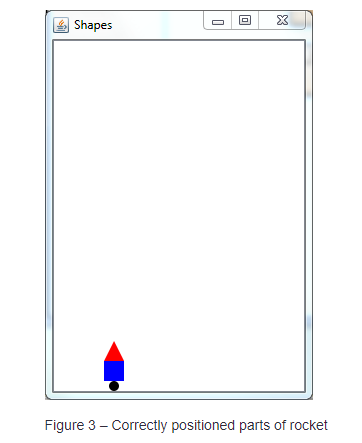
import ou.*; /** * Class Rocket allows a representation of a rocket to be created in the Shapes * Window, and for it to move up the screen. * * This class is incomplete. * * @author (M250 Course Team) * @version (1.1) */ public class Rocket { private Triangle nose; // represents the rocket's nose cone private Square body; // represents the rocket's body private Circle jet; // represents the blast from the rocket's engine
/** * Constructor for objects of class Rocket */ public Rocket(Triangle t, Square s, Circle c) { //first, we store references to the workspace shape objects this.nose = t; this.body = s; this.jet = c;
//sets the initial positions of the nose. //The other parts need to be set relative to these positions. this.nose.setXPos(50); this.nose.setYPos(300);
//sets the body relative to the nose, using the helper methods this.body.setXPos(getBodyXPos()); this.body.setYPos(getBodyYPos());
//The jet is invisible to begin with, because it uses //the background colour of WHITE, but you can use BLACK //to help you see it while testing this.jet.setColour(OUColour.WHITE); this.jet.setDiameter(10);
//sets the jet position relative to the body, using the helper methods this.jet.setXPos(getJetXPos()); this.jet.setYPos(getJetYPos()); }
private int getBodyXPos() { //to be written in Q1(a)(i) return 0; }
private int getBodyYPos() { //to be written in Q1(a)(ii) return 0; } private int getJetXPos() { //to be written in Q1(a)(iii) return 0; }
private int getJetYPos() { //to be written in Q1(a)(iv) return 0; }
X 0 Shapes Figure 3 - Correctly positioned parts of rocket X 0 Shapes Figure 3 - Correctly positioned parts of rocketStep by Step Solution
There are 3 Steps involved in it
Step: 1

Get Instant Access to Expert-Tailored Solutions
See step-by-step solutions with expert insights and AI powered tools for academic success
Step: 2

Step: 3

Ace Your Homework with AI
Get the answers you need in no time with our AI-driven, step-by-step assistance
Get Started


