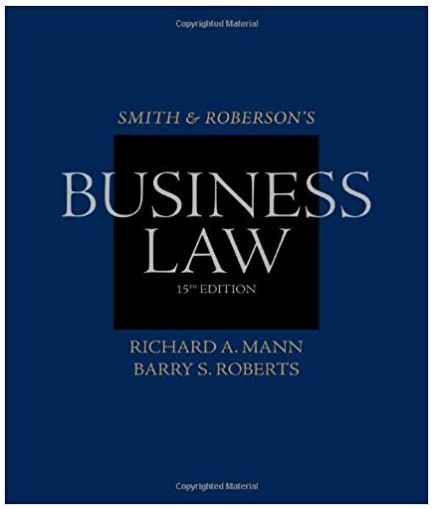Question
To understand the basic selenium operations like invoking the driver, identifying the web element by name and getting the specific attribute of the web element.
To understand the basic selenium operations like invoking the driver, identifying the web element by name and getting the specific attribute of the web element.
Description:
Shopify is a popular online shopping site. The UX team is very particular about the user experience. They don't want to add too many labels at the same time they want to make sure that the user experience is not compromised. Hence they suggested to show the meaningful placeholder text for all text fields. You have been asked to write selenium script to check the placeholder value of the Firstname textbox.
URL:http://webapps.tekstac.com/Shopify/
Test Procedure:
1. Use the template code.
2. Don't make any changes in DriverSetup file.
3. Only in the suggested section add the code to.
4. Invoke the driver using getWebDriver() method defined in DriverSetup()
5. Identify the Firstname textbox using By.name locator, get the placeholder value of the same.
6. Store the placeholder value in the static variable fName.
Step by Step Solution
There are 3 Steps involved in it
Step: 1
Heres the Selenium script to check the placeholder value of the Firstname textbox on the given Shopi...
Get Instant Access to Expert-Tailored Solutions
See step-by-step solutions with expert insights and AI powered tools for academic success
Step: 2

Step: 3

Ace Your Homework with AI
Get the answers you need in no time with our AI-driven, step-by-step assistance
Get Started