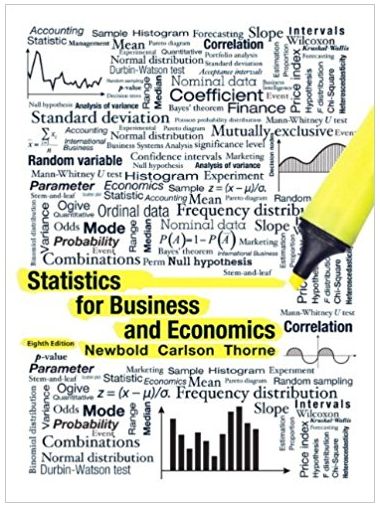Question
TO USE --> BA II Plus Calculator!!! In a math class of 55 students, 25 are boys and 30 are girls. On a unit test,
TO USE --> BA II Plus Calculator!!!
In a math class of 55 students, 25 are boys and 30 are girls. On a unit test, 8 boys and 9 girls had an A grade. If a student is chosen at random from the class, what is the probability of choosing a girloran A student? Round your answer tofour (4) decimal places.
Formatting the Texas Instruments BA II+
Your calculator, the T.I. BA II Plus will automatically perform calculations based upon the order of operations rules, but must be formatted to do so.
First, turn the calculator ON and locate the word "FORMAT." It is found in the bottom row above the key . . This means the format program is in the second function and to activate it you must press 2nd followed by the . key. Your display should read DEC = 2.00. Keep pressing the key and you will see the "default" or pre-set features of this program. We can change any or all of these settings, but for now will be changing only the first and last. So arrow back to where the display says DEC = 2.00. We can now format the calculator to round off all answers to the desired number of decimal places (0 to 9). If you want your answers rounded to 4 decimal places press 4 followed by the press the ENTER key. The display will now read DEC = 4.0000. You may change this at any time by going into the FORMAT program. Now change it to read DEC = 9, using the same process. The use of 9 as the decimal place, will display only what is needed to show an answer. For example, if we divide 2 into 8, the answer will only show 2 not 2.00000000.
NOTE: The calculator will keep all the decimal places stored when you have entered a calculation, but only display the answer to the number of decimal places formatted.
Next, press the button until the display reads "Chn". This refers to the order or sequence in which mathematical operations will be performed. "Chn" stands for CHAIN which means that operations will be performed in the order in which they are entered.But we want "order of operation" to be followed, so we will set this to AOS (Algebraic Operating System), which means the calculation entered will be executed according to correct orders of operations. "Set" is above the ENTER key, so press 2nd ENTER and display will now read AOS. Press clear CE/C or quit (2ndCPT ) to exit the program.
NOTE: If at any time the calculator displays incorrect answers, check the FORMAT program to make sure it is still formatted for AOS.If you change batteries or inadvertently press the "reset" function, the formatting will be lost and it will revert back to the default settings.
Step by Step Solution
There are 3 Steps involved in it
Step: 1

Get Instant Access to Expert-Tailored Solutions
See step-by-step solutions with expert insights and AI powered tools for academic success
Step: 2

Step: 3

Ace Your Homework with AI
Get the answers you need in no time with our AI-driven, step-by-step assistance
Get Started