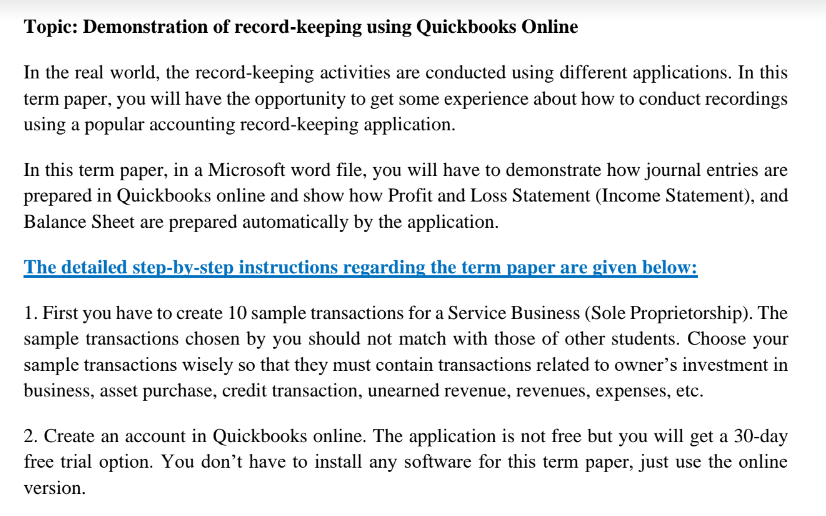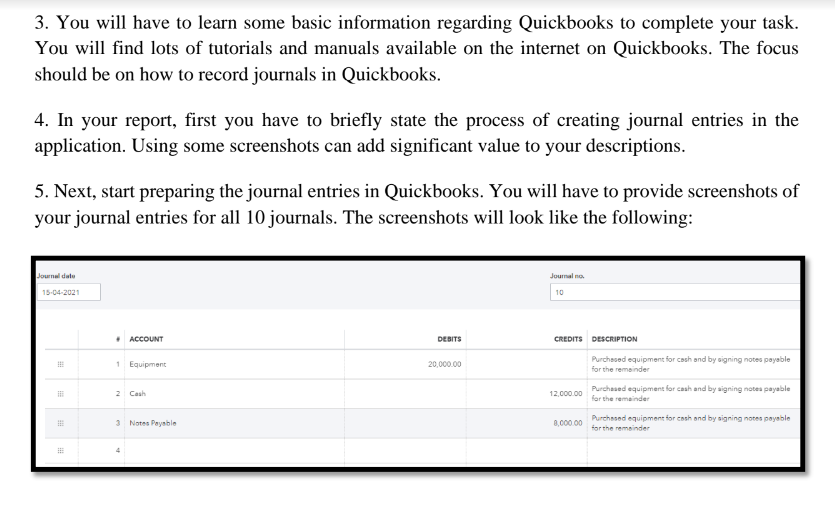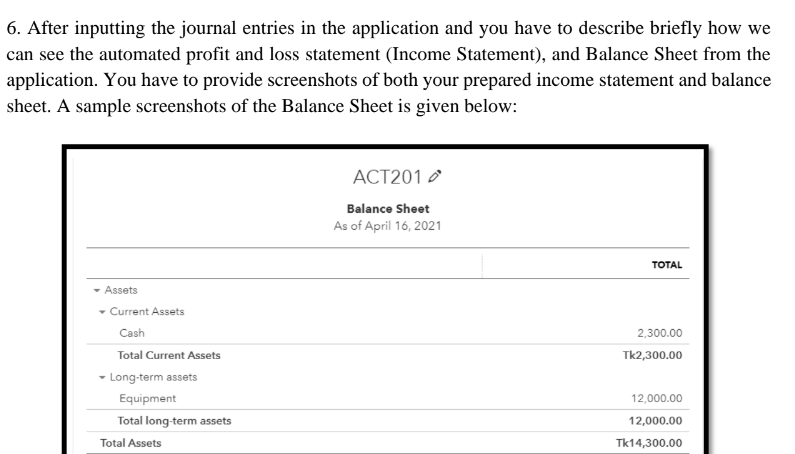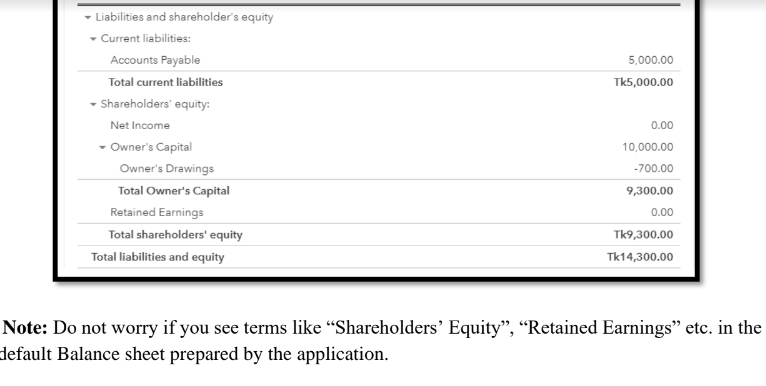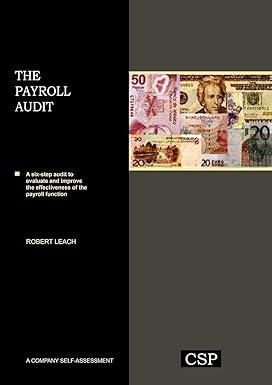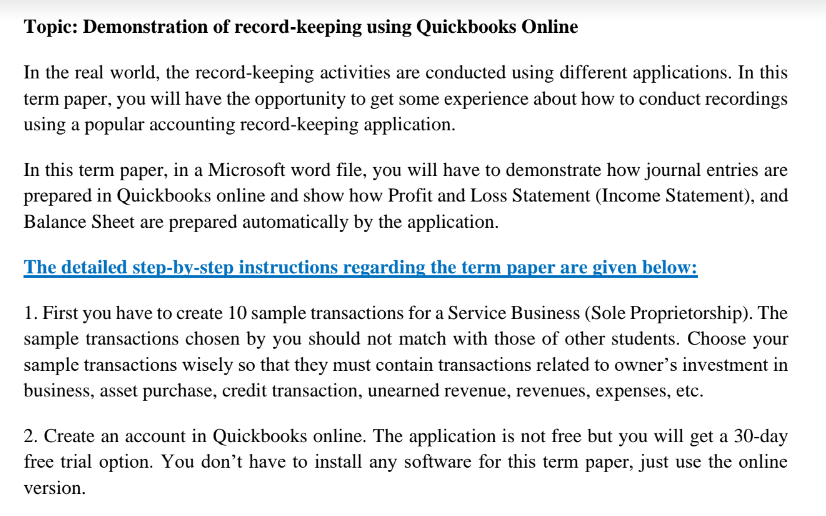
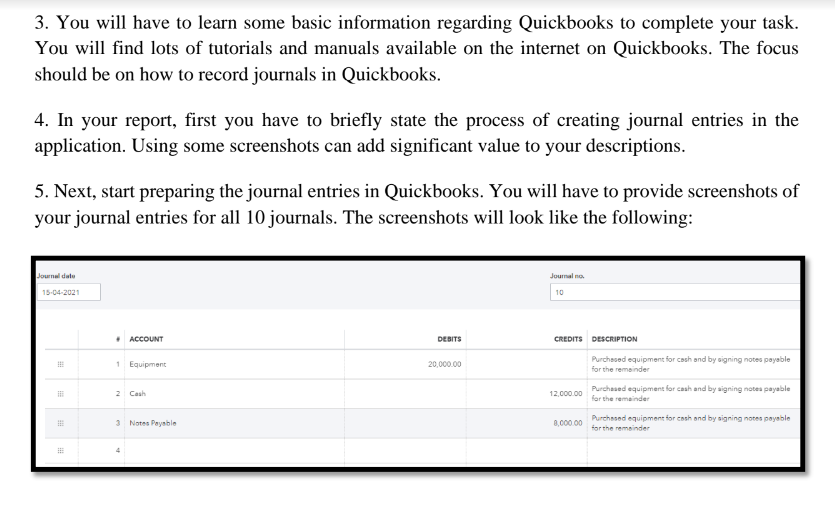
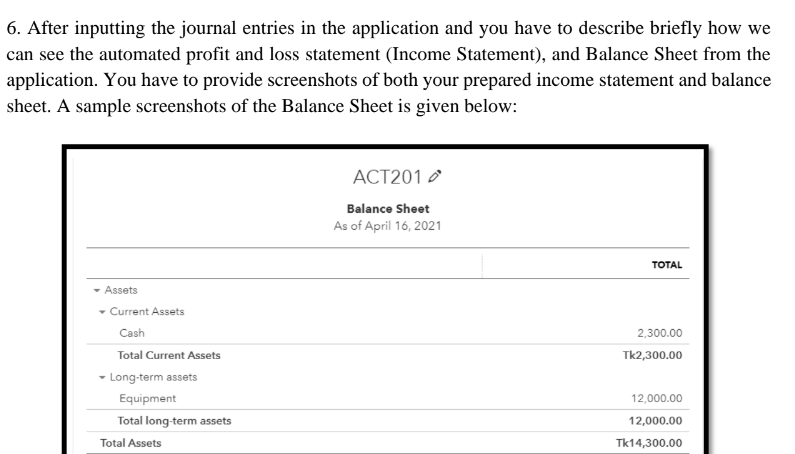
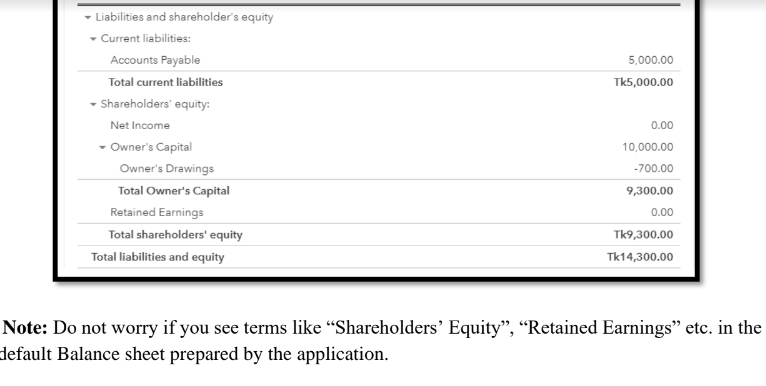
Topic: Demonstration of record-keeping using Quickbooks Online In the real world, the record-keeping activities are conducted using different applications. In this term paper, you will have the opportunity to get some experience about how to conduct recordings using a popular accounting record-keeping application. In this term paper, in a Microsoft word file, you will have to demonstrate how journal entries are prepared in Quickbooks online and show how Profit and Loss Statement (Income Statement), and Balance Sheet are prepared automatically by the application. The detailed step-by-step instructions regarding the term paper are given below: 1. First you have to create 10 sample transactions for a Service Business (Sole Proprietorship). The sample transactions chosen by you should not match with those of other students. Choose your sample transactions wisely so that they must contain transactions related to owner's investment in business, asset purchase, credit transaction, unearned revenue, revenues, expenses, etc. 2. Create an account in Quickbooks online. The application is not free but you will get a 30-day free trial option. You don't have to install any software for this term paper, just use the online version. 3. You will have to learn some basic information regarding Quickbooks to complete your task. You will find lots of tutorials and manuals available on the internet on Quickbooks. The focus should be on how to record journals in Quickbooks. 4. In your report, first you have to briefly state the process of creating journal entries in the application. Using some screenshots can add significant value to your descriptions. 5. Next, start preparing the journal entries in Quickbooks. You will have to provide screenshots of your journal entries for all 10 journals. The screenshots will look like the following: Journal data Journal no 10 15-04-2021 . ACCOUNT DEBITS CREDITS DESCRIPTION 1 Equipment 20,000.00 Purchased equipment for cash and by signing notes payable for the remainder 2 Cash 12,000.00 Purchased equipment for cash and by signing notes payable for the remainder Purchased equipment for cash and by signing notes payable for the remainder 3 Notes Payable 8,000.00 6. After inputting the journal entries in the application and you have to describe briefly how we can see the automated profit and loss statement (Income Statement), and Balance Sheet from the application. You have to provide screenshots of both your prepared income statement and balance sheet. A sample screenshots of the Balance Sheet is given below: ACT2010 Balance Sheet As of April 16, 2021 TOTAL 2,300.00 Tk2,300.00 Assets Current Assets Cash Total Current Assets - Long-term assets Equipment Total long-term assets Total Assets 12,000.00 12,000.00 Tk14,300.00 5,000.00 Tk5,000.00 0.00 - Liabilities and shareholder's equity Current liabilities: Accounts Payable Total current liabilities - Shareholders' equity: Net Income - Owner's Capital Owner's Drawings Total Owner's Capital Retained Earnings Total shareholders' equity Total liabilities and equity 10,000.00 -700.00 9,300.00 0.00 Tk9,300.00 Tk14,300.00 Note: Do not worry if you see terms like Shareholders' Equity, Retained Earnings etc. in the Hefault Balance sheet prepared by the application