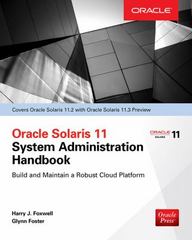Topics this week focused on creating a multipage document: Insert a cover page Insert text with text controls Apply character effects Change paragraph indentation Insert
Topics this week focused on creating a multipage document:
- Insert a cover page
- Insert text with text controls
- Apply character effects
- Change paragraph indentation
- Insert formatted headers and footers
- Remove a content control
- Format page numbers
- Sort paragraphs and tables
- Change the color of bullets in a list
- Add picture bullets to a list
- Create a multilevel list
- Edit and format Word tables
- Insert a formula in a table
- Create a watermark
Discussion Assignment: Creating a multi-page document Please review the eText and all module resources, and then respond to the following: How can a feature (Or features) from the list mentioned above help you be successful in your academic endeavors, your personal life, and in the workplace? Please be detailed when discussing your choices. Please discuss at least one feature in detail through a description of what the future accomplishes, and then discuss how you will apply this in your future.
Step by Step Solution
There are 3 Steps involved in it
Step: 1

See step-by-step solutions with expert insights and AI powered tools for academic success
Step: 2

Step: 3

Ace Your Homework with AI
Get the answers you need in no time with our AI-driven, step-by-step assistance
Get Started